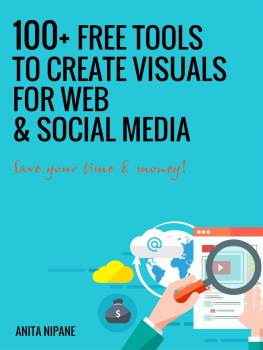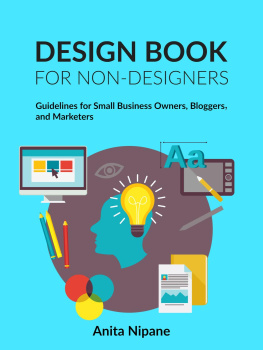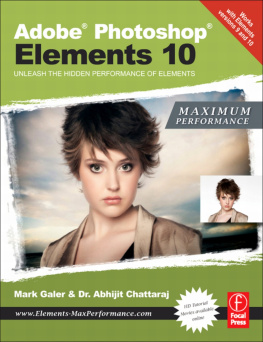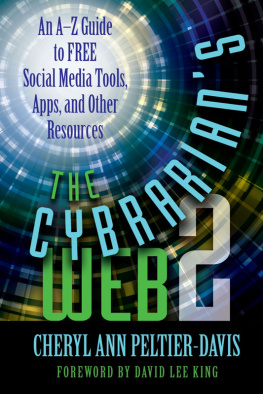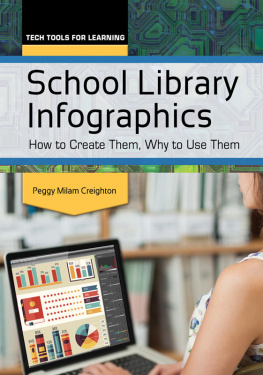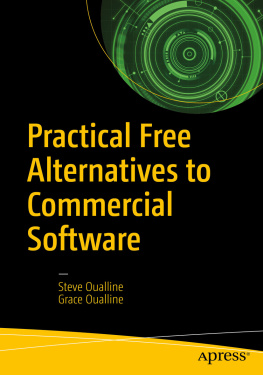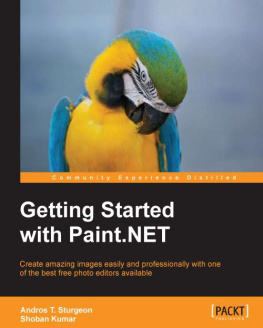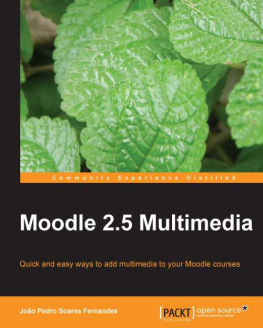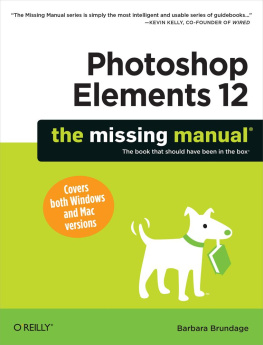Anita Nipāne - 100+ Free Tools to Create Visuals for Web & Social Media
Here you can read online Anita Nipāne - 100+ Free Tools to Create Visuals for Web & Social Media full text of the book (entire story) in english for free. Download pdf and epub, get meaning, cover and reviews about this ebook. year: 2017, publisher: Anita Nipāne, genre: Home and family. Description of the work, (preface) as well as reviews are available. Best literature library LitArk.com created for fans of good reading and offers a wide selection of genres:
Romance novel
Science fiction
Adventure
Detective
Science
History
Home and family
Prose
Art
Politics
Computer
Non-fiction
Religion
Business
Children
Humor
Choose a favorite category and find really read worthwhile books. Enjoy immersion in the world of imagination, feel the emotions of the characters or learn something new for yourself, make an fascinating discovery.
- Book:100+ Free Tools to Create Visuals for Web & Social Media
- Author:
- Publisher:Anita Nipāne
- Genre:
- Year:2017
- Rating:5 / 5
- Favourites:Add to favourites
- Your mark:
100+ Free Tools to Create Visuals for Web & Social Media: summary, description and annotation
We offer to read an annotation, description, summary or preface (depends on what the author of the book "100+ Free Tools to Create Visuals for Web & Social Media" wrote himself). If you haven't found the necessary information about the book — write in the comments, we will try to find it.
Do you need to create images and simple banners for your webpage, blog, and social networks?
The good news is you dont need to hire a designer or buy expensive software to create visuals for web. You can do it YOURSELF and with FREE tools, thanks to the different resources that are available on the Internet. There are so many easy and quick solutions out there! Actually, even the most highly paid pros take help from the same resources you are going to learn in this book.
After reading this book, you will be able to:
get royalty free images even for commercial purposes
edit photos and create web banners with free online editors
pick tasteful color combinations for your brand and web banners
create simple animated gif banners
take and edit screenshots as well as record tutorial videos from your screen
remove background from any image (no Photoshop or designer skills needed)
add beautiful and free fonts to your computer
create slideshows, presentations, and infographics
steal color codes from any website
use other tools that will save your time and improve efficiency
In short, you'll be able to create visuals for your webpage, blog and social networks yourself and with no money spent. This book will be your toolset that you can use as a manual every time you need to find a free online tool to create a visual for web and social networks. Actually, Im using it like my manual, too and Im happy to share it with you.
Anita Nipāne: author's other books
Who wrote 100+ Free Tools to Create Visuals for Web & Social Media? Find out the surname, the name of the author of the book and a list of all author's works by series.