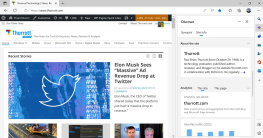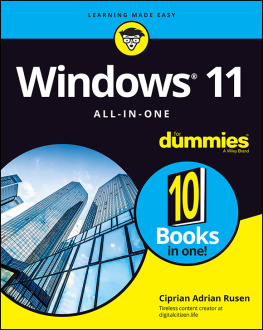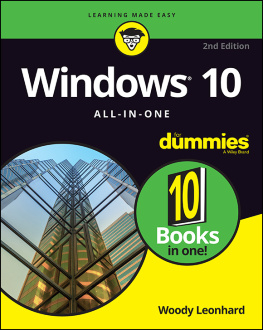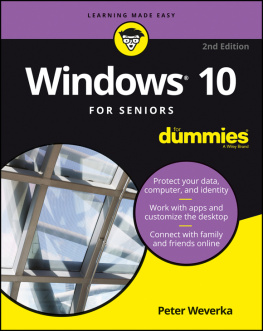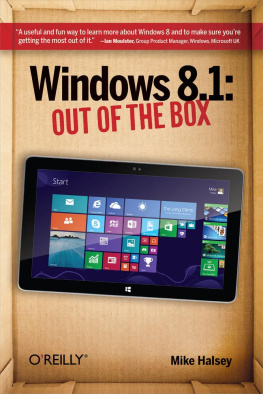Windows 10 2020: Guide to Learning the Fundamentals
There is a lot of operating systems out there that you can try to your best advantage and the best thing about them is that you should be able to try it out and do it the way that you would want them to begin with. In line with this, it would be great if you can make sure that you are going to be able to do them the way that is important for you so you should ensure that you are going to find the right one.
Now, Windows 10 is one of the latest operating system versions that they have released and a lot of people are interested in this and you may want to take a good look at it and see if this one would be able to entice you as well.
This book will be all about Windows 10 and how it will be able to help you out to make sure that you will have better access to your pc. It is going to be able to show you the features both old and new that you might find to be especially useful to easily judge if you should check it out.
- Personalization
You can personalize everything the way that you want it to look. It can start with a good theme with your wallpaper, to the font size on your screen and a whole lot more, everything is going to work the way that you want them to be so that it would feel more yours in the process and that is surely something that you might want to take note of.
- Desktop
You decide what you put on your desktop and that is why you should be able to make the most out of it. You can fill it up with icons or you can opt to keep it as clean as you want it to be and that is why you should feel the need to be able to let things happen and just do them the way that you want them to be. It would be great if you can do everything the way that you want them to.
- Clock
There is a clock that you can use to see what time it is at your time zone as well as see every single time that there is in the different times in the different countries in the world which would be useful later on when you are trying to make things work the way that you want them to be and just enjoy everything that you are going to have fun with so you should consider them out to be the way that you feel like doing them.
- Taskbar
The taskbar would help you out to properly define the things that you are planning to do and to put the apps that you mostly use in them so that you would not have a hard time when you are trying to figure out how things are going to be.
- Pins
You can easily pin apps in your taskbar. You can opt to just drag them into it and then it would automatically pin them there. You can also opt to open the app, right-click, and select the pin to taskbar option without fail. This would be something that you ought to consider right away so that you would not have any problems with this and you can easily figure out how you are going to do things your way. This also is great when it comes to personalization too.
- Windows logo
As for the windows logo, it is not going to be on a different side of the screen instead of its normal place although you can still opt to maximize things the way that you want it to be so you ought to consider and just make it work the way that you want it to.
- Snip of screen
As for the snip of the screen, you can opt not to take a shot of everything but just a specific portion and this is one of the new updates that you are going to be able to enjoy it so that you do not have to work with a whole wide range of image but just what you need at the moment.
- Screenshot
The old feature of taking a screenshot of the whole page is also still available so you can consider this too and not have any problem with things. This would help you out when you want to take a photo of something on your screen as well.
- Find photo
You can now find photos easily as well so you would not have to work in the long run, and you should be able to do it the way that you want it. In the times that you are trying to find something in the fastest way, this is going to be able to help you out greatly in terms of that.
- Snap apps
There are a lot of apps out there and you get to be able to open them up in a snap without fail. You can have the snap apps ready for you to be able to make the most out of, to begin with.
- Drag and drop
You can also opt for the drag and drop and option. In case you want to be able to organize your files, this is surely going to be able to enjoy and have fun with it. It will teach you that organizing is going to be an easy task with this function.
- Talk function
As for the talk function, this is relatively something that you might want to consider and make the most out of. This is great since you should be able to not even type anything but just talk and everything is going to be able to help you out the way that you want it to be.
- Beautiful presentations
There are a lot of beautiful presentations that you are going to make with your PPT that you can easily make sure that you use to its full advantage so you really ought to make the most out of this, to begin with, and just enjoy everything out the way that you want them to be.
- PC updates
You control the PC updates that you are going to have so that you should not have any problems when it comes to doing everything that you want and just sees to it that you do everything right and that you are going to be able to make things right the way that you want them to be.
- Security
You can feel as secure as you want with this app because you get to be able to protect your information by putting a password on your pc as far as putting something complicated as your password to be the way that you want them to be.
- Start menu
As for the start menu, you should be able to enjoy it as easily as you want them to be and have fun with this, to begin with so you ought to make sure that you are going to be able to place the specific apps that you normally use so that you can easily check it out whenever you want them to be.
- Apps
You can arrange your apps to specifics that would be able to help you out so that you can make the most out of them. You can arrange them in such a way that you can easily handle things out and see if you can do things the way that you want them to be.
- Search
There is a search button that allows you to be able to find things that you are looking for and search for them in the entire computer that you are trying to figure out how to go about it and this is surely going to be able to help you out in the best of yourself.
- Run
You can now run things out with your command prompt with different things that you can easily enjoy. You just need to figure out what the different commands there would be so that you are going to be able to enjoy it out the way that you want them to.
- Interface
There is also a great interface that comes with this operating system that you are surely going to be able to enjoy so you should do it in the way that you should be able to enjoy and make the most out of. It is not going to be as hard as you think it is if you put your mind into doing the right things for yourself.
- Rotate screen
Rotating your screen from landscape to portrait and reverse is not going to be as hard as you think it is so you might as well check it out and do your best on it and see for yourself how it is going to be able to do things the way that you want it to so you ought to try it out and see which one you are going to be more comfortable with.
- Multiple displays
There is also an option that is going to be able to help you out and the multiple displays so that you can do enjoy doing things in unison when you are playing games or when you are working in something that you need it for.