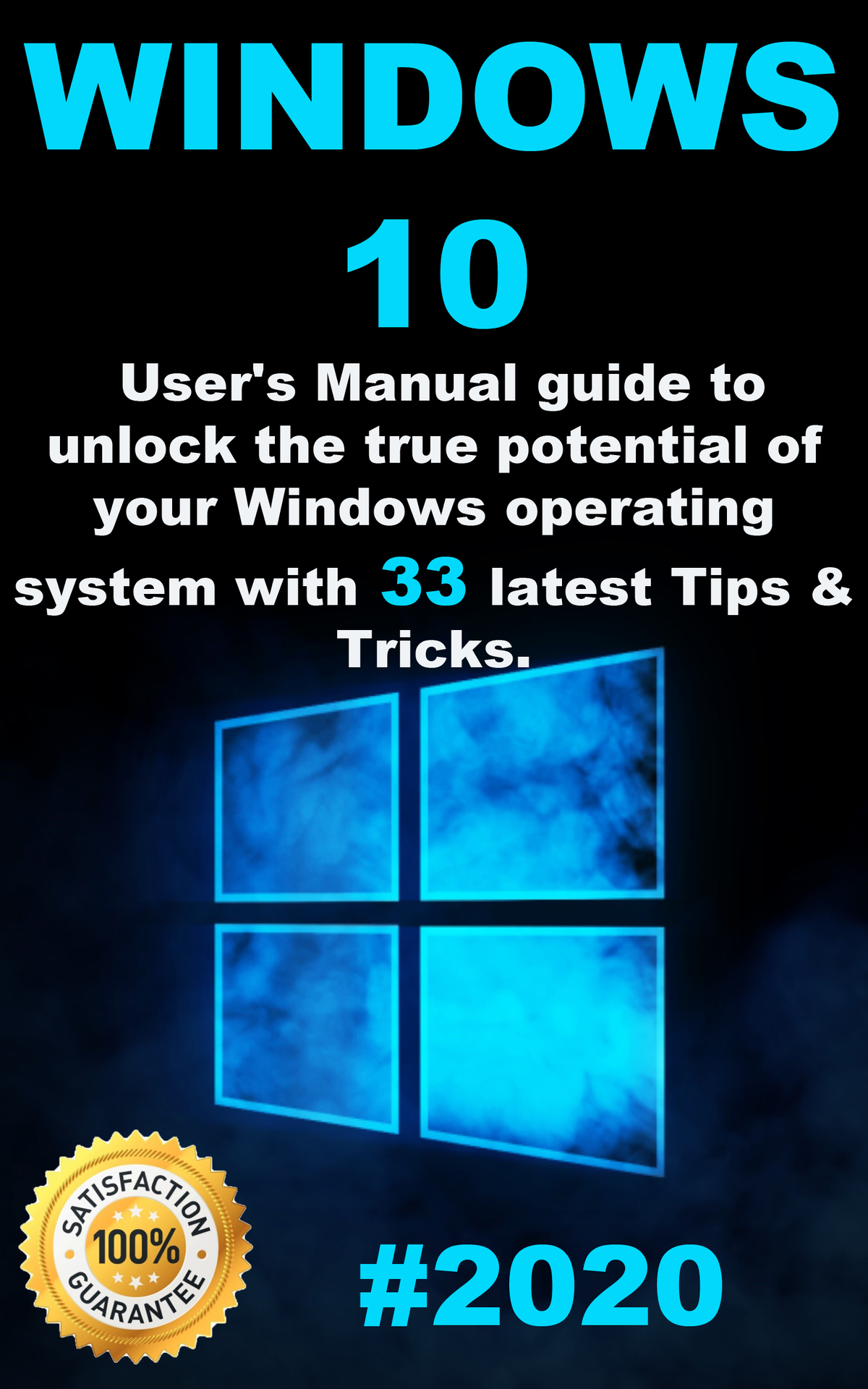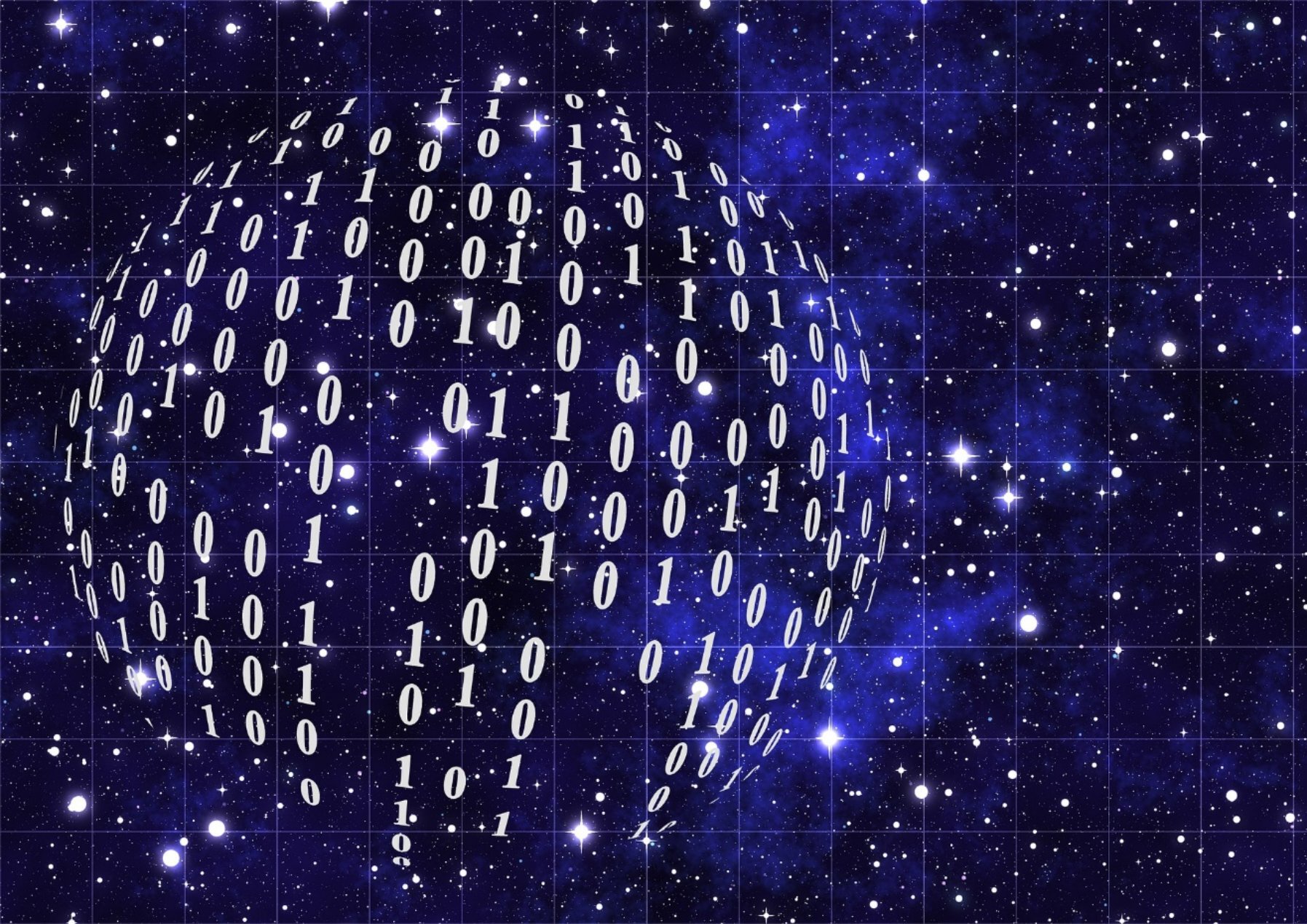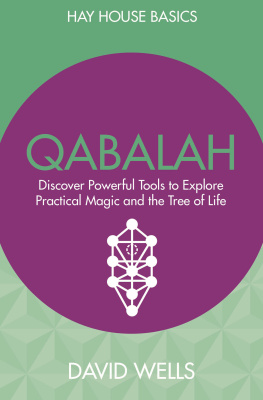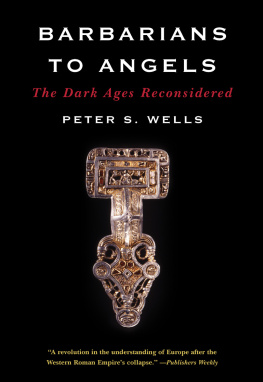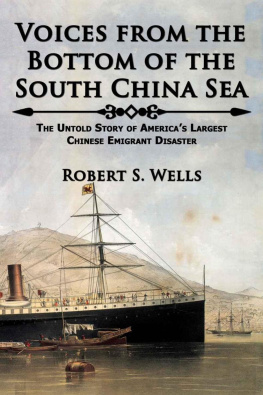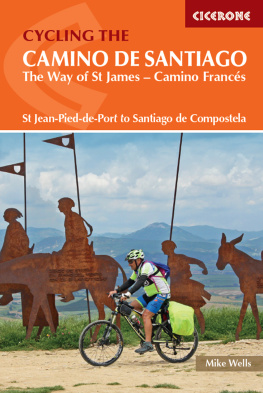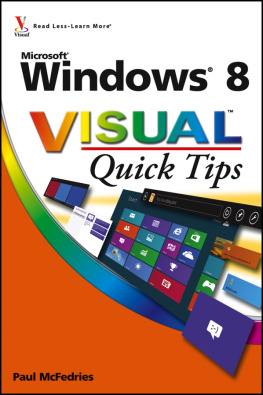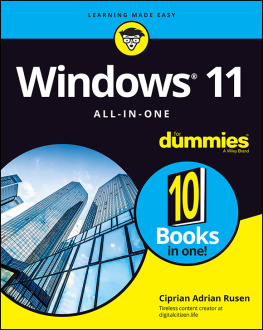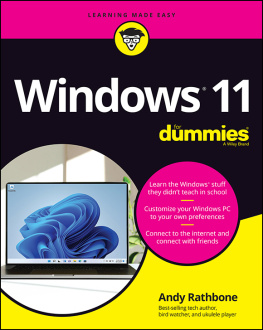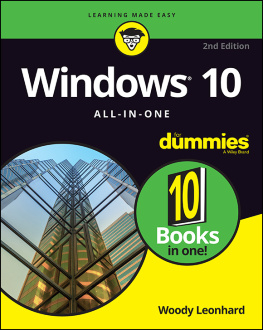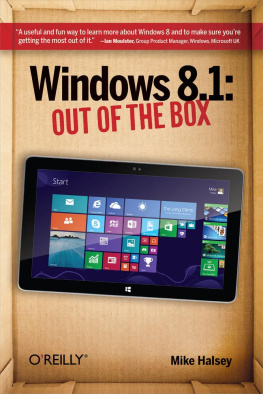Windows 10
2020 User Guide to Unlock the True Potential of your Windows Operating System with 33 Latest Tips & Tricks.
CONTENTS
Thank you for purchasing this book!
I hope it will be useful for you.
Introduction
Many of the beginnings often heard Windows 10 - this is the most popular OS. For advanced users, this proposal is very simple and clear. But what about beginners. After all, if you have not used a computer before and for some reason started to do this, you need to understand the fullness of everything that is connected with your personal computer.
OS (operating system) - This term applies not only to ordinary personal computers (PCs), but also to any other computing systems - from smartphones to supercomputers.
The operating system is the most important program on the PC.
An operating system is a set of programs by which a computer functions. Without this set of programs, it will not work, remaining an unnecessary bunch of "pieces of iron".
A computer, laptop, tablet, the phone must have an operating system.
This is the interface between the hardware in the computer unit or phone case (processor, memory, hard disk) and the user.
It was created to control the entire computer, the efficient use of its resources. The OS is the Big Boss, which performs the following functions:
manages the free resources of RAM, hard drives or memory cards;
manages the processor load;
distributes process flows to create multitasking (simultaneous opening of several programs);
installs, updates and removes (with the help of the user or automatically) programs and applications.
In order for the user to be comfortable interacting with software (Microsoft Word, browsers, games, etc.), operating systems have a graphical interface (graphical shell).
The first truly popular operating system was Windows 95 and its main feature was the graphical interface that allows you to control your computer with the mouse, which made it accessible to more people. The pre-existing operating systems required specific knowledge (commands) in order to work with a PC.
Task Manager
In a time-sharing system, one of the most important parts of the operating system is the task manager or scheduler. A system for one processor, it divides the time interval or is called slices. periodically, the task manager decides to interrupt the current process and start (or resume) the execution of the other, or since the first of them has exhausted its allocation time, this process is blocked (waiting for this one of the devices).
Controlling multiple parallel actions is hard work. Therefore, for many years, the designers operating systems have constantly improved the parallelism model in order to simplify its use.
Some operating systems allow only a process without preemption, which means that the task manager is called when the process voluntarily returns the processor. But the multi-user system process should be predominant.
Memory manager
Memory is an important resource that must be carefully managed. Any microcomputer has had ten times more memory since the late 1980s than the IBM 7094, the most powerful computer in the early sixties. But the size of programs increases as fast as the size of memory.
The memory manager is responsible for managing the memory. You need to know the free parts and occupied parts of the memory, allocate memory to the processes that need it, restore the memory used by the process when it ends, and process it back and forth (paging or paging) between the disk and main memory when it cannot contain all processes.
File manager
As we already said, one of the fundamental tasks of the operating system is to hide specific disks and other input / output devices and provide the programmer with a beautiful and easy-to-use template. This is done using the concept of a file.
Device Manager
Computer input / output control (I / O) is one of the main functions of the operating system. It should send commands to devices, catch interrupts, and handle errors. It should also provide a simple interface and ease of use between devices and the rest of the system so that they are as uniform as possible for all devices, that is, regardless of the device used. input / output code is an important part of the entire operating system.
Many operating systems provide a level of abstraction that allows users to do input / output without going into the details of the material. This level of abstraction shows each device as a special file that can process input / output devices as files. This is a UNIX case. In this case, we call a regular file any file located in the mass memory.
Bootloader
In general, today, when a computer (compatible PC or Mac) is turned on, it launches a program called BIOS (for the basic input / output system), which contains a specific address and the contents of RAM. This software initializes the devices, loads the disk sector, and performs what is located there. When designing the operating system, the loader of the operating system sector is placed, or rather, the loader of the operating system loader (or pre-charger), since the contents of the sector are insufficient for the charger itself.
The design of the charger and preloader is necessary, even if they are clearly not part of the operating system.
Shell
The actual operating system is the code that defines the system calls. System programs such as text editors, compilers, assemblers, linkers, and command interpreters are not part of the operating system. However, the command interpreter (shell) is often considered part of it.
In its basic form, the team executes an endless loop that displays a hint (thereby showing that someone is expecting something), reads the name of the program entered by the user at that time, and starts.
Chapter 1: Windows 10 everything you need to know about OS.
Wndws 10 s Mrsft's nw pratng systm, whh was rlasd n July 29, 2015. Ardng t th mpany, mr than 75 mlln ppl hav nstalld ths systm. Suh ppularty has n smpl planatn. Th dvlprs snrly trd t tak nt aunt all th wshs f usrs and rat a sngl platfrm fr all dvs. Fr dsktps, tablts, smartphns, t. n addtn, anthr ntrstng fatur f th rlasd prdut s that t s th latst n th Wndws ln. n t, th numbrng stps, and updats wll b nstalld nly fr spf prgrams.
The main pros and cons of the Windows 10 operating system.
Prs:
t s nstalld mpltly fr f harg fr usrs f vrsns 7 and 8 wthn a yar aftr th ffal rlas.
Rturnd th Start mnu. Th Start mnu has stppd th dbat btwn fans f tradtnal rlass f Wndws and th prvus vrsn 8 wth a vry mdfd start. Nw t s mr smlar t th mnu n Wndws 7, but t bam pssbl t attah addtnal prgram ns. That s, w gt a knd f hybrd f a tm-tstd ntrfa wth ntrsprsd prmntal slutns, whh s vry nvnnt.
Full-srn applatns an b rdud t th dsrd sz, whh uld nt b dn n th ghth vrsn.
Supprt fr multpl dsktps wthut frzng and brakng, haratrst f th prvus systm ln.
Vrsatlty. Th nw Wndws an b usd bth n dsktp Ps and n th handhld, prtabl dvs. All ffal applatns ar nstalld n any gadgt wth supprt fr Wndws 10, and thr ntrfa adapts t ts faturs.
t s als wrth ntng that th systm rqurmnts fr nstallng Wndws 10 ar th sam as fr th svnth vrsn. t wll run wthut prblms n ldr systms wth a lmtd amunt f RAM and a wak prssr. Th ffal spfatn s vry dmrat.