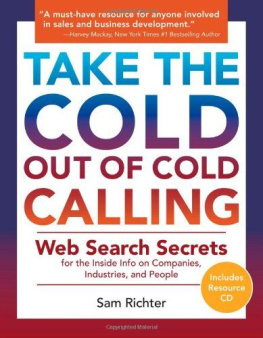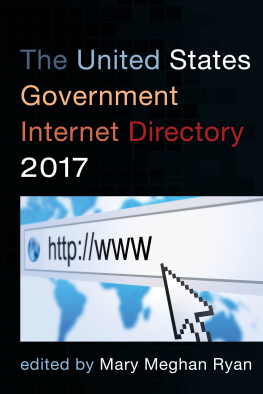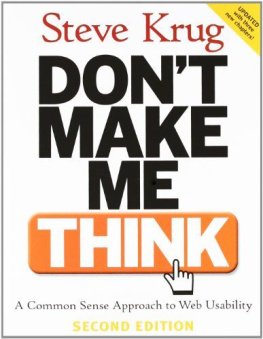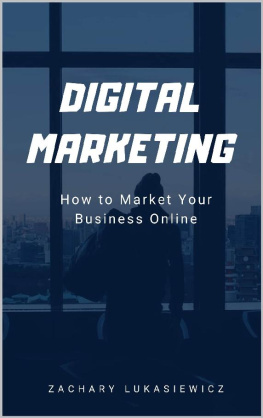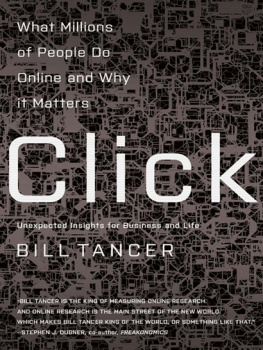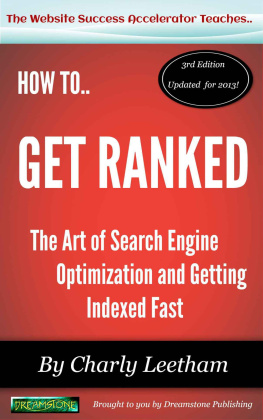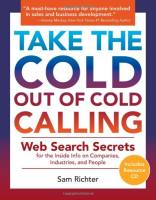Google identifies more than one trillion unique Internet URLs (web page addresses), with new pages multiplying exponentially. Thousands of different search engines can help you locate information on these trillion-plus pages, but a single search can net hundreds of thousands of results. So much information exists online that finding what you want can be difficult. In his helpful, resource-rich book, Internet and sales expert Sam Richter teaches you how to search the web effectively. Richter details numerous specialized search engines and websites for finding business information that will impress your prospects. getAbstract recommends Richters guide to salespeople who want to close more business by becoming or sounding supremely well informed.
Summary
Stop Cold Calling
Cold calling is a waste of time. The last thing a busy prospect needs is an unwelcome stranger asking uneducated questions to glean information to frame a sales presentation. However, if prior to your cold call, you use the Internet to develop Sales Intelligence information that prospects will find compelling or that can help solve their business problems you can transform a cold call into a warm call.
Customers arent looking for reasons to do business with you, theyre looking for reasons to get rid of you. (Harry Beckwith, Selling the Invisible)
Salespeople who use sales intelligence are more likely to attain their sales goals than those who dont. Sales intelligence helps you employ the Platinum Rule: Do unto others as they would have done unto themselves. Before your call, find the sales intelligence your potential customer will consider valuable. This builds your credibility and differentiates you and your firm from the competition. Sales intelligence enables you to ask informed, impressive background questions and helps build relationships, which are vital in sales.
Search Engines, Search Tips, Search Techniques
Most people think that all search engines are equal, that all pretty much deliver the same results. Nothing could be further from the truth. Most companies don't teach salespeople how to develop sales intelligence. Many users don't know how to make the most of Internet research beyond a superficial level. Yet it takes very little effort to understand how to use the different search engines and how to maximize your efforts to attain specific, useful data in a short period of time. If you do a poor job of entering information into the search form, the search engine is going to do a poor job of delivering search results.
Your goal with a cold call proposal is to invite a meeting or, in rare instances, a proposal.
Search engines are either index engines, like Google, that work well for checking specific subjects and return results according to the words or phrases you search, or they are directory engines, like Yahoo, which organize web information in categories and provide broad background information. These tips and Internet search resources work for index engines and include specific tools and techniques for Google (web addresses are all .com unless noted):
- Boolean searching Supply exact instructions for best results. Use the word AND (uppercased) or the plus sign (+) between words to tell the search engine that each word you specify must show up on the pages of your search results. Use OR between words to indicate that one word or the other must appear. Use NOT or the minus sign () next to words you do not want in your search results. Do not insert a space between the minus sign and the word you want the search results to omit. For example: Vikings football.
- Quotes To search for a specific sequence of words in exact order, put the words in quotation marks: William Scott Johnson.
- Combo search Get the best search results by combining specific words and phrases in quotes with Boolean terms. For example: vice president + marketing + XYZ corporation operations.
- Word order matters Your search results will have different rankings depending on the order in which you list the search terms. For example: sports + stars + salaries or salaries + stars + sports.
- Cached If you get the search result Sorry, Site No Longer Appears, return to the search results and click on the grayed-out term Cached to see a picture of the website when it was active.
- Conduct a database or list of... search Use quotation marks to access the contents of database websites. For example: List of Medical Device Companies.
- Yahoo and Bing Google is your best bet for online information about businesses. Yahoo and Bing offer alternatives; search.yahoo filters search results. Bing provides a summary text feature. Place your mouse directly to the right of a particular search result link to see a summary of that link.
- Meta-search engines This kind of website displays search results from multiple search engines. Three of the best are mamma, dogpile and yippy.
- Search suggestions As you type your search phrase, Googles Search Assistant instantaneously builds a list of terms from which you can choose. Click on the magnifying glass icon next to a search result to see a preview of its web page.
- Amnesia assistance In Google, insert an asterisk in place of a word you dont know. Search results will include options that may include what you seek. For example: VP of * at Acme Engineering.
- Locating email addresses Use the portion of an email address to the right of the @ sign for example @green.com combined with the Google asterisk substitution, to learn the email addresses of people with that text string. For example: *@actifi.com.
- Company site search Google lets you limit search results to a specific entity for example, a company by typing the word site at the end of your search string followed by the name of the entity and the domain (.com, .net, and so on). For example: managing director_ site:generalmills.com. Do not put a space between the colon and site.
- Cool Boolean searches Google lets you use Boolean terms to find online membership lists, which you can convert to prospect lists. For example, if you want to search for a list of accountants in Georgia, enter the following in your search box: accountant + georgia + membership listfiletype:xls.
- Sort your results