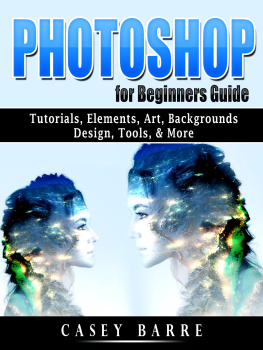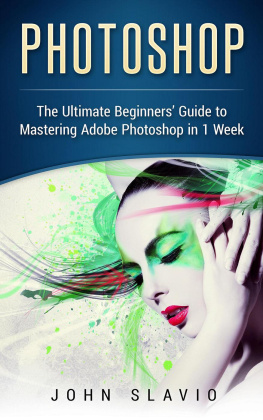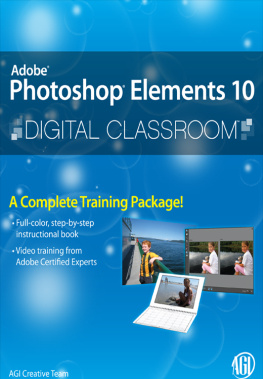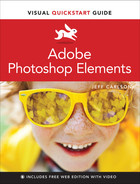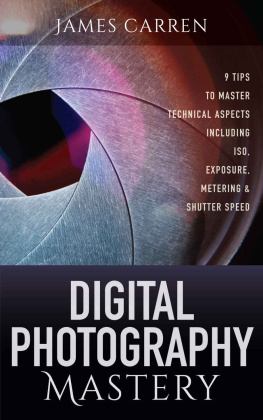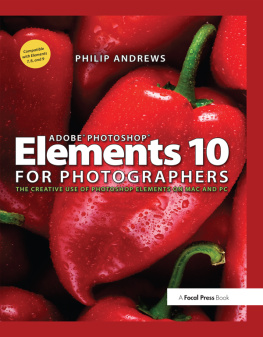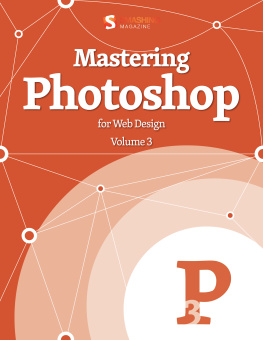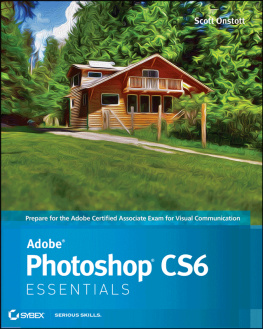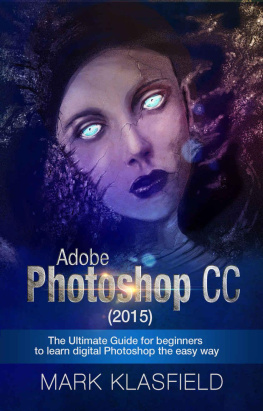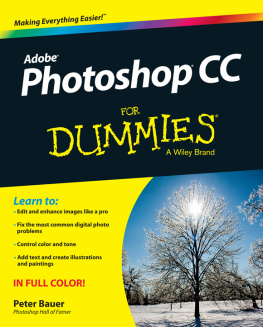Casey Barre - Photoshop for Beginners Guide: Tutorials, Elements, Art, Backgrounds, Design, Tools, & More
Here you can read online Casey Barre - Photoshop for Beginners Guide: Tutorials, Elements, Art, Backgrounds, Design, Tools, & More full text of the book (entire story) in english for free. Download pdf and epub, get meaning, cover and reviews about this ebook. year: 2019, publisher: Abbott Properties, genre: Home and family. Description of the work, (preface) as well as reviews are available. Best literature library LitArk.com created for fans of good reading and offers a wide selection of genres:
Romance novel
Science fiction
Adventure
Detective
Science
History
Home and family
Prose
Art
Politics
Computer
Non-fiction
Religion
Business
Children
Humor
Choose a favorite category and find really read worthwhile books. Enjoy immersion in the world of imagination, feel the emotions of the characters or learn something new for yourself, make an fascinating discovery.
- Book:Photoshop for Beginners Guide: Tutorials, Elements, Art, Backgrounds, Design, Tools, & More
- Author:
- Publisher:Abbott Properties
- Genre:
- Year:2019
- Rating:5 / 5
- Favourites:Add to favourites
- Your mark:
- 100
- 1
- 2
- 3
- 4
- 5
Photoshop for Beginners Guide: Tutorials, Elements, Art, Backgrounds, Design, Tools, & More: summary, description and annotation
We offer to read an annotation, description, summary or preface (depends on what the author of the book "Photoshop for Beginners Guide: Tutorials, Elements, Art, Backgrounds, Design, Tools, & More" wrote himself). If you haven't found the necessary information about the book — write in the comments, we will try to find it.
Casey Barre: author's other books
Who wrote Photoshop for Beginners Guide: Tutorials, Elements, Art, Backgrounds, Design, Tools, & More? Find out the surname, the name of the author of the book and a list of all author's works by series.
Photoshop for Beginners Guide: Tutorials, Elements, Art, Backgrounds, Design, Tools, & More — read online for free the complete book (whole text) full work
Below is the text of the book, divided by pages. System saving the place of the last page read, allows you to conveniently read the book "Photoshop for Beginners Guide: Tutorials, Elements, Art, Backgrounds, Design, Tools, & More" online for free, without having to search again every time where you left off. Put a bookmark, and you can go to the page where you finished reading at any time.
Font size:
Interval:
Bookmark:
By Casey Barre
Copyright 2019
Third Edition, License Notes
Copyright Info:
This book is intended for personal reference material only. This book is not to be re-sold or redistributed to individuals without the consent of the copyright owner. If you did not pay for this book or have obtained it through illicit means then please purchase an authorized copy online. Thank you for respecting the hard work of this author.
Legal Info:
This author and or rights owner(s) make no claims, promises, or guarantees in regards to the accuracy, completeness, or adequacy of the contents of this book, and expressly disclaims liability for errors and omissions in the contents within. This product is for reference use only. Please consult a professional before taking action on any of the contents found within.
We want to take a moment to say thank you for purchasing our guide online. HiddenStuff Entertainment remains one of the top app and eBook publishers online. It is our commitment to bring you the most important information to enrich your life.
We sincerely hope that you find this guide useful and beneficial in your quest for betterment. We want to provide readers with knowledge and build their skills to perform at the highest levels within their topics of interest. This in turn contributes to a positive and more enjoyable experience. After all, it is our belief that things in life are to be enjoyed as much as they possibly can be.
If you are in need of additional support or resources in regards to this guide, please feel free to visit our webpage at Hiddenstuffentertainment.com
Contents
Photoshop for Beginners Guide: Tutorials, Elements, Art, Backgrounds, Design, Tools, & More
Are you a Photoshop newbie? We like to assist.
Learning about Photoshop requires time, and sincerely speaking, if only I had known many things when I first started. For that reason, I am offering you 10 helpful tips for making your design experience in Photoshop a lot more fun! Learn of the essential tools as well as tricks any newbie can be a master of in a reasonable space of time.
This represents Photoshop's Tools panel.
Hit the double-shaped arrow for viewing its toolbar at the one-rowed or the two-rowed view.
Are you aware you can have it customized?
Although a lot of its best tools can easily be seen, when you stay on top the surface of the toolbar, you may not see the hidden extras below the right triangle.
So have the toolbar customized as a reminder to experiment new tools!
Navigate Edit > Toolbar for dragging and dropping your tools. Categorize them based on their various priority levels which is dedicated to actual use or learning.
Customize it using your favorites! Do not have your panel overloaded with never-used tools.
Establish Your Basic Set
You will not need all the tools for all the situation. Hence, it is relevant to develop a reputable foundation with only a handful of flexible tools which can work in different situations.
This is two varying projects: a photo manipulation and a digital painting. See how I have used similar tools?
Although the first work is purely illustration, the other one depends on illustrative skills. Hence, do not fret if you arent familiar with these tools for now! Your basic set ought to reflect your photo, illustrative, or design interests.
Bear in mind, majority of the tools in Photoshop equally serve multiple purposes. You could use a similar Pen Tool for extracting your loved one from a picture that is suitable for vector illustrations.
Implement pen tools for cute cats or a two-faced exposure bird illustrations.
There are some other tools which are necessary too, but consider them to be secondary. The Move and Pan tools, for example, may not be equal to brushes, yet they are still needed (sometimes much more) for better workflows.
What tools are core to you?
When starting out, you probably always have a tool you like the most. But in the course of your working, push yourself to explore new tools.
Control-Shift-N for creating New Layers.
The Layers panel is helpful and efficient. It will change howyou process designs by offering you countless results inside Photoshop.
How it works?
The panel offers you control on many options. Fill, Color and Opacity are among them. These settings could be used to change your layer for several awesome effects.
For example, text effect mostly use fantastic layer styles for achieving their results.
Initially, you will likely employ the layers panel for the regular function, for holding you artwork in different layers, though I advise that you do a further study on it. Find out whatever you should know regarding such panel, and know the recent ways for making comprehensive designs.
It is about time we talkedthe talk of Layer Masks.
Although mostly confusing for newbies, layer masks seems fitting for quick edit.
To use Layer Mask:
How to Employ Layer Masks
Here, I have painted one circle within the masks center to reveal its white background beneath.
Visit the Layers panel and choose a layer.
Click the button for Layer Mask.
Use any tool you like, add black or white on the layer mask for hiding or revealing sections of such layer. In such cases, I applied the Selection as well as Paint Bucket Tool.
Employ layer mask for whatever project! Integrated them with your routine to ensure an editing that is non-destructive.
In most times, the difficult thing with using this option is not knowing when to apply it. Newbies often hunger for Eraser tools rather than for a fast solution.
To Save or Save As? A food for thought.
Quality is important: so before saving and closing, consider some things:
What is the purpose for this file?
Where can the file be stored?
Which format will be best for the file?
How should it be saved when you consider best quality?
Where and What
Whether your design is to be implemented online or not remains a vital answer to that initial question. Images for posts that are made online can compromise some quality, whereas printed materials can only work with files with high resolution. Explore printing guides to know important settings such as Color Modes for learning how to move through the various scenarios.
Files should be stored within a location inside your system where you can easily access. Photoshop could show an error when a files not having basic elements (such as fonts), hence try to keep all together.
Quality and Format
Now that youve discovered what the objectives of the design are for, you could start by having it saved with the correct format as well as size. Most designers will have their work saved in different formats for additional flexibility.
Saving for Web:
Navigate to Files> Export > Save for Web.
Are your designs going to print as expected?
Another reason why your work should be saved in different formats is so that you can understand different print quality. Perhaps you design, paint or edit using bright neon colorations, for example, you are going to be amazed at the result.
Minimalistic designs are becoming trendy, partly due to printing versatility. Cleans designs mostly are easily printed, making it more trendy in such industry.
What may appear great online may not always appear great when seen on paper. A lot of reasons could be responsible for this, though one undisputable factor is the manner in which the ink prints on the paper. Plus acknowledging what differentiates CYMK and RGB color modes can be very instrumental to your success. Design for that situation of yours. To change/access file Color Mode, navigate to Edit > Color Setting
Font size:
Interval:
Bookmark:
Similar books «Photoshop for Beginners Guide: Tutorials, Elements, Art, Backgrounds, Design, Tools, & More»
Look at similar books to Photoshop for Beginners Guide: Tutorials, Elements, Art, Backgrounds, Design, Tools, & More. We have selected literature similar in name and meaning in the hope of providing readers with more options to find new, interesting, not yet read works.
Discussion, reviews of the book Photoshop for Beginners Guide: Tutorials, Elements, Art, Backgrounds, Design, Tools, & More and just readers' own opinions. Leave your comments, write what you think about the work, its meaning or the main characters. Specify what exactly you liked and what you didn't like, and why you think so.