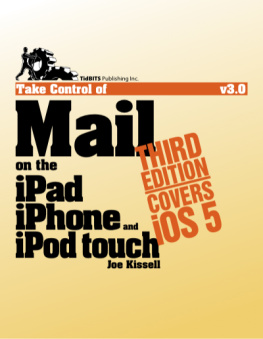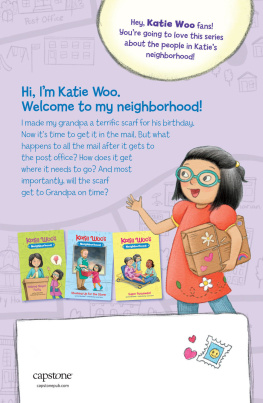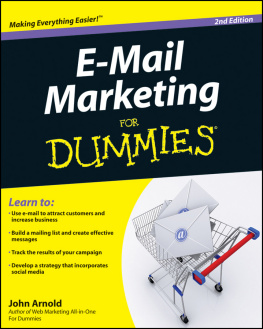E-Mail In An Instant
60 Ways to Communicate With Style and Impact
E-Mail In An Instant
Compose Messages That Save Time for Everyone
Learn to Separate the Trivial From the Important
Minimize E-Mail Misunderstandings
Karen Leland and Keith Bailey

Copyright 2009 by Keith Bailey and Karen Leland
All rights reserved under the Pan-American and International Copyright Conventions. This book may not be reproduced, in whole or in part, in any form or by any means electronic or mechanical, including photocopying, recording, or by any information storage and retrieval system now known or hereafter invented, without written permission from the publisher, The Career Press.
E-MAIL IN AN INSTANT
EDITED BY KARA REYNOLDS
TYPESET BY MICHAEL FITZGIBBON
Cover design by Howard Grossman / 12E Design
Printed in the U.S.A. by Book-mart Press
To order this title, please call toll-free 1-800-CAREER-1 (NJ and Canada: 201-848-0310) to order using VISA or MasterCard, or for further information on books from Career Press.

The Career Press, Inc., 3 Tice Road, PO Box 687,
Franklin Lakes, NJ 07417
www.careerpress.com
Library of Congress Cataloging-in-Publication Data
Bailey, Keith, 1945
E-mail in an instant : 60 ways to communicate with style and
impact / by Keith Bailey and Karen Leland.
p. cm.
Includes Index.
ISBN 978-1-60163-017-9
1. Electronic mail systems. 2. Electronic mail messages. 3. Business
communication. I. Leland, Karen. II. Title.
HE7551.B35 2009
808.066651--dc22
2008045979
To my wife, Deborah. Your support, encouragement, wisdom,
and humor are like the wind at my back. Thank you.
Keith Bailey
To my parents, Norman and Barbara Tiber, for always
showing interest and asking to read what I am writing
aboutregardless of the topic.
Karen Leland
Acknowledgments
Many thanks to our agent, Matthew Carnicelli, and the folks at Career Press for their support of the In An Instant series. Much gratitude to our clients and all the executives, managers, and front-line staff with whom we have had the privilege of workingin our seminars and speechesand learning from. Last, but far from least, to our spouses, Deborah and Jonyour ongoing support means everything.
Contents
Introduction
Read 10 different e-mails, from 10 different people, and youll more than likely come across a whole slew of writing styles, a wide gap in e-mail etiquette, and a huge variation in tone.
The beauty of e-mail is that it gives you the freedom to be casual and chatty in one communication and formal in another. Youll probably find that your e-mail style changes depending on to whom you are writing (customer, coworker, wife, perspective client), and about what you are writing.
Although there may not be one best approach for all e-mail communications, E-Mail In An Instant will help you assess the most effective and efficient ways to get your message across with style and impact.
More than 25,000 people have attended our live or online Essential E-Mail courses. In this book we have attempted to distill the key principles and practices we teach into 60 easy-to-use actions. Going beyond basic etiquette, weve looked at e-mail from every angle, including: how to organize your inbox, create and send an e-mail marketing newsletter, express emotion electronically, and win friends and influence peopleall with a click of the keyboard.
1
Assess Your E-Mail Savvy
Although e-mail is the most frequently used vehicle for business communication, the finer points of when and how to use it are often overlooked. To test out your e-mail excellence, answer the following multiple-choice questions.
1. Typing an e-mail in all caps:
a. Is the online equivalent of yelling or screaming.
b. Makes you look unprofessional.
c. Puts a strain on the readers eyes.
Answer: A. E-mail etiquette dictates that all caps equals yelling. Unless the word requires capitalization (as in the case of an acronym or name), avoid this online faux pas.
2. An e-mail should only be CCd when:
a. The other person needs to have the information.
b. The topic is interesting.
c. Its important.
Answer: A. The unnecessary CCing of e-mails to coworkers, customers, bosses, and vendors has become an epidemic. Only copy people who have a hands-on relationship with the topic (or need to know the content of your message) on an e-mail.
3. The BCC field is most useful for:
a. Avoiding having to send a second, separate e-mail.
b. Including someone involved in a situation while protecting his or her privacy.
c. Sending copies to anyone I want without getting caught.
Answer: B. The BCC is a great way to include one or more people in the loop without making their e-mail addresses known to everyone else on the list.
4. E-mails should be answered:
a. As soon as possible.
b. When I get around to it.
c. Within two days.
Answer: A. Although it would be nice if all e-mails could be responded to within 24 hours, the workload in most offices makes this impossible. If you can answer an e-mail right away and clear it off your list, great. If not, getting an incoming e-mail processed as soon as possible, and hopefully within two days, is the next best solution.
5. E-mail paragraphs should be:
a. As long as they need to be.
b. As short as possible.
c. Irrelevant.
Answer: B. Short paragraphs are easier on the eye and allow readerd to scan the message and find the information they most need to see.
6. If I have several points I want to make in a single e-mail, I should:
a. Make all the points in one paragraph.
b. Save all the points until the end of the e-mail and group them together.
c. Use a list format with bullets or numbers.
Answer: C. Grouping points all together in one paragraph makes them hard to read and increases the chance that they will get lost in the shuffle. To make your points stand apart, use bullets, and list them in logical order.
7. A good subject line:
a. Contains a greeting.
b. Up to 75 characters in length.
c. Is specific to the topic and no longer than a sentence.
Answer: C. The more on-topic and on-target you are, the greater the chance the receiver will open your message. The typical subject line will display up to 35 characters.
8. If you need to send a large attachment:
a. Attach it to your e-mail and send.
b. Contact the other party first to let him or her know its coming.
c. Compress it or break it up into several downloads.
Answer: B and C. Depending on what the other persons system can handle, you may be able to send a great big file with no problem. If bandwidth is an issue, breaking up the file is the nice thing to do.
9. Which information should never be e-mailed?
a. Credit card numbers.
b. Social Security numbers.
c. Phone numbers.
Answer: B. Most online commerce sites have security measures in place to protect you when giving a credit card number on the Internet. But anything else you wouldnt want shared with unknown parties, such as Social Security numbers and bank account numbers, should be kept out of an e-mail.
Next page