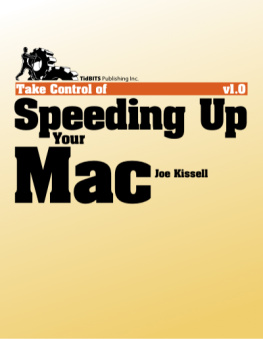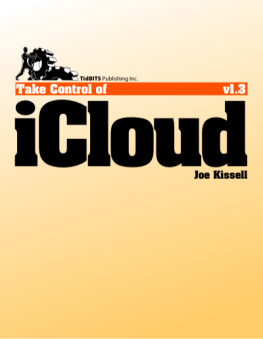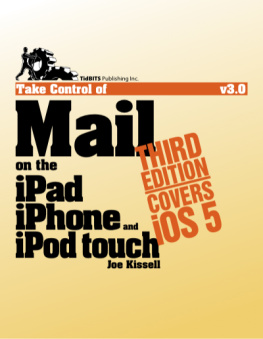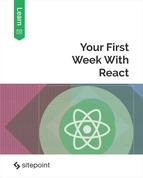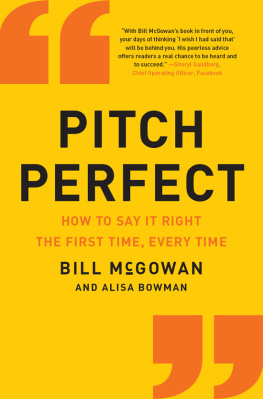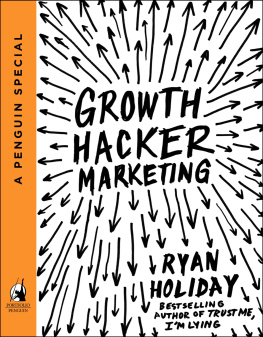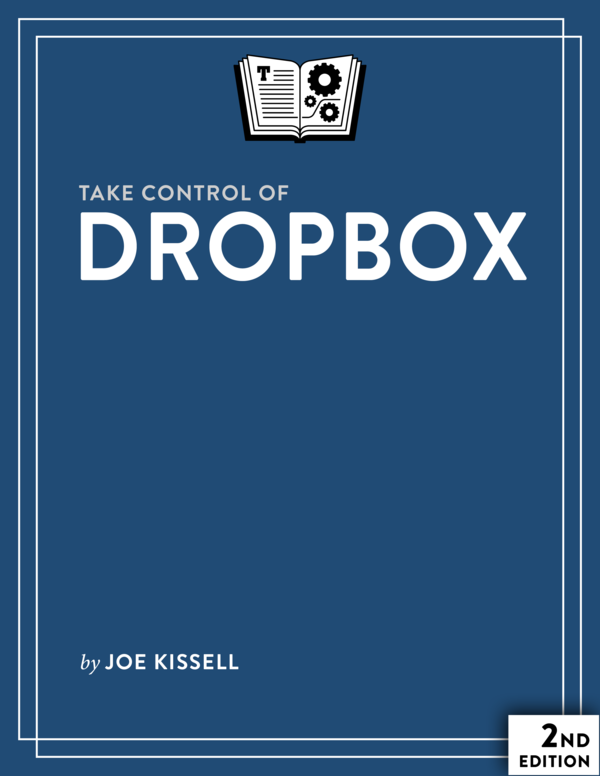2013 - 2016 alt concepts inc.
Read Me First
Welcome to Take Control of Dropbox, Second Edition, version 2.0, published in February 2016 by TidBITS Publishing Inc. This ebook was written by Joe Kissell and edited by Kelly Turner.
This ebook explains how Dropbox works for syncing and sharing files. Youll learn how to make the most of Dropbox, including collaborating with other Dropbox users, working with Dropbox-enabled apps, and keeping your data safe.
If you want to share this ebook with a friend, we ask that you do so as you would with a physical book: lend it for a quick look, but ask your friend to buy a copy for careful reading or reference. Also, you can .
Copyright 2016, alt concepts inc. All rights reserved.
Updates and More
You can access extras related to this ebook on the Web (use the link in , near the end; its available only to purchasers). On the ebooks Take Control Extras page, you can:
- Download any available new version of the ebook for free, or buy any subsequent edition at a discount.
- Download various formats, including PDF, EPUB, and Mobipocket. (Learn about reading on mobile devices on our Device Advice page.)
- Read the ebooks blog. You may find new tips or information, as well as a link to an author interview.
If you bought this ebook from the Take Control Web site, it has been added to your account, where you can download it in other formats and access any future updates. However, if you bought this ebook elsewhere, you can add it to your account manually; see .
Whats New in the Second Edition
This fully revised and greatly expanded second edition brings the book up to date with the many changes that have occurred on the Dropbox Web site and in its apps since the previous version of this book was published. The most significant changes to the book are as follows:
- Replaced all the graphics and, in most cases, their accompanying instructions, in order to match changes made by Dropbox
- Added a brief chapter for people who are already familiar with Dropbox but want to make sure theyre up to speed on the latest features; see
- Reworked the chapter formerly called Sync Your Files so as to focus on Mac and PC only; see
- Created a new chapter with additional details about using Dropbox in a browser; see
- Expanded the coverage of Dropbox on smartphones and tablets; see
- Added information on how to determine who can do what with shared files and folders and for how long; see
- Added a chapter describing the Dropbox Badge, Acrobat integration, desktop notifications, and Mac Finder integration; see
- Added a chapter covering Dropboxs collaboration features, including Dropbox Team, comments, file requests, and Dropbox Paper; see
- In the discussion of recovering old and deleted files, added a topic about recovering multiple files at once; see
- Included a new topic,
- Added a sidebar explaining how you can in the event that its lost or stolen
Introduction
Since 2008, Dropbox has enabled millions of people to sync and share files conveniently. The services popularity is well deserved: its free (for up to 2 GB of data); it works on virtually every modern computer and mobile device; a vast number of apps and services rely on it for storage and syncing; and it works almost transparentlyits so fast and reliable that a user can easily forget its there.
For basic file syncing, Dropbox is incredibly easy to use. Download the app, install it, and log ina process that might take a grand total of two minutes. Pop some files in your new Dropbox folder. Repeat with your other devices and watch your files appear on each. Done!
But behind this simple faade is a great deal of power and complexity. Once you start digging into Dropboxs more-advanced featuressharing files and folders, collaborating with a team, publishing photos, restoring old and deleted files, interacting with Dropbox-enabled apps, and so onmuch of Dropboxs self-explanatory simplicity disappears.
I wrote this book to shed light on those powerful but less-than-obvious capabilities. Im a pretty serious computer geek, and I figure that if Dropbox does something that makes me scratch my head, it must be even more perplexing to people who dont wear propeller beanies and pocket protectors. Not that I do. At least in public.
In this book, I skip lightly over many basics. I wont tell you how to check system requirements, download and run the installer, or move files into and out of folders. You probably know how to do that stuff already (and if you dont, the Dropbox Web site has tutorials that walk you through the whole process). On the other hand, I also avoid technical minutiae. This isnt a book for developers wanting to learn the ins and outs of the Dropbox API, or a guide to hacking the hidden database files Dropbox uses for storing user information. But I think the vast majority of people who are neither absolute beginners nor technical wizards will find something of value in these virtual pages.
Even so, there are many topics about which I could have said a great deal more, and I often chose to err on the side of brevity. For example:
- I cover the Basic (free) and Pro versions of Dropbox, which differ in the amount of storage available, the presence of extra sharing controls in the Pro version, and the fact that paid Pro subscriptions have an optional Extended Version History service (see ). However, I say little about Dropbox Business, which has additional features (and costs much more).
Note: For further details on the differences between Dropbox Basic and Pro, see the support article What is Dropbox Pro?.
- My coverage of Dropboxs iOS and Android apps is limited to the basics, and I say almost nothing about other mobile platforms.
- For desktop and laptop users, I assume for the most part that youre using either OS X or Windows; Linux gets only brief mentions.
- Similarly, although I introduce collaboration features such as Dropbox Team and Dropbox Paper, I dont cover every last feature.
Why Dropbox Is Boring (and Thats Good)
In a way, it feels odd to write a book about Dropbox, because most of what Dropbox does is move data around, automatically and silently, behind the scenes. Although youll interact somewhat with the Dropbox app and Web site, Dropbox is primarily infrastructure. Plumbing, if you will. Unless youre a plumberor something is broken and you need oneplumbing is pretty boring. For the most part, it hides behind the walls and under the floors, doing its thing. Dropbox is the same way. Ordinarily, you should barely even notice it.
You know whats not boring and requires lots of immediate attention? A broken pipe! Or two apps that have no easy way to share or sync data, forcing you to fiddle with them endlessly to get the results you need. When it comes to infrastructure, trust me: boring is good!
So, when youre reading the parts of this book that arent too excitingthe parts that explain how Dropboxs plumbing works, so to speakremember that what youre learning has the potential to be terrifically important in the event that something goes wrong or Dropbox acts in an unexpected manner.