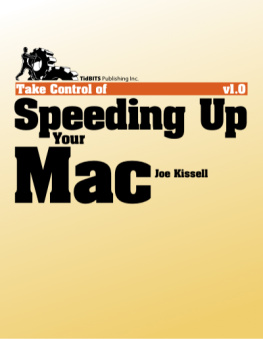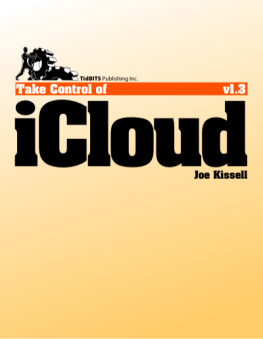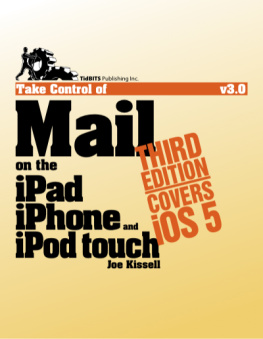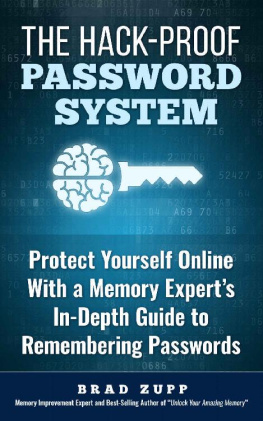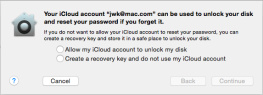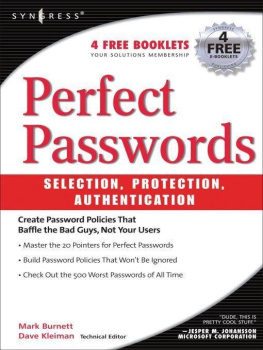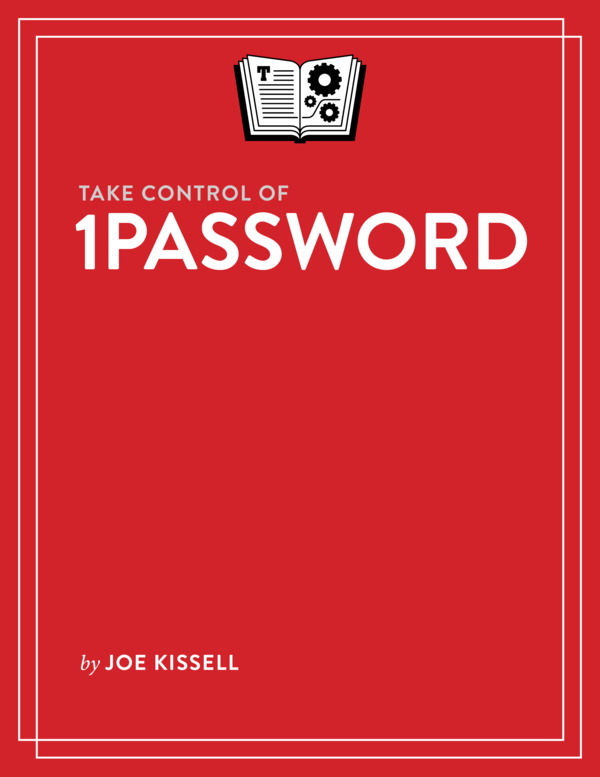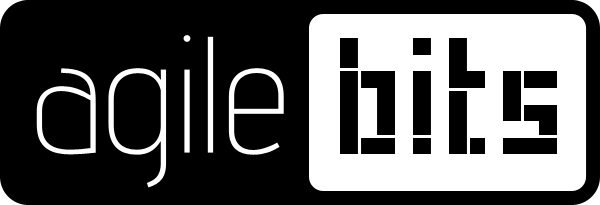Joe Kissell - Take Control of 1Password
Here you can read online Joe Kissell - Take Control of 1Password full text of the book (entire story) in english for free. Download pdf and epub, get meaning, cover and reviews about this ebook. year: 2013, publisher: TidBITS Publishing, Inc., genre: Home and family. Description of the work, (preface) as well as reviews are available. Best literature library LitArk.com created for fans of good reading and offers a wide selection of genres:
Romance novel
Science fiction
Adventure
Detective
Science
History
Home and family
Prose
Art
Politics
Computer
Non-fiction
Religion
Business
Children
Humor
Choose a favorite category and find really read worthwhile books. Enjoy immersion in the world of imagination, feel the emotions of the characters or learn something new for yourself, make an fascinating discovery.

- Book:Take Control of 1Password
- Author:
- Publisher:TidBITS Publishing, Inc.
- Genre:
- Year:2013
- Rating:5 / 5
- Favourites:Add to favourites
- Your mark:
Take Control of 1Password: summary, description and annotation
We offer to read an annotation, description, summary or preface (depends on what the author of the book "Take Control of 1Password" wrote himself). If you haven't found the necessary information about the book — write in the comments, we will try to find it.
Speed through Web logins with 1Password 4!
Remembering and entering Web passwords is both difficult and insecure, but it doesnt have to be that way, thanks to 1Password, the popular password manager from AgileBits. In this ebook, Joe Kissell brings years of real-world 1Password experience into play--plus many hours with the 1Password 4 for Mac beta--to explain not only how to create, edit, and enter Web login data easily, but also how to autofill contact and credit card information when shopping online, audit your passwords and generate better ones, and share your passwords with key people and among multiple devices. Joe focuses on 1Password 4 for the Mac, but he also provides details and directions for the iOS, Windows, and Android versions of 1Password.
Youll find expert advice on these topics:
Meet 1Password: Set your master passcode and make first-run configuration decisions. Explore usage strategies for 1Password on your Mac, PC, iOS device, or Android handheld, and understand the different components of the software on the different platforms. Get lots of ideas for how to share your vault (or vaults!) among your devices and with other people.
Master logins: In 1Password, a typical login contains a set of credentials used to sign in to a Web site. Find out how to create logins, sort them, search them, tag them, delete them, and more. Youll especially find help with editing logins. For example, if you change a password from dragon7 to eatsevendragonsforlunchatyahoo, youll want to incorporate that into its login. Or, use 1Passwords password generator to come up with complex passwords, like dGx7Crve3WucELF#s.
Understand password security: Get guidance on what makes for a good password, and read Joes important Password Dos and Donts. An advanced topic later in the ebook covers how to perform a security audit in order to improve poor passwords quickly. (For Joes full advice on passwords, read Take Control of Your Passwords.)
Go beyond Web logins: For a lot of people, a primary point of 1Password is to speed the process of signing in to Web sites. But 1Password can do much more. Learn about storing and autofilling contact information (for more than one identity, even), and your credit card number and security code. Youll also find advice on storing passwords for password-protected files and encrypted disk images, plus ideas for keeping track of confidential files, private diary entries, scans of important cards or documents, and more.
Youll also discover the answers to key questions, including:
What are the main changes between 1Password 3 and 1Password 4?
In addition to 1Password, should I use my Web browsers password, contact, or credit card autofill feature? What about Apples iCloud Keychain?
What is the fastest way to get 1Password to sign me in to a Web site?
My login item used to sign me in, but it stopped working. What should I do?
I made a long, random password for my bank account, but it wasnt saved in the login item! Where can I find it?
How can I use one username and password with multiple Web sites, like one Apple ID for both iCloud and the online Apple Store?
What if I need to access my 1Password data from another persons computer?
How can I speed up Web logins and filling in shopping cart info with 1Password in iOS or Android?
Is it true that I can initiate 1Password login items from keyboard launcher utilities like LaunchBar, Alfred, and Quicksilver? (Hint: the answer is yes!)
Joe Kissell: author's other books
Who wrote Take Control of 1Password? Find out the surname, the name of the author of the book and a list of all author's works by series.