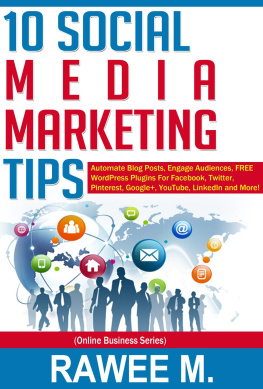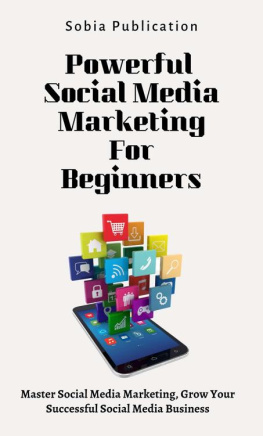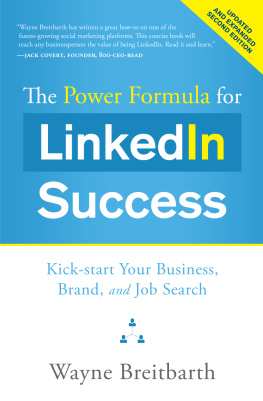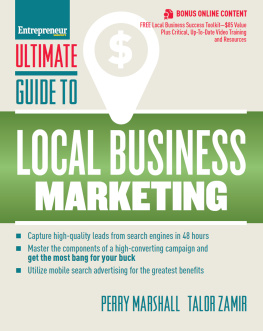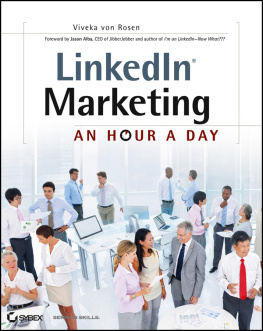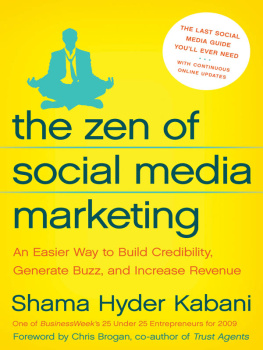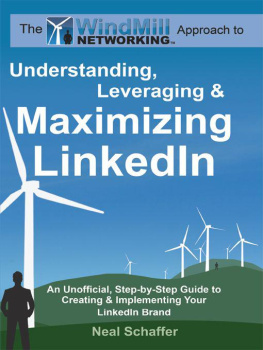Discover foursquare social market-ingand achieve powerful bottom-line results with less than an hours work per week.
Learn how to build your business, grow profits, and increase your customerspresented in a step-by-step formula.
Why mobile media is right for your businessand quick, easy, low-cost ways to get started right now!
How to Make Money Marketing Your Business on LinkedIn
Jamie Turner
Social media is terrific...if youre a huge company like Dell, Nike, or Coca-Cola. But if youre a smaller business or a sole proprietor, new clients and customers arent attracted to your business the way theyre attracted to major brands like those mentioned above. After all, these companies spend hundreds of millions of dollars each year creating brands that people are attracted to.
I call this attraction social media magnetism . The very largest brands in the world have plenty of social media magnetism. In fact, they have so much of it that consumers are attracted to them like theyre, well, magnets.
But what if youre not Apple, Nike, or The Coca-Cola Company? What if youre a CPA, an interior designer, or a real estate agent? Or what if youre an architect, a consultant, or an insurance agent? What if you dont have a multimillion dollar marketing budget to help draw people to your Facebook page, your YouTube channel, or your LinkedIn Group?
Well, I have some good news. Theres a tool that youre already familiar with called LinkedIn that can be used to attract new clients and customers to your business. If you use it right, it can be a very powerful tool. Much more powerful than you probably thought.
The problem is, most people dont know how to use LinkedIn properly. In fact, many people go to LinkedIn, set up their personal profiles and wait. And wait. And wait.
Then, after nothing happens, they go back in and update their profile. And then they wait again. And, again, nothing happens.
But Im going to show you how to set up, launch, and manage a LinkedIn program to grow your business. Ill start with the fundamentals, then walk you through some of the ways larger companies are using LinkedIn to grow their business. At the end, Ill give you a step-by-step program thatll help you generate real leads from real prospects.
Ready to get started?
Getting Started with LinkedIn
Each social media tool has a different personality to it. For example, Facebook is just like a pubits a place where you go in, chat with friends, tell a few jokes, and relax a little bit.
LinkedIn, on the other hand, is more like a trade show. A trade show is a place where youd keep things pretty buttoned up. You probably wouldnt talk about what you did in Vegas last weekend at a trade show, but you might tell people about the report you wrote on the new line of gadgets being introduced in your industry.
In similar fashion, you can think of Twitter as a cocktail partyits a place where there are a lot of conversations going on all at once, and you can choose to join the conversation or not.
The bottom line is that Facebook, LinkedIn, Twitter, and other social media tools have certain personalities to them. The sooner you understand their personalities, the sooner you can get started using them for business.
If you embrace the idea of LinkedIn being like a trade show, then youll want to get started updating your profile. By now, youve probably already signed up for LinkedIn. (If you havent, hop to it. Just go to LinkedIn.com and follow the step-by-step instructions.)
Once youve had a chance to update your LinkedIn Profile, youll want to create your personalized LinkedIn URL. Huh? You didnt know you could personalize your LinkedIn URL? Sure you can. Just go to the menu bar at the top of any LinkedIn page and select the Profile menu. Drag down to the Edit Profile link.
When youre on the Edit Profile page, look on the right-hand side and click on the Edit Public Profile section. From there, youll see prompts that show you how to create your personalized LinkedIn URL. Mine is www.LinkedIn.com/in/JamieTurner60SecondMarketer . I had to add the 60 Second Marketer part because someone else with the name Jamie Turner snuck in there before I did and got Jamie Turner. (Darn you, Jamie Turner!)
Now that you have your personalized LinkedIn Profile set up, here are a few other things you should do:
Fill out your profile in detail. A lot of people go into LinkedIn and do a cursory profile with the intent of filling in details later. But then they forget to complete the task. Dont be one of those who forgets. Pull out your resume and read over all your wonderful business experience. Then add it into your LinkedIn Profile.
Grow your network. You can do this by joining industry and alumni groups. Go to the upper right-hand side of the menu bar and click on the link that says People. Drag down to Groups. Then, type in a subject youre interested in (for example, marketing, sales, real estate, University of Texas, and so on). Join those groups and make some new friends!
Connect your Twitter account with LinkedIn. The cool thing about social media is that its all interconnected. Given that, youll usually want your Tweets to be seen by your LinkedIn connections. You can add your Twitter account to your LinkedIn account by visiting the Edit My Profile link and clicking Add Twitter Account. Alternatively, you can simply Tweet from Twitter with either the #in or #li hashtag. By adding #in or #li to your Tweets, LinkedIn will automatically drop those Tweets to your LinkedIn status. Pretty cool, eh?