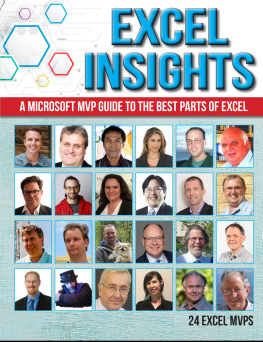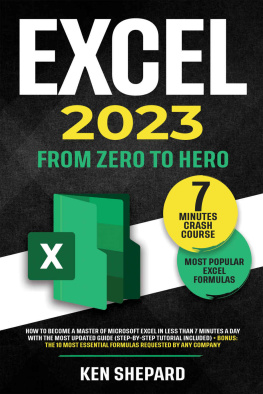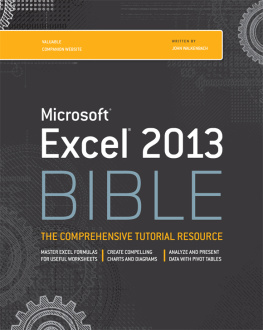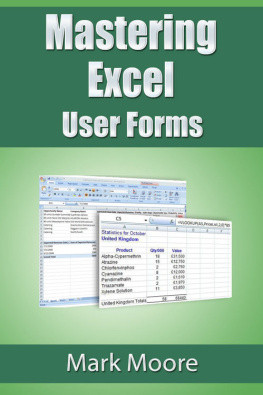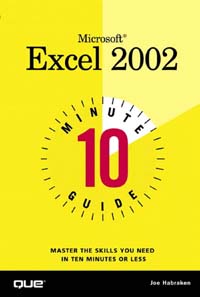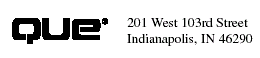Cover
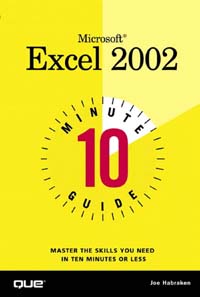
| title | : | Microsoft Excel 2002 : 10 Minute Guide 10 Minute Guides |
| author | : | Habraken, Joseph W. |
| publisher | : | Pearson Education, Inc. |
| isbn10 | asin | : | 0789726335 |
| print isbn13 | : | 9780789726339 |
| ebook isbn13 | : | 9780768655247 |
| language | : | English |
| subject | Microsoft Excel (Computer file) , Microsoft Excel for Windows 2002, Business--Computer programs, Electronic spreadsheets. |
| publication date | : | 2002 |
| lcc | : | HF5548.4.M523H32 2002eb |
| ddc | : | 005.369 |
| subject | : | Microsoft Excel (Computer file) , Microsoft Excel for Windows 2002, Business--Computer programs, Electronic spreadsheets. |
Page i
Microsoft Excel 2002
10 MINUTE GUIDE
Joe Habraken
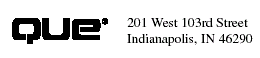
Page ii
10 Minute Guide to Microsoft Excel 2002
2002 by Que Corporation
All rights reserved. No part of this book shall be reproduced, stored in a retrieval system, or transmitted by any means, electronic, mechanical, photocopying, recording, or otherwise, without written permission from the publisher. No patent liability is assumed with respect to the use of the information contained herein. Although every precaution has been taken in the preparation of this book, the publisher and author assume no responsibility for errors or omissions. Nor is any liability assumed for damages resulting from the use of the information contained herein.
International Standard Book Number: 0-7897-2633-5
Library of Congress Catalog Card Number: 2001090286
Printed in the United States of America
First Printing: October 2001
04 03 02 01 4 3 2 1
Trademarks
All terms mentioned in this book that are known to be trademarks or service marks have been appropriately capitalized. Que Corporation cannot attest to the accuracy of this information. Use of a term in this book should not be regarded as affecting the validity of any trademark or service mark.
Microsoft is a registered trademark of Microsoft Corporation.
Excel is a trademark of Microsoft Corporation.
Warning and Disclaimer
Every effort has been made to make this book as complete and as accurate as possible, but no warranty or fitness is implied. The information provided is on an ''as is" basis. The author and the publisher shall have neither liability nor responsibility to any person or entity with respect to any loss or damages arising from the information contained in this book.
Associate Publisher
Greg Wiegand
Acquisitions Editor
Stephanie McComb
Managing Editor
Thomas F. Hayes
Project Editor
Tonya Simpson
Indexer
Mandie Frank
Proofreader
Plan-It Publishing
Technical Editor
Dallas Releford
Team Coordinator
Sharry Gregory
Interior Designer
Gary Adair
Cover Designer
Sandra Schroeder
Page Layout
Susan Geiselman
Page iii
Contents
Introduction | xi |
1 What's New in Excel 2002 | |
2 Creating a New Workbook | |
3 Entering Data into the Worksheet | |
4 Performing Simple Calculations | |
5 Manipulating Formulas and Understanding Cell References | |
6 Performing Calculations with Functions | |
7 Getting Around in Excel | |
8 Getting Help in Microsoft Excel | |
9 Different Ways to View Your Worksheet | |
10 Editing Worksheets | |
11 Changing How Numbers and Text Look | |
12 Adding Cell Borders and Shading | |
13 Working with Ranges | |
Page iv
14 Inserting and Removing Cells, Rows, and Columns | |
15 Managing Your Worksheets | |
16 Printing Your Workbook | |
17 Creating Charts | |
18 Making Your Charts Look Better | |
19 Adding Graphics and Other Objects to Worksheets | |
20 Saving and Publishing Files to the Web | |
Index | |
Page v
T ABLE OF C ONTENTS
1 What's New in Excel 2002 | |
Introducing Excel 2002 | |
What's New in Excel 2002 | |
Introducing Task Panes | |
Introducing Voice Dictation and Voice Commands | |
Training the Speech Feature | |
2 Creating a New Workbook | |
Starting Excel | |
Understanding the Excel Window | |
Starting a New Workbook | |
Saving and Naming a Workbook | |
Saving a Workbook Under a New Name or Location | |
Opening an Existing Workbook | |
Closing Workbooks | |
Exiting Excel | |
3 Entering Data into the Worksheet | |
Understanding Excel Data Types | |
Entering Text | |
Entering Numbers | |
Entering Dates and Times | |
Copying (Filling) the Same Data to Other Cells | |
Entering a Series of Numbers, Dates, and Other Data | |
Entering a Custom Series | |
Taking Advantage of AutoComplete | |
Dictating Worksheet Information | |
4 Performing Simple Calculations | |
Next page