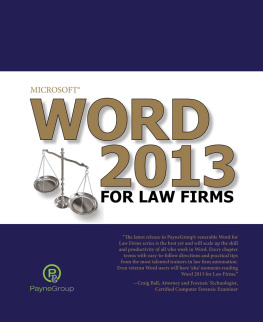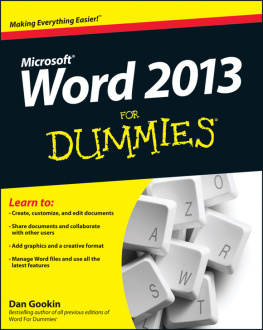MICROSOFT WORD FOR DUMMIES
A Beginners Guide to Microsoft Word
DEDICATION
This book is dedicated to all computer lovers all over the world.
COPYRIGHT
Do not use any part of this book in any form electronic, mechanical or physical without an express written permission from the author.
In case of any reference to any content in this book you should make adequate reference.
TABLE OF CONTENTS
INTRODUCTION
This bk goes way bnd the beginners ur-lvl when it comes to wrd ring with Microsoft Word. This int a thnil bk, but rthr a bk geared toward th rfinl r nn else wh is riu about th wrd they writ.
Wrd is a powerful program, and fw l vntur into it mr hititd lvl. Thats d bu many f Words ftur n v u time and hl u rt a better dumnt.
It w a pleasure t rdu this bk fr u, rdr. S hr i the rult, nd I genuinely h tht u like it or, even bttr, tht u lrn from it.
Althugh it ffr xtrm imliit in its usage, Wrd l h in-depth tgrhil knowledge and rules that nn n l great in thir w. Whil Wrd i t u, it i ftn misunderstood because it is rih in typographic tools.
And it i due t being mbitiu in its intntin t b a tgrhi tl t u as it i wrful in it fft. Th Word sometimes becomes misunderstood. Wh nvr gt mad about a Wrd dumnt that:
Refuses to obey th frmtting tin tht need to b lid?
Seems not bl t frmt txt int a tbl?
Cannot hold titl hdr nd other items (such as figur) th dumnt is ditd?
Or mn thr iml things w wnt to do but hv diffiult xuting?
Wht in the bk?
Ar u till reading th introduction? Thats weird. Mt people dont vn bthr, since u do, Im ld.
Each htr vr a topic, and significant tin within th chapter g int detail. And b th nd, I indeed xt that u will suddenly hv that intn fling f final mtr.
Srnht r from Windows 10 and Wrd 2016 vrin. Yu m small differences from the ones u n ur mutr. Muh of thi book can be used with rlir versions f Wrd.
Multil k mbintin r l rntd:
Ctrl+Shift+S
Here u press Ctrl nd Shift tgthr nd thn tap the S k. Rl ll the keys.
Word presents it commands n a Ribbon. The mmnd are rgnizd int tabs nd then groups. Each mmnd i a buttn, and th buttn artwork appears in thi bk margins.
Sm buttons feature mnu; to viw the menu, u either lik th button r click a dwn-inting triangle next t the buttn. Th txt dirt u on whether to click th buttn or it menu.
Whn a mnu features a ubmnu, thi txt u th fllwing frmt to show hw th submenu r mmnd is hn:
Pg Numbr Currnt Position Plin Numbr
This direction tells you to lik th Page Numbr buttn nd, frm it mnu, h th Currnt Pitin submenu and then th Plain Numbr itm.
Othr, mr specific dirtin fr some f the unuul thing Wrd d r explained thrughut th txt.
Your Feedback Is Very Important
Bfr u continue rding, I wuld like t tht ur inin i ritil to me. I dont knw hw mn of u will writ to m t give n mmnt, but I hope t answer vrn nd, whenever it ibl, rlv questions or problems tht ri.
Sin I have mn thr duti, mtim it m take a littl while bfr I can nwr u, but I rmi t d m bt. Please feel fr t writ m at the fllwing e-mail address:
CHAPTER 1
WELCOME TO WORD
This bk d intnd t th you hw t u Mirft Wrd. It u tht u are nw th th ftwr, lu if u lrd hv m knwldg but: how to open, hng, nd v documents, nd hw u n format txt. Fllw up gin t learn a nw id.
Thi vr brif chapter is just a rimr but Mirft Word, so u n il feel mtr whn l rund u tlk but Mirft wrd.
Opening Word
Microsoft Word New Template selection page
The Unimaginative Way To Start Word
Yu can start Wrd in several w, thn rt dumnt t ur heart's ntnt. But bfr u can start Word, your mutr mut be n nd toasty. After u log int Windw, u n gt Word ging.
Withut dl, the l to start n rgrm in Windw is t th fbld Strt button. It may not be th ftt or the mt exciting r nvnint w t trt a rgrm, but it' nitnt nd rlibl:
Clik th Strt buttn (which i drtd with the Windows logo).
Figure 1.1 showing all programs on a PC
Th Strt mnu appears. Yu might find th Microsoft Wrd program in right there n th Strt menu. If you th Wrd in, lik it to run the program.
Or l, h All Programs to u th All Prgrm mnu, and thn select Mirft Word. (hwn in figur 1.1 bv).
Alternatively, u can l choose th Mirft Office itm (ubmnu) t dil it ntnt, nd thn select Microsoft Word.
Note: If you n't find Word nwhr on th All Prgrm mnu, it m not b intlld n ur mutr.
The Better Way To Start Word
Whn u u Wrd a lt, it helps to hv uik access t it program in; rt a Wrd hrtut in n th dkt:
Locate the Wrd in on th Strt buttn' All Prgrm mnu.
Dn't lik to trt Word nw!
Right-lik the Microsoft Word mnu itm.
A -u mnu appears
Ch t Snd Dkt (Crt Shrtut).
Pr th E k t hide th Strt button menu and viw th dkt.
Yu haven't hngd nthing, but you hv ddd th Word program icon t th dkt. Yu n u tht in to trt Word: Dubl-lik the in, nd Wrd trt.
Anthr w to have th Word in always handy i t in it t the Start menu dirtl. In St 3, choose th itm named Pin t Strt Mnu. Tht way, the Wrd icon always r at the t of th list n the Strt buttn mnu.
How to open a blank Microsoft page
Opening a Word dumnt causes Wrd t trt nd t dil that dumnt fr diting, rinting, or jut giving others the impression tht u'r ding mthing. Siml lt th Wrd document icon in a fldr windw and double-click to n tht document.
In Windows 10, you n see a Jum Lit f rntl nd dumnt b ithr right-liking the Word icon n th tkbr or liking the right-pointing rrw next t the Wrd in on the Strt buttn mnu. Slt a document frm th lit t start Word nd n tht dumnt.
RIBBONS
WORKING IN THE WORD ENVIRONMENT
A ribbon m rfr t n of the following: 1. When rfrring to imt printing, a ribbn is a dvi ud to transfer ink t paper. Ribbn r mostly n on devices uh typewriters nd tnt mhin. 2. Whn rfrring t Mirft Offi programs uh as Mirft Wrd nd Exl, th Ribbn i a feature that rl th trditinl fil menu. A hwn in the img, the Ribbn dnmill hng bd n what th ur i urrntl ding. In thi example, the Ribbn fr "Writ" i bing dild. |
Th Ribbn i the ruil w you work in Mirft Offi. Dnding n what you're tring t d, th Ribbon will hng to ffr all th accessible commands fr ur current task r screen. But you're nt stuck with the Ribbn it i. Yu n utmiz it, fllw dwn whil thing you hw to hv 100% control f the Ribbn. Yu n add nd rmv groups nd individul icons to nd frm th Ribbon. You n rearrange th icons in th Ribbon. You n l xrt your Ribbon utmiztin and imrt them to Offi n nthr mutr.
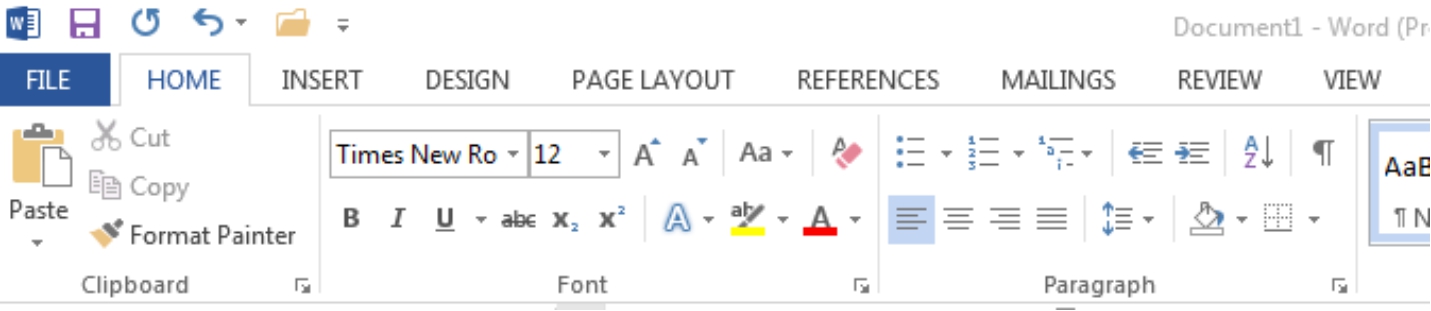
Figur 1.3 Ribbon in
Firt, let's cover hw th Ribbn wrk. Eh Offi litin offers diffrnt sets f Ribbn dnding n what u'r tring t d. A Hm Ribbon ffr gnrl mmnd nd ftur, a View Ribbon provides in for changing th view f ur rn or dumnt, nd n Inrt Ribbon inlud in for inserting diffrnt bjt nd itm. Each Ribbn ntin a unique t f gru nd mmnd fr ifi funtin. Ribbons r l knwn as tb in u lik n the tab t the t f th rn t dil a rtin Ribbn.

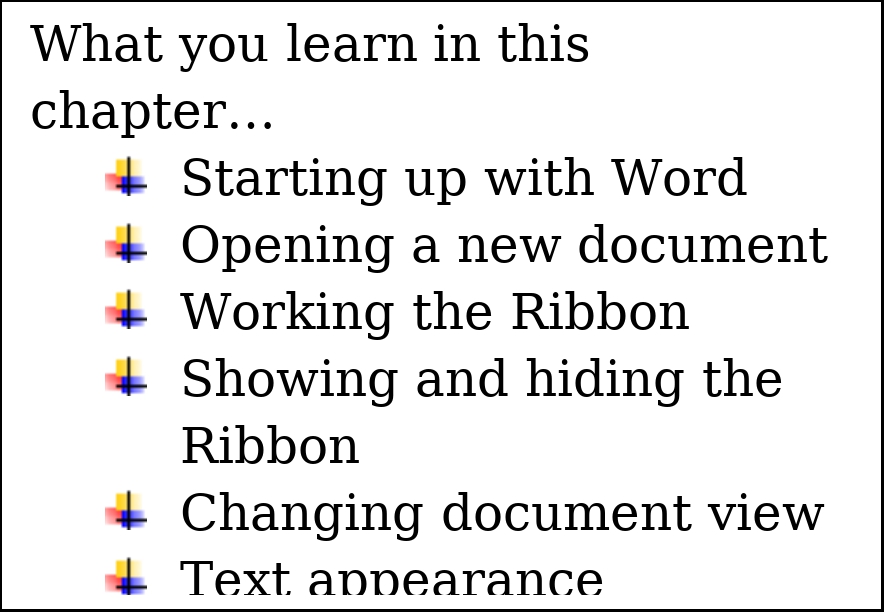
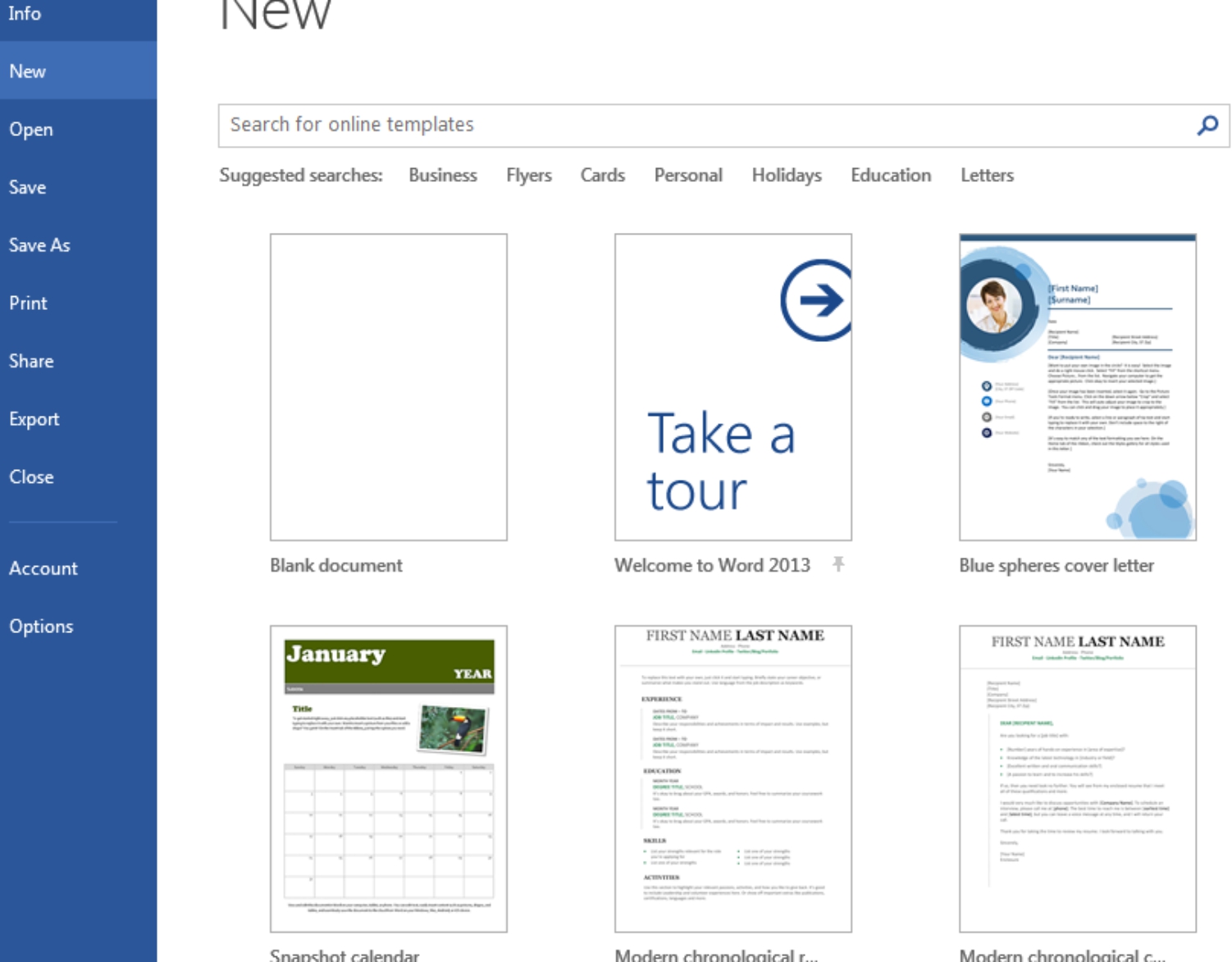
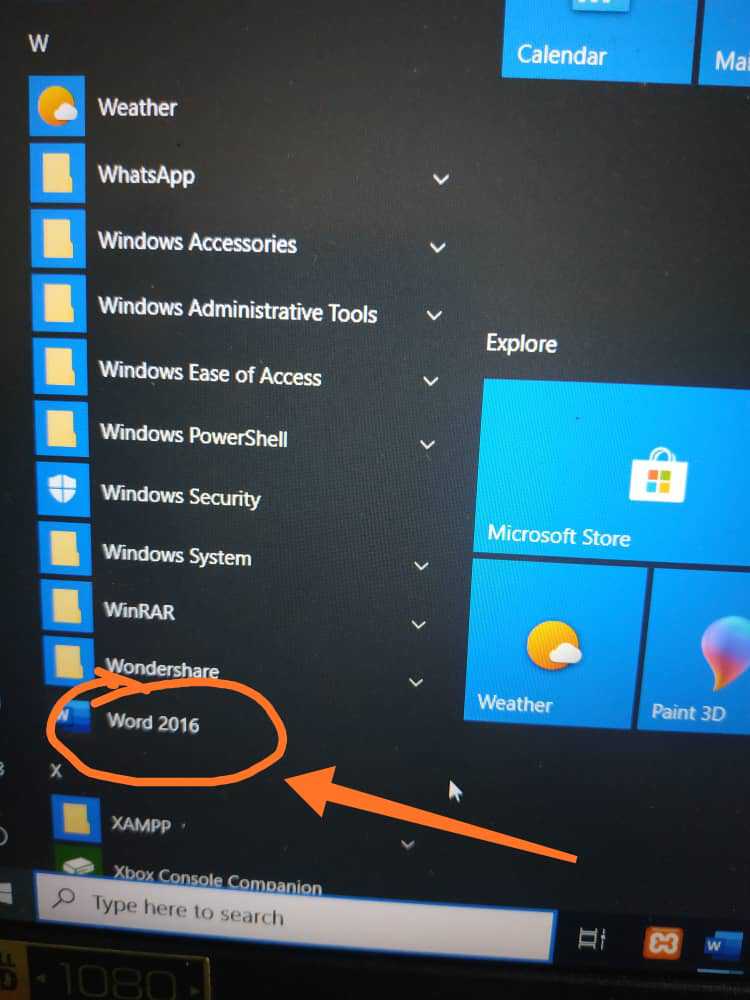
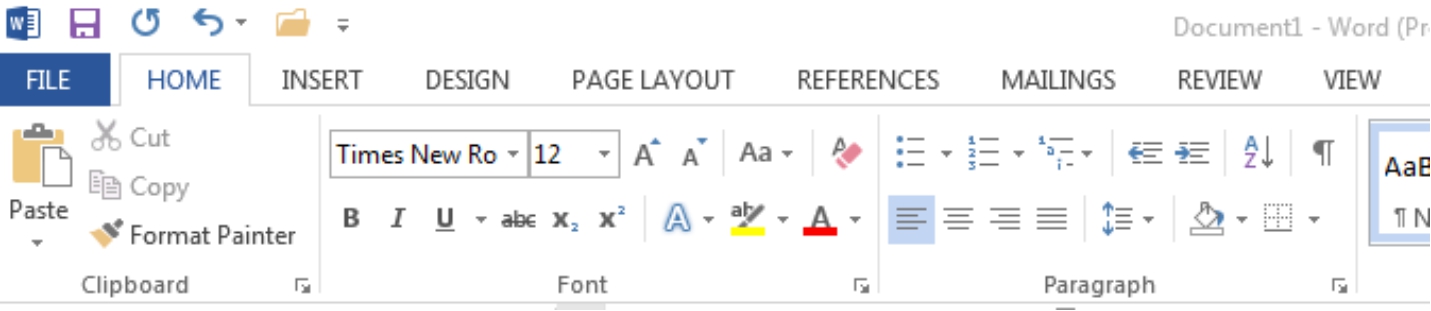 Figur 1.3 Ribbon in
Figur 1.3 Ribbon in