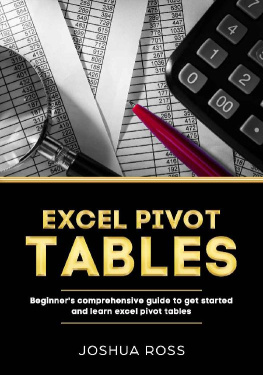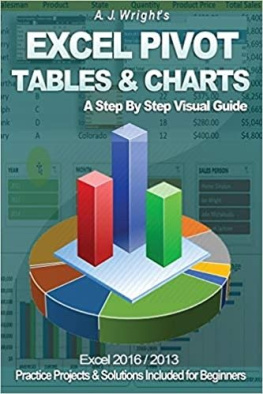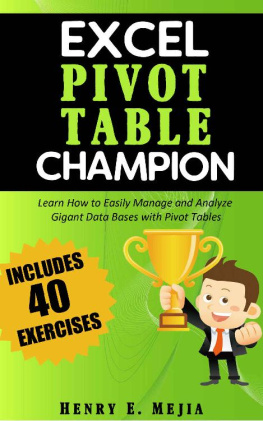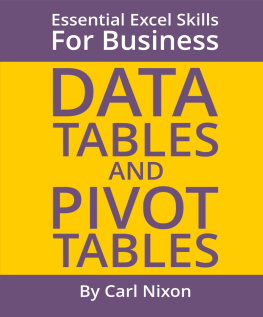Copyright 2018 - All rights reserved.
The content contained within this book may not be reproduced, duplicated or transmitted without direct written permission from the author or the publisher.
Under no circumstances will any blame or legal responsibility be held against the publisher, or author, for any damages, reparation, or monetary loss due to the information contained within this book. Either directly or indirectly.
This book is copyright protected. This book is only for personal use. You cannot amend, distribute, sell, use, quote or paraphrase any part, or the content within this book, without the consent of the author or publisher.
Please note the information contained within this document is for educational and entertainment purposes only. All effort has been executed to present accurate, up to date, and reliable, complete information. No warranties of any kind are declared or implied. Readers acknowledge that the author is not engaging in the rendering of legal, financial, medical or professional advice. The content within this book has been derived from various sources. Please consult a licensed professional before attempting any techniques outlined in this book.
By reading this document, the reader agrees that under no circumstances is the author responsible for any losses, direct or indirect, which are incurred as a result of the use of information contained within this document, including, but not limited to, errors, omissions, or inaccuracies.
Introduction
There is no second-guessing that fact that Pivot Tables are one of the most powerful and awesome tools in Excel. Nevertheless, not a lot of people who use Excel know how to use this tool. In fact, some will prefer to focus on using other tools and completely leave out Pivot Tables because they have attempted to use them at some point but couldnt figure out how to properly.
Pivot Tables appear very complex to many Excel usersand rightly so considering the very powerful results they can generate. But that is as far removed from the truth as the day is from the night. When you understand how Pivot Tables work, youll wonder why you havent given them more of a chance.
Then there are those who have tried to learn how to use Pivot Tables by using the help file in Excel, yet they failed to grasp them. Others have invested time and money to get instruction manuals or tutorials that attempt to explain this powerful Excel tool, but because of the somewhat complex style of presentation of such manuals, it becomes difficult to comprehend and further discourages those who are willing to learn. Even some of the tutorials that are relatively easy to read do not contain real-life applications of Pivot Table functions. Its a bit like learning abstract things that dont really have any meaningful impact on your life.
In this guidebook, I have presented all the steps you will need to understand and use Excels Pivot Tables. I have taken the time to build this comprehensive guide from scratch, to finish with step-by-step instructions, including screenshots, to help you conceptualize what is being taught in this guide. I have left no stone unturned in order to give you the very best explanation with regards to Pivot Tables.
If you follow the easy to implement steps in this guidebook, it is my promise to you that your Excel work output will drastically increase, thereby saving you time and unnecessary hassle. By the time you really get the hang of using Pivot Tables, you will see how the information you generate using them will greatly impact positively on decision-making and saving time, both for you and for your organization (if you use Excel for a company). Aside from giving you clear and easy steps to perform each task, I have also included likely scenarios where you may find a use for the Pivot Table functions explained in this book.
Many times, users who attempt to use Pivot Tables (and other complex tools), tend to get frustrated when they have to follow a method that does not give them room for customization. I have been there, so I understand exactly how it feels. That is why in this guidebook, you do not only get steps on the how-to of Pivot Tables; I also give you tips and workarounds that will save you a lot of headaches and frustration.
Take your time to follow this guidebook chapter by chapter to really get in the flow of things. However, if you are already an expert in Excel, you may choose to skip around to look for specific areas of interest to you. I assure you, you will find how to easily perform whatever it is you wish to accomplish with Pivot Tables in this guidebook.
For those who may be completely new to Excel or Pivot Tables, I encourage you to keep this book handy as you may need to consult it from time to time. I am yet to see or hear of anyone who read a book only once and became well acquainted with its contents. For you to become adept at using Pivot Tables, I anticipate that you will need to refer to this guide quite often, especially at the start of your Pivot Table learning journey.
This book is designed with the aim of easing your work in Excel using the amazing power of Pivot Tables. Therefore, be ready to experience Excel in a way you have never experienced before. If you have had a not-so-pleasing experience using Pivot Tables in the past, I encourage you to set aside any reluctance you may currently have and decide to give them one final shot.
It is time to not think of Pivot Tables as being very complex to use and reserved for those who have very high IQs. From my experience, Pivot Tables are fun and simple to use. And I honestly hope you have the same experience, too.
This Guidebook Is For You If
I wrote this Excel Pivot Table guidebook for those who are beginners in Excel. As a beginner, there are lots of functions and tools you will learn, but one of the tools that can greatly ease your work is, no doubt, Pivot Tables. They are fun to use, and as you explore Excel, you will find them quite easy to use when compared to formulas.
This book is also for the average or intermediate level Excel user who uses the application quite often. As you study this guidebook and apply what you learn, you will be pleasantly surprised at how simple it is to apply Pivot Tables to the tasks you have been manually performing all this time.
I equally wrote this guidebook for the Excel user whose job or task requires handling large volumes of data. Sorting and grouping a large volume of data is a laborious task even for the expert Excel user. But with proper knowledge of Pivot Tables, you will drastically cut down both the time and effort required to perform such tasks. So buckle up and get ready to automate those tedious and time-consuming tasks.
This book is for you if you have tried using Pivot Tables before and just couldnt get it to work. Dont worry; you are not alone. There are lots of people who use Excel but just cant get along well with Pivot Tables. In fact, there are those who see Pivot Tables as daunting and try to avoid them as much as possible. I know because I was once in that shoe. So, I have written this guidebook in the most simplified form so that anyone can understand it. I am sure that if you follow the easy-to-understand steps, the lack of interest you have for using Pivot Tables will be replaced with a new found enthusiasm.
And finally, this guidebook is for you if you need a quick refresher course on Pivot Tables. Perhaps you have not used Excel for a very long time due to a change in career or a change in job roles, and you need to bring yourself up to speed quickly. Ive got you covered, as this material is designed as a go-to book for everything relating to Pivot Tables.