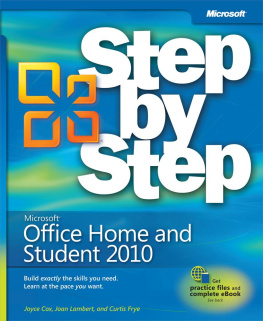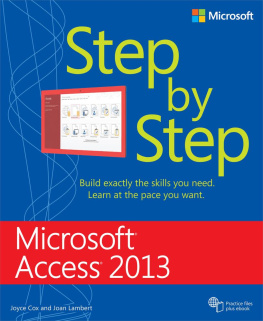Chris Leeds - Microsoft Expression Web 2 Step by Step
Here you can read online Chris Leeds - Microsoft Expression Web 2 Step by Step full text of the book (entire story) in english for free. Download pdf and epub, get meaning, cover and reviews about this ebook. publisher: Microsoft Press, genre: Computer. Description of the work, (preface) as well as reviews are available. Best literature library LitArk.com created for fans of good reading and offers a wide selection of genres:
Romance novel
Science fiction
Adventure
Detective
Science
History
Home and family
Prose
Art
Politics
Computer
Non-fiction
Religion
Business
Children
Humor
Choose a favorite category and find really read worthwhile books. Enjoy immersion in the world of imagination, feel the emotions of the characters or learn something new for yourself, make an fascinating discovery.

- Book:Microsoft Expression Web 2 Step by Step
- Author:
- Publisher:Microsoft Press
- Genre:
- Rating:5 / 5
- Favourites:Add to favourites
- Your mark:
- 100
- 1
- 2
- 3
- 4
- 5
Microsoft Expression Web 2 Step by Step: summary, description and annotation
We offer to read an annotation, description, summary or preface (depends on what the author of the book "Microsoft Expression Web 2 Step by Step" wrote himself). If you haven't found the necessary information about the book — write in the comments, we will try to find it.
The smart way to learn Microsoft Expression Webu2014one step at a time! Build exactly the skills you need by working at your own pace through easy lessons and hands-on practice files on CD.
Microsoft Expression Web 2 Step by Step — read online for free the complete book (whole text) full work
Below is the text of the book, divided by pages. System saving the place of the last page read, allows you to conveniently read the book "Microsoft Expression Web 2 Step by Step" online for free, without having to search again every time where you left off. Put a bookmark, and you can go to the page where you finished reading at any time.
Font size:
Interval:
Bookmark:
The smart way to learn Microsoft Expression Web\u2014one step at a time! Build exactly the skills you need by working at your own pace through easy lessons and hands-on practice files on CD.
"/>Copyright 2007 Chris Leeds (All)
All rights reserved. No part of the contents of this book may be reproduced or transmitted in any form or by any means without the written permission of the publisher.
Library of Congress Control Number: 2007934741
1 2 3 4 5 6 7 8 9 QWT 2 1 0 9 8 7
Distributed in Canada by H.B. Fenn and Company Ltd.
A CIP catalogue record for this book is available from the British Library.
Microsoft Press books are available through booksellers and distributors worldwide. For further information about international editions, contact your local Microsoft Corporation office or contact Microsoft Press International directly at fax (425) 936-7329. Visit our Web site at .
Microsoft, Expression, Fluent, Front Page, Internet Explorer, Microsoft Press, Outlook, Visual Basic, Visual Web Developer, Windows, Windows Server, and Windows Vista are either registered trademarks or trademarks of Microsoft Corporation in the United States and/or other countries. Other product and company names mentioned herein may be the trademarks of their respective owners.
The example companies, organizations, products, domain names, e-mail addresses, logos, people, places, and events depicted herein are fictitious. No association with any real company, organization, product, domain name, e-mail address, logo, person, place, or event is intended or should be inferred.
This book expresses the authors views and opinions. The information contained in this book is provided without any express, statutory, or implied warranties. Neither the authors, Microsoft Corporation, nor its resellers, or distributors will be held liable for any damages caused or alleged to be caused either directly or indirectly by this book.
Acquisitions Editor: Juliana Aldous Atkinson
Developmental Editor: Sandra Haynes
Project Editor: Kathleen Atkins
Editorial Production: Online Training Solutions, Inc.
Technical Reviewer: Derek Lakin; Technical Review services provided by Content Master, a member of CM Group, Ltd.
Body Part No. X14-16811
Microsoft Expression Web is the newest Web editing and management application from Microsoft. It is a professional design tool used to create modern, standards-based sites that deliver superior quality on the Web. Expression Web also holds the distinction of being the replacement for Microsoft Office FrontPage, a long-lived and very popular Web editing and management tool.
Expression Web can be purchased alone or as part of Microsoft Expression Studio, which is an integrated group of applications that, besides Expression Web, includes the following:
Expression Blend. A professional design tool used to create engaging, Web-connected multimedia experiences for Windows.
Expression Design. A professional illustration and graphic design tool used for building compelling elements for both Web and desktop application user interfaces.
Expression Media. A professional asset management tool for visually cataloging and organizing all your digital assets, and that provides for effortless retrieval and presentation.
From the perspective of a designer or developer, the modern Web bears only a slight resemblance to the Web of as little as five years ago. Expression Web is an effort by Microsoft to provide a tool that helps designers attain modern Web design standards and practices to a large group of designers.
Expression Web includes features that help ensure your output keeps within the World Wide Web Consortium (W3C) validity standards, and that enable you to cleanly separate content from presentation by taking advantage of the functionality and capabilities in cascading style sheets.
As you drill deeper into Expression Web, you will find tools to make working with Microsoft ASP.NET much more comfortable than ever before, such as the ASP.NET Development Server that installs with Expression Web and the ASP.NET Controls group in the Toolbox task pane.
, and Data Controls spring to mind. Its refreshing that tools with this type of power are available in a user-friendly "designers" application like Expression Web as opposed to being relegated to a very "programmer-oriented" tool such as Microsoft Visual Web Developer or Microsoft Visual Studio.
Former FrontPage devotees may be dismayed at first glance to find many of the familiar "Web Bots" and components are not present in Expression Web. Not to worry. Firstly, even if you install Expression Web as an upgrade to FrontPage, you will still be able to retain the FrontPage application on your system, so you can always use FrontPage with your previous work that relied heavily on FrontPage features. Secondly, everything that was in FrontPage that didnt make its way into Expression Web stayed behind for a reason. The feature either wrote W3C-invalid code, relied on browserspecific rendering, required proprietary server software, or suffered a combination of those shortcomings.
You should feel comfortable using your existing copy of FrontPage to maintain previous work that relies on its proprietary features, but be sure to move forward with Expression Web by creating and maintaining your new work with it; the program provides too many benefits not to.
The graphics and the operating systemrelated instructions in this book reflect the Windows Vista user interface, but you can also use a computer running Windows XP with Service Pack 2 (SP2) installed.
Most of the differences you will encounter when working through the exercises in this book on a computer running Windows XP relate to appearance rather than functionality. For example, the Windows Vista Start button is round rather than rectangular and is not labeled with the word Start ; window frames and window-management buttons look different; and if your system supports Windows Aero, the window frames might be transparent. In addition, file system dialog boxes and some file system paths are different between the two platforms. For example, the My Documents folder in Windows XP is named Documents in Windows Vista.
In this section, we provide steps for navigating to or through menus and dialog boxes in Windows XP that differ from those provided in the exercises in this book. For the most part, these differences are small enough that you will have no difficulty in completing the exercises.
The instructions given in the section are specific to Windows Vista. The only differences when installing, using, uninstalling, and removing the practice files supplied on the companion CD are the default installation location and the uninstall process.
On a computer running Windows Vista, the default installation location of the practice files is Documents\Microsoft Press\Expression Web SBS . On a computer running Windows XP, the default installation location is My Documents\ Microsoft Press\Expression Web SBS . If your computer is running Windows XP, whenever an exercise tells you to navigate to your Documents folder, you should instead go to your My Documents folder.
To uninstall the practice files from a computer running Windows XP:
Font size:
Interval:
Bookmark:
Similar books «Microsoft Expression Web 2 Step by Step»
Look at similar books to Microsoft Expression Web 2 Step by Step. We have selected literature similar in name and meaning in the hope of providing readers with more options to find new, interesting, not yet read works.
Discussion, reviews of the book Microsoft Expression Web 2 Step by Step and just readers' own opinions. Leave your comments, write what you think about the work, its meaning or the main characters. Specify what exactly you liked and what you didn't like, and why you think so.