Libre office 5 draw
About libre office draw libre office draw application used to create graphic, design, publication, advertisement design and other material that connect various shape and connector, connect with each other and show a diagram link for representation some object and design, insert geometric shape, basic shape, flowchart shape, and other shape for draw and design better quality of graphical image and pictures, use draw application for dealing with any kind of graphic, for design shape and any plan overview and other shape form object easily create and customize with libre office draw application.
How to start libre office draw
 Start all program libre office libre office draw.
Start all program libre office libre office draw. Start run sdraw.
Start run sdraw.
Discussing elements of libre office draw application interface
Title bar title bar show at the top of libre office draw application it indicate information about used libre office draw design file extension name, draw logo draw file control menu form controlling draw window.
Menu bar menu bar appears below libre office draw title bar, generally menu bar holds all control and function for controlling libre office draw design function and menu, default draw contains some important menu name file, edit, insert, view, format, tools, rotate, window and help menu, each menu located for specific draw made design and graphic advertisement.
Standard toolbar standard toolbar display below a menu bar in libre office draw application, like create new draw design, open, save, export, print, cut, copy, and paste, along rotate object font work gallery object, alignment and more other quick standard shortcut found on standard toolbar for control libre office control and function.
Line and fillings line and filling toolbar contain some line and filling related control for selected draw object shape and design shape, change line color, shadow, color, rotate, align and move bring to front direction with line and filling option.
Drawings toolbar drawing toolbar contain some important tools form control and design shapes, drawings shape, graphic, and other publication design matter drawing control, include insert direct shape, add shape line and fill color, zoom enlarge or reduces default size of draw object.
Page pane page pane display at left corner of libre office draw application, page pane show number of pages used and linked in current design slides group, just view these page pages in thumbnail view order, include quickly jump or navigate number of libre office draw design slide.
Working area working area is a draw design publication space where you create a libre office draw design, place drag and drop desire draw shape and control in draw design window.
Status bar status bar located at bottom of libre office draw design windows, here you get information object selected shape include view shape height/width exact margin space, slide layout, number of slide, zoom level and current zoom set level.
Sidebar side bar display at right corner of libre office draw application, it show all selected draw design control and properties like selected shape, object, table, chart, design and other control properties, styles and formattings, gallery, navigator, and other selected object properties.
Libre office draw opening window
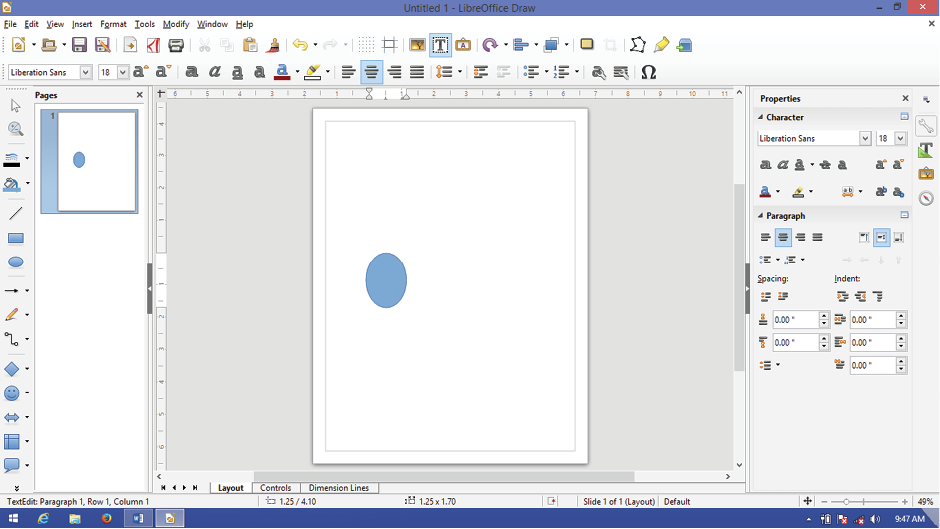
File menu
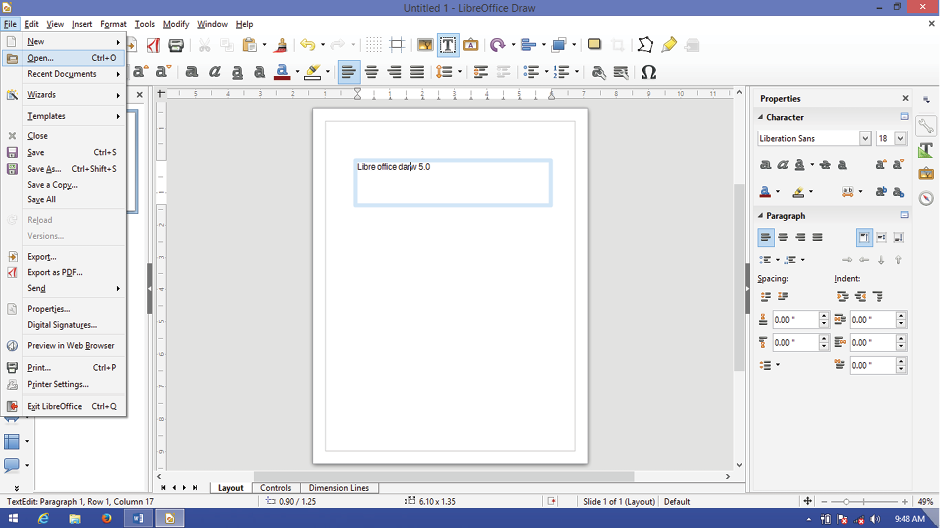
 New new option in libre office providing you to create choice of new documents in various format like when you click on new or getting option to create new text documents, spreadsheet, presentation, draw, math, or base application, select whatever choice of your while open or creating a new content from available choice in libre office draw.
New new option in libre office providing you to create choice of new documents in various format like when you click on new or getting option to create new text documents, spreadsheet, presentation, draw, math, or base application, select whatever choice of your while open or creating a new content from available choice in libre office draw.
 Text documents create or generate new libre office writer document for creating new letter, report, query, form, application, agenda, or any other type of electronic document contain text information in writer it is very similar to start a new page in notebook every time when new text creation in writer.
Text documents create or generate new libre office writer document for creating new letter, report, query, form, application, agenda, or any other type of electronic document contain text information in writer it is very similar to start a new page in notebook every time when new text creation in writer.
 Spreadsheet create or open a new spreadsheet similar to microsoft excel sheet, enter numeric statement, create budget, monthly budget, solve financial calculation, apply spreadsheet formula, on created worksheet, even solve any type of numeric calculation easily to create or manage with spreadsheet function.
Spreadsheet create or open a new spreadsheet similar to microsoft excel sheet, enter numeric statement, create budget, monthly budget, solve financial calculation, apply spreadsheet formula, on created worksheet, even solve any type of numeric calculation easily to create or manage with spreadsheet function.
 Presentation libre office presentation very similar to microsoft power point include open office impress, in presentation application you create you slide project apply animation effect, slide impact or slide related custom or manually effect easily display on projector or large screen.
Presentation libre office presentation very similar to microsoft power point include open office impress, in presentation application you create you slide project apply animation effect, slide impact or slide related custom or manually effect easily display on projector or large screen.
 Drawing drawing very similar to microsoft publisher application similar you also create a new design, advertisement, visiting card, news letter, or any other type of design you need to create tools available in libre office draw application, you get very familiar control in drawing you previously faced in microsoft word, include libre office draw.
Drawing drawing very similar to microsoft publisher application similar you also create a new design, advertisement, visiting card, news letter, or any other type of design you need to create tools available in libre office draw application, you get very familiar control in drawing you previously faced in microsoft word, include libre office draw.
 Database database application enable you to creating a new database, tables, form, query, report etc. These application very similar to microsoft access where you everything you create on the base of design table, store record, get query about particular database records, design form and report on the base of existing table or database.
Database database application enable you to creating a new database, tables, form, query, report etc. These application very similar to microsoft access where you everything you create on the base of design table, store record, get query about particular database records, design form and report on the base of existing table or database.
 Html document html documents contain code for running web script like html, dhtml, xml, or other script written code in html document, you know about html command write code for each task html code in design html document, remember these html document display in supported web browser.
Html document html documents contain code for running web script like html, dhtml, xml, or other script written code in html document, you know about html command write code for each task html code in design html document, remember these html document display in supported web browser.
 Xml from document xml stand extensible markup language a server side scripting language that enable web user to create or manipulate xml script contain some scripting command supporting online in web browser while user interact in world wide web, most xml document contain form recording information form user side online.
Xml from document xml stand extensible markup language a server side scripting language that enable web user to create or manipulate xml script contain some scripting command supporting online in web browser while user interact in world wide web, most xml document contain form recording information form user side online.
 Master document design a new master document that contain power of libre office writer include other apps features need for generating a master document in libre office.
Master document design a new master document that contain power of libre office writer include other apps features need for generating a master document in libre office.
 Formula creating a new formula document option enable you to solve mathematic problem with suitable formula style and method, type math equation or sum to solve with libre office formula for using these libre office apps you must have a mathematical skill to solve its formula mathematically.
Formula creating a new formula document option enable you to solve mathematic problem with suitable formula style and method, type math equation or sum to solve with libre office formula for using these libre office apps you must have a mathematical skill to solve its formula mathematically.


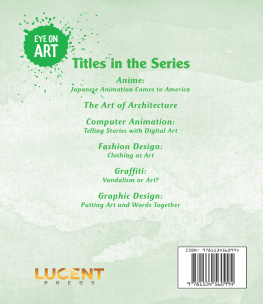


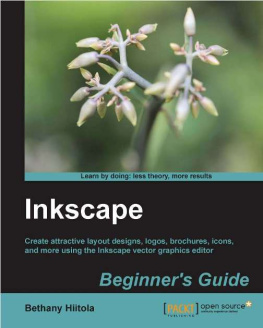
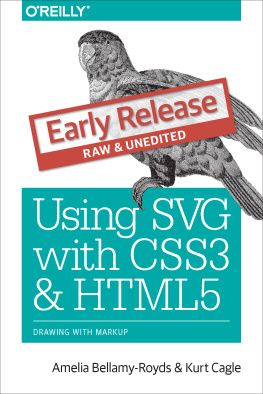

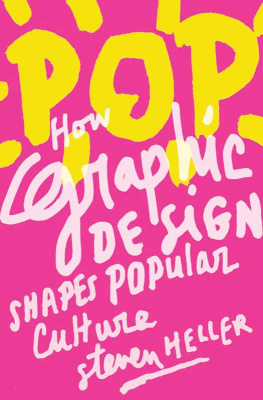
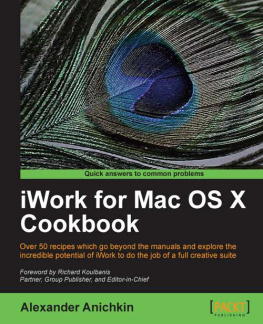
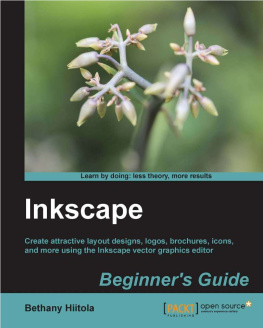
 Start all program libre office libre office draw.
Start all program libre office libre office draw.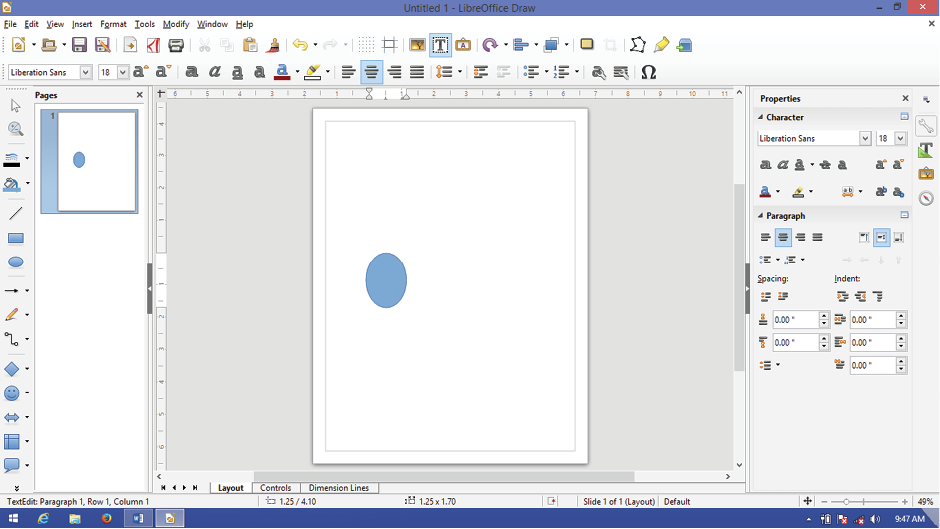
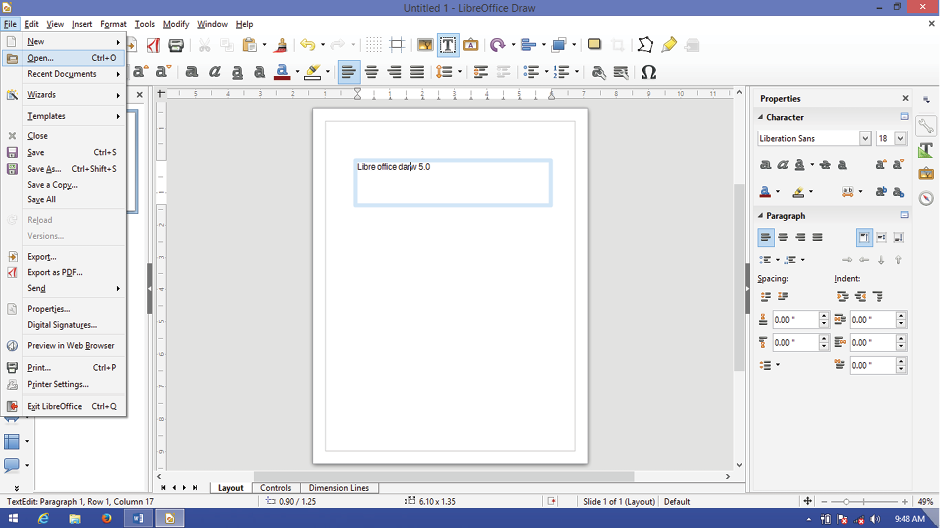
 New new option in libre office providing you to create choice of new documents in various format like when you click on new or getting option to create new text documents, spreadsheet, presentation, draw, math, or base application, select whatever choice of your while open or creating a new content from available choice in libre office draw.
New new option in libre office providing you to create choice of new documents in various format like when you click on new or getting option to create new text documents, spreadsheet, presentation, draw, math, or base application, select whatever choice of your while open or creating a new content from available choice in libre office draw. Text documents create or generate new libre office writer document for creating new letter, report, query, form, application, agenda, or any other type of electronic document contain text information in writer it is very similar to start a new page in notebook every time when new text creation in writer.
Text documents create or generate new libre office writer document for creating new letter, report, query, form, application, agenda, or any other type of electronic document contain text information in writer it is very similar to start a new page in notebook every time when new text creation in writer. Spreadsheet create or open a new spreadsheet similar to microsoft excel sheet, enter numeric statement, create budget, monthly budget, solve financial calculation, apply spreadsheet formula, on created worksheet, even solve any type of numeric calculation easily to create or manage with spreadsheet function.
Spreadsheet create or open a new spreadsheet similar to microsoft excel sheet, enter numeric statement, create budget, monthly budget, solve financial calculation, apply spreadsheet formula, on created worksheet, even solve any type of numeric calculation easily to create or manage with spreadsheet function. Presentation libre office presentation very similar to microsoft power point include open office impress, in presentation application you create you slide project apply animation effect, slide impact or slide related custom or manually effect easily display on projector or large screen.
Presentation libre office presentation very similar to microsoft power point include open office impress, in presentation application you create you slide project apply animation effect, slide impact or slide related custom or manually effect easily display on projector or large screen. Drawing drawing very similar to microsoft publisher application similar you also create a new design, advertisement, visiting card, news letter, or any other type of design you need to create tools available in libre office draw application, you get very familiar control in drawing you previously faced in microsoft word, include libre office draw.
Drawing drawing very similar to microsoft publisher application similar you also create a new design, advertisement, visiting card, news letter, or any other type of design you need to create tools available in libre office draw application, you get very familiar control in drawing you previously faced in microsoft word, include libre office draw. Database database application enable you to creating a new database, tables, form, query, report etc. These application very similar to microsoft access where you everything you create on the base of design table, store record, get query about particular database records, design form and report on the base of existing table or database.
Database database application enable you to creating a new database, tables, form, query, report etc. These application very similar to microsoft access where you everything you create on the base of design table, store record, get query about particular database records, design form and report on the base of existing table or database. Html document html documents contain code for running web script like html, dhtml, xml, or other script written code in html document, you know about html command write code for each task html code in design html document, remember these html document display in supported web browser.
Html document html documents contain code for running web script like html, dhtml, xml, or other script written code in html document, you know about html command write code for each task html code in design html document, remember these html document display in supported web browser. Xml from document xml stand extensible markup language a server side scripting language that enable web user to create or manipulate xml script contain some scripting command supporting online in web browser while user interact in world wide web, most xml document contain form recording information form user side online.
Xml from document xml stand extensible markup language a server side scripting language that enable web user to create or manipulate xml script contain some scripting command supporting online in web browser while user interact in world wide web, most xml document contain form recording information form user side online. Master document design a new master document that contain power of libre office writer include other apps features need for generating a master document in libre office.
Master document design a new master document that contain power of libre office writer include other apps features need for generating a master document in libre office. Formula creating a new formula document option enable you to solve mathematic problem with suitable formula style and method, type math equation or sum to solve with libre office formula for using these libre office apps you must have a mathematical skill to solve its formula mathematically.
Formula creating a new formula document option enable you to solve mathematic problem with suitable formula style and method, type math equation or sum to solve with libre office formula for using these libre office apps you must have a mathematical skill to solve its formula mathematically.