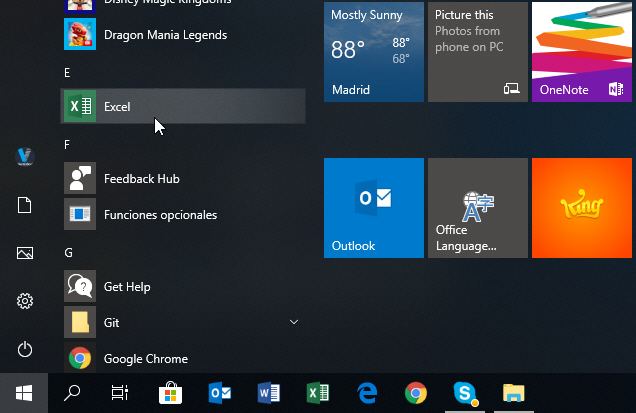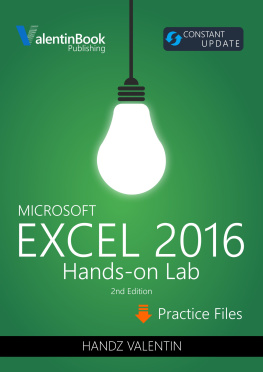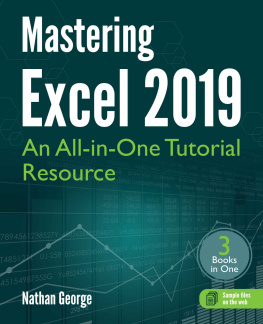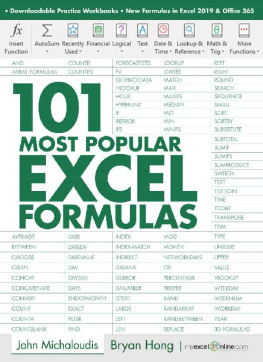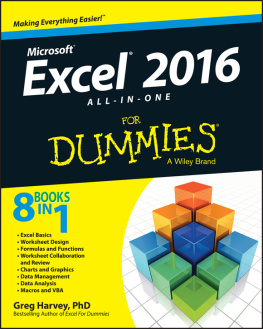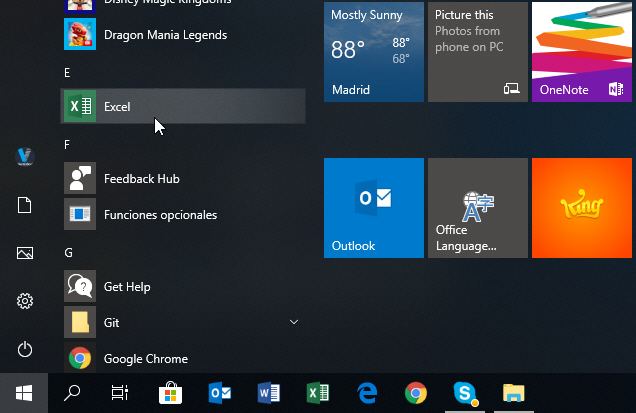Excel 2016
Hands-on Lab
Handz Valentin
Excel 2016
Hands-on Lab
Handz Valentin

Excel 2016 Hands-On Lab (2ndedition)
Published by
ValentinBook Publishing
www.valentinbook.com
Copyright 2018 by Handz Valentin
Original Title: Excel2016 Paso a Paso
All rights reserved. No part of the contentsof this book may be reproduced, transmitted in any form or by any means withoutthe written permission of the publisher.
Made in United States.
ValentinBook books are available throughdistributors around the world. If you need support for this book, you can writeus an email to contacto@valentinbook.com.
The brands mentioned in this book aretrademarks of their respective companies.
The examples of companies, organizations,products, domain names, email addresses, logos, people, places and events shownin this book are fictitious.
This book expresses the opinion of theauthor. The information contained in this book is provided without legal or expressguarantee for any damage caused to a company or organization directly orindirectly.
Author: Handz Valentin
Publishing House: ValentinBook Publishing
Design and Layout: Johan Valley
Published by: BabelCube Inc.
Cover design: Johan Valley
Translator: Denia McGrew
Technical Editor: Handz Valentin
For you,
About theAuthor
Handz Valentin is an international writerwith 11 years of experience in the rolls of director, consultant, projectmanager, teacher and creative writer. Founder of the publishing brandValentinBook Publishing specialized in computer technical books.
He is the author of highly successfulcollections such as "Learn and Dominate", "Step by Step","The Bible" and "Sloths", and have been translated intodifferent languages including English, Portuguese and Italian.
In his free time he works as ascreenwriter; writing commercials, movies and video clips.

About the Translator
Denia McGrew has an Engineering Degree, andis currently working in the operational, administrative, maintenance andproject development departments in companies with different commercial lines.
In addition to the daily work, shetranslates books from and to Spanish, English and Portuguese.
Table of Contents
Introduction
Excel 2016 is a new version that is in thealready inevitable Office package and that comes with everything we alreadyknow from the previous version. This book is created to share with you much of whatI know of this powerful application and, of course, help you to make your workmuch more efficient.
Excel 2016 is a worksheet application usedby almost everyone. Its powerful tools and the easy use of its interface havemade this program the most popular among users, information professionals andanyone who needs to perform any data analysis.
When you immerse yourself working withExcel, you will notice that your window is very similar to a grid sheet, and itis possible that as soon as you see it, you already have an idea of how touse this application. Yes, just add the data in each of those small, thinrectangles, and then, use a function to get a result, that's it, that's all.
Of course, not only will you want to followmy previous example, you may have in mind to present a first quarter salesreport, or that you need to visually compare the 2015 and 2016 financialincome, or that you simply want to store a list of your invoices data day byday; whatever your purpose, Excel can help you.
This book will guide you through the mostused tools Excel has. The chapters are designed with complete independence, soyou do not need to read each chapter sequentially; if you already know certaintopics, you can go to the chapter that interests you most and keep learning. Ifyou are a user who will use Excel for the first time, I recommend that youstart from the beginning. In addition, this book can be used as a referencematerial when necessary, so, whatever the level you have, you can takeadvantage of this content.
Download Practice Files
Before you can complete the exercises inthis book, you need to download the practice files to your computer. Thesepractice files can be downloaded from the link provided at the end of the book.
Excel 2016 programis not available as part of the practice files. You must buy it or purchase asubscription to Office 365.
How toregister your book in ValentinBook
To benefit from the Constant Updateprogram, register your book on our website by following these steps:
1. Go to
www.valentinbook.com . 2. Click on the
Register your book link. 3. Fill in the fields in the form:
Name & Last Name: First and last names.
Email address: Email address.
ISBN: ISBN codefound in the bar code of the book or on the Download practice files pageif it is an ebook.
4. Click on the
Send button.
If necessary, checkyour spam tray and make sure to add ValentinBook as a trusted address.
Chapter 1: Excel Basics
In this chapter,you will learn to:
Know how Excel works
Create a blank workbook and through a template
Master the Excel ribbon
Use page views
Save and open workbooks
Organize worksheets
Print worksheets
PRACTICE FILES To complete the exercises in this chapter, use the practice filesin the Chapter 1 folder.
What is Excel?
Excel is the most used program in the worldfor the creation of powerful worksheets with which you can perform statistical dataanalysis, generate reports, and even add specialized charts to present yourdata to any audience.
Once you start working with Excel 2016, youwill realize that your tools are very easy to use. If you have already hadexperience with previous versions you should not worry since everything isstill in its place; on the other hand, if you are a new user in Excel, it willnot take long to understand how it works. In this book, you will learn theessential concepts to use Excel and get the most out of it.
Starting Excel
Excel can be installed mainly in new operatingsystems such as Windows 8, Windows 8.1 and Windows 10. The way to access Excel2016 works slightly different in Windows 8 and Windows 10. For example, inWindows 10 there is a menu called Start that appears when pressing theWindows logo key. In contrast, in Windows 8, pressing the same key, takes us tothe Start screen, which shows a series of tiles and a new interface .
This book is usingWindows 10 as the client operating system. If you have another operatingsystem, some screenshots may not look identical to yours.
To open Excel using Windows 8
On your Start screen, navigate to the MicrosoftOffice 2016 tile group.
Click or tap in Excel 2016.
To open Excel Using Windows 10
Click on the Start button.
Scroll through the start menu until you get tothe letter E.
If you have a pre-Anniversary Update version ofWindows 10, you should first click on All Applications.
Click on Excel 2016.