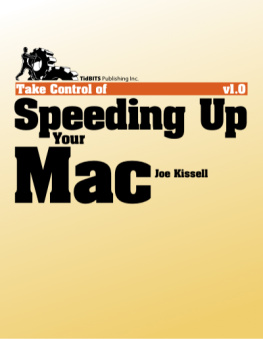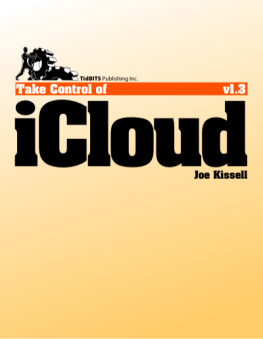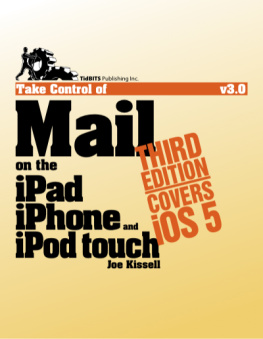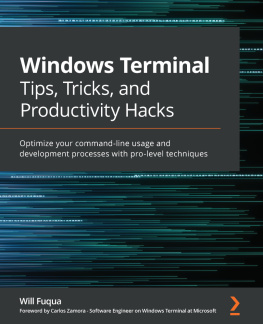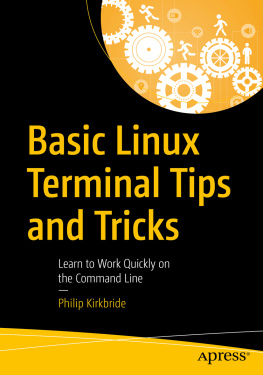Joe Kissell - Take Control of the Mac Command Line with Terminal v2.0.1
Here you can read online Joe Kissell - Take Control of the Mac Command Line with Terminal v2.0.1 full text of the book (entire story) in english for free. Download pdf and epub, get meaning, cover and reviews about this ebook. year: 2015, publisher: TidBITS Publishing Inc., genre: Computer. Description of the work, (preface) as well as reviews are available. Best literature library LitArk.com created for fans of good reading and offers a wide selection of genres:
Romance novel
Science fiction
Adventure
Detective
Science
History
Home and family
Prose
Art
Politics
Computer
Non-fiction
Religion
Business
Children
Humor
Choose a favorite category and find really read worthwhile books. Enjoy immersion in the world of imagination, feel the emotions of the characters or learn something new for yourself, make an fascinating discovery.

- Book:Take Control of the Mac Command Line with Terminal v2.0.1
- Author:
- Publisher:TidBITS Publishing Inc.
- Genre:
- Year:2015
- Rating:3 / 5
- Favourites:Add to favourites
- Your mark:
- 60
- 1
- 2
- 3
- 4
- 5
Take Control of the Mac Command Line with Terminal v2.0.1: summary, description and annotation
We offer to read an annotation, description, summary or preface (depends on what the author of the book "Take Control of the Mac Command Line with Terminal v2.0.1" wrote himself). If you haven't found the necessary information about the book — write in the comments, we will try to find it.
Take Control of the Mac Command Line with Terminal v2.0.1 — read online for free the complete book (whole text) full work
Below is the text of the book, divided by pages. System saving the place of the last page read, allows you to conveniently read the book "Take Control of the Mac Command Line with Terminal v2.0.1" online for free, without having to search again every time where you left off. Put a bookmark, and you can go to the page where you finished reading at any time.
Font size:
Interval:
Bookmark:
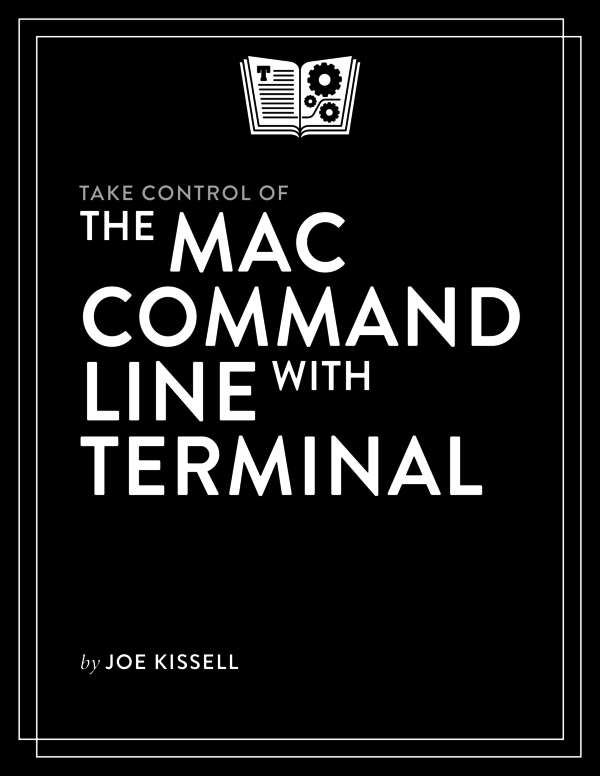
This book is for sale at http://leanpub.com/tco-the-mac-command-line-with-terminal
This version was published on 2015-06-24

* * * * *
* * * * *
ISBN for EPUB version: 9781615424528
ISBN for MOBI version: 9781615424528
Welcome to Take Control of the Mac Command Line with Terminal, Second Edition, version 2.0.1, published in June 2015 by TidBITS Publishing Inc. This book was written by Joe Kissell and edited by Geoff Duncan.
This book introduces you to Mac OS Xs command line environment, teaching you how to use the Terminal utility to accomplish useful, interesting tasks that are either difficult or impossible to perform in the graphical interface.
If you want to share this ebook with a friend, we ask that you do so as you would with a physical book: lend it for a quick look, but ask your friend to buy a copy for careful reading or reference. Discounted classroom and Mac user group copies are available.
Copyright 2015, alt concepts inc. All rights reserved.
You can access extras related to this book on the Web (use the link in , near the end; its available only to purchasers). On the ebooks Take Control Extras page, you can:
- Download any available new version of the ebook for free, or buy any subsequent edition at a discount.
- Download various formats, including PDF, EPUB, and Mobipocket. (Learn about reading on mobile devices on our Device Advice page.)
- Read the ebooks blog. You may find new tips or information, links to author interviews, and update plans for the ebook.
If you bought this ebook from the Take Control Web site, it has been added to your account, where you can download it in other formats and access any future updates. However, if you bought this ebook elsewhere, you can add it to your account manually; see .
To review background information that might help you understand this book better, such as finding System Preferences and working with files in the Finder, read Tonya Engsts free Read Me First: A Take Control Crash Course.
In addition, please be aware of the following special considerations:
- Spurious hyphens! When viewing this ebook in EPUB or Mobipocket format, your ebook reader (such as iBooks or Kindle) may insert extra hyphens in the longer lines of text that are provided as examples of what to type on the command line. You can mitigate this problem by viewing the text in a single column, with a smaller font, and in a landscape position. In some cases, you can turn off autohyphenation to remove these spurious hyphens. For example, if you are reading in iBooks in iOS, you can go to the Settings app, select iBooks, and then turn off the Auto-hyphenate switch. However, with autohyphenation off, iBooks may now cut off some wider lines of command-line text.
If you are reading this ebook in order to absorb the material conceptually, this wont be a problem, but if you want to type the commands on your Mac, consider downloading the PDF of this ebook onto your Mac, in order to read it there. As a bonus, you can copy the command-line text out of the PDF and paste it on the command line. Read for help with downloading the PDF.
- Entering commands: I frequently tell you to enter a command in a Terminal window. This means you should type the command and then press Return or Enter. Typing a command without pressing Return or Enter afterward has no effect.
- Getting commands into Terminal: When you see commands that are to be entered into a Terminal window, you can type them manually. If youre reading this on a Mac, you can copy the command from the ebook and paste it into Terminal (which is handy, especially for longer and more complex commands).
Whichever method you use, keep these tips in mind:
- When typing: Every character counts, so watch carefully. The font that represents text you should type is monospaced, meaning every character has the same width. So, if it looks like theres a space between two characters, there isand you should be sure to type it. Similarly, be sure to type all punctuationsuch as hyphens and quotation marksexactly as it appears in the book, even if it seems odd. If you type the wrong thing, the command probably wont work. (In the EPUB or Mobipocket version of this ebook, the exact font shown might not be monospaced. Also, be sure to read the first item in this list, in order to avoid entering unnecessary hyphens.)
- When copying and pasting: If you select a line of text to copy and paste into Terminal, be sure that your selection begins with the first character and ends with the last. If you accidentally leave out characters, the command probably wont work, and if you select too much (for example, extending your selection to the next line), you may see unexpected results, such as the command executing before youre ready.
This revised and expanded second edition brings the book up to date with OS X 10.10 Yosemite (while maintaining compatibility all the way back to 10.6 Snow Leopard) and adds material thats more advanced than what was in the first edition, enabling you to go further, do more in Terminal, and enhance your command-line skills.
The most significant changes include:
- Refreshed the text with many small changes and updated screenshots to accommodate changes in the latest versions of OS X
- Added new sidebars about )
- In the chapter
- Included a fun tip about using emoji in your prompt, in
- Expanded the discussion of how to to include the use of services in Mavericks and later
- In the
- Renamed the chapter formerly called Venture a Little Deeper to
- Added two entirely new chapters for more-advanced readers: , which discusses Command Line Tools for Xcode, downloading and installing Unix software from scratch, and using package managers such as Homebrew and MacPorts
- In the chapter, removed 6 obsolete recipes that no longer function in Yosemite or Mavericks and added 18 new ones (for a net gain of 12)
- Expanded several of the existing recipes with more details
Back when I began using computers, in the early 1980s, user interfaces were pretty primitive. A computer usually came with only a keyboard for inputmice were a novelty that hadnt caught on yet. To get your computer to do something, you typed a command, waited for some result, and then typed another command. There simply was no concept of pointing and clicking to make things happen.
When I finally switched from DOS to the Mac (without ever going through a Windows phase, I should mention!), I was thrilled that I could do my work without having to memorize lists of commands, consult manuals constantly, or guess at how to accomplish something. Everything was right there on the screen, just a click away. It was simplernot in the sense of being less powerful, but in the sense of requiring less effort to access the same amount of power. Like most everyone else, I fell instantly in love with graphical interfaces.
Fast forward a couple of decades, and I find myself faced with some mundane task, such as deleting a file that refuses to disappear from the Trash or changing an obscure system preference. After wasting time puzzling over how to accomplish my taskand perhaps doing some Web searchesI discover that Mac OS Xs graphical interface does not, in fact, offer any built-in way to do what I want. So I have to hunt on the Internet for an application that seems to do what I want, download it, install it, and run it (and perhaps pay for it, too), all so that I can accomplish a task with my mouse that would have taken me 5 seconds in DOS 30 years ago.
Font size:
Interval:
Bookmark:
Similar books «Take Control of the Mac Command Line with Terminal v2.0.1»
Look at similar books to Take Control of the Mac Command Line with Terminal v2.0.1. We have selected literature similar in name and meaning in the hope of providing readers with more options to find new, interesting, not yet read works.
Discussion, reviews of the book Take Control of the Mac Command Line with Terminal v2.0.1 and just readers' own opinions. Leave your comments, write what you think about the work, its meaning or the main characters. Specify what exactly you liked and what you didn't like, and why you think so.