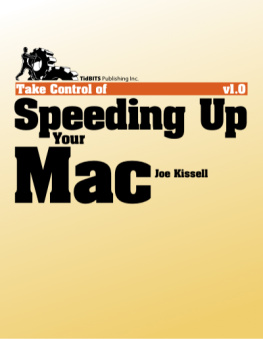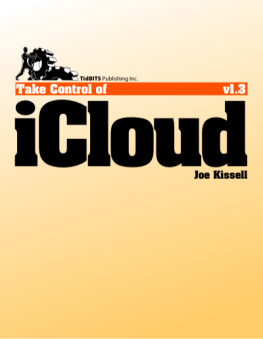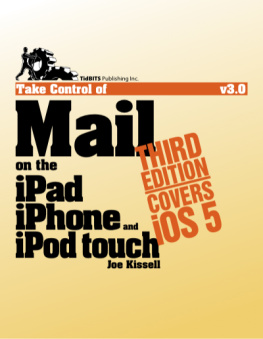Joe Kissell - Take Control of Big Sur
Here you can read online Joe Kissell - Take Control of Big Sur full text of the book (entire story) in english for free. Download pdf and epub, get meaning, cover and reviews about this ebook. year: 2020, publisher: Take Control Books, genre: Home and family. Description of the work, (preface) as well as reviews are available. Best literature library LitArk.com created for fans of good reading and offers a wide selection of genres:
Romance novel
Science fiction
Adventure
Detective
Science
History
Home and family
Prose
Art
Politics
Computer
Non-fiction
Religion
Business
Children
Humor
Choose a favorite category and find really read worthwhile books. Enjoy immersion in the world of imagination, feel the emotions of the characters or learn something new for yourself, make an fascinating discovery.

- Book:Take Control of Big Sur
- Author:
- Publisher:Take Control Books
- Genre:
- Year:2020
- Rating:5 / 5
- Favourites:Add to favourites
- Your mark:
- 100
- 1
- 2
- 3
- 4
- 5
Take Control of Big Sur: summary, description and annotation
We offer to read an annotation, description, summary or preface (depends on what the author of the book "Take Control of Big Sur" wrote himself). If you haven't found the necessary information about the book — write in the comments, we will try to find it.
Take Control of Big Sur — read online for free the complete book (whole text) full work
Below is the text of the book, divided by pages. System saving the place of the last page read, allows you to conveniently read the book "Take Control of Big Sur" online for free, without having to search again every time where you left off. Put a bookmark, and you can go to the page where you finished reading at any time.
Font size:
Interval:
Bookmark:
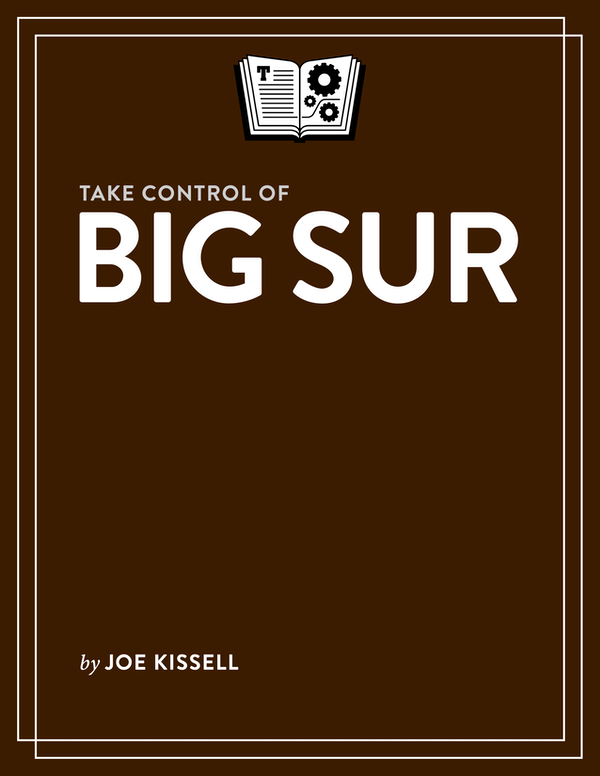
Joe Kissell
Welcome to Take Control of Big Sur, version 1.1, published in November 2020 by alt concepts inc. This book was written by Joe Kissell and edited by Kelly Turner.
This book teaches you all about macOS 11 Big Sur, including how to upgrade from an older operating system, how to navigate the revised user interface, and how to use the major new features.
If you want to share this ebook with a friend, we ask that you do so as you would with a physical book: lend it for a quick look, but ask your friend to buy a copy for careful reading or reference. Discounted classroom and user group copies are available.
Copyright 2020, alt concepts inc. All rights reserved.
You can access extras related to this ebook on the web (use the link in , near the end; its available only to purchasers). On the ebooks Take Control Extras page, you can:
Download any available new version of the ebook for free, or buy any subsequent edition at a discount.
Download various formats, including PDF, EPUB, and Mobipocket. (Learn about reading on mobile devices on our Device Advice page.)
Read the ebooks blog. You may find new tips or information, as well as a link to an author interview.
If you bought this ebook from the Take Control website, it has been added to your account, where you can download it in other formats and access any future updates.
Version 1.1 updates this book to cover macOS 11.0.1, including details about changes between the beta versions of Big Sur and the initial public release version. Most notably:
now reflects the latest guidance from Apple.
has a direct link to Big Sur in the Mac App Store, and more detailed download instructions.
In , I mention the demise of DiskMaker X.
Ive updated to reflect the fact that macOS 11.0.1 has restored the capability to make bootable duplicates.
In September 2000, just over 20 years ago as I write this, Apple released the first public beta of Mac OS X, which represented a complete rethinking of its previous operating system; version 10.0 Cheetah shipped the following year. Throughout 15 major revisions and multiple name changes (from Mac OS X to OS X to macOS, and from big cats to California landmarks), one thing has stayed the same: the number 10.
macOS Big Sur finally bumps the version number up to 11 (insert obligatory Spnal Tap joke here), and marks that transition with dramatic changes in look and feel. Those changes extend all the way to the underlying design of Big Sur, which supports both Intel-based Macs and the newer Mac models powered by Apple siliconARM processors like the ones weve been using in iPhones, iPads, Apple Watches, Apple TVs, and HomePods for years. These chips enable faster, more power-efficient, and (in some cases) even less-expensive Macs. And Big Sur helps make that possible.
Apart from the visual changes, the new system architecture, and an impressive list of new features, Big Sur accelerates the process of borrowing elements from iOS and iPadOS. Apple continues to insist that there are no plans to merge macOS and iOS/iPadOS, and that the Mac will always be an independent product. But lets just say that if Apple were planning a touch-screen Mac, Big Sur would be a much better fit for that product than Catalina is.
This book is your handy guide to whats new in Big Surand how to get it up and running on your Mac. I assume you have a basic grasp of Mac fundamentals already, so I dont explain things like what the Finder is, how to use the Dock, or where to find your apps. The focus here is on whats different from Catalina (and other recent versions of macOS).
I also incorporate an abbreviated version of the upgrading instructions Ive been developing for the past 17 years, ever since Take Control of Upgrading to Panther in 2003. This time around, rather than put that material in a separate book, Ive condensed that material into a single, extra-long chapter here (see ).
I wrote the first version of this book while Big Sur was still in beta testing, updated it during later beta versions, and made some final tweaks as soon as Big Sur was released. Nevertheless, its possible that Ive missed something, or that Apple will make significant changes to Big Sur after its initial public release that affect the instructions here. If necessary, I may revise this book to address such changes. To check for news or updates to this book, click the link in .
Note: Surprisingly, the initial public release version of Big Sur on November 12, 2020 was 11.0.1not 11.0. This is a good thing, as version 11.0.1 incorporates bug fixes that would otherwise prevent backup apps from creating bootable duplicates.
You can read this book in any order, jumping to whatever topics interest you most. However, I recommend reading the first couple of chapters () first to get an overview, and if youre upgrading to Big Sur from an earlier version of macOS, youll have to go through the upgrading chapters before you can make use of the new operating system.
Discover what you have to look forward to when you upgrade to Big Sur, as well as what features were added (and removed) in the last several upgrades. Read .
Take a more detailed look at the new features and interface in .
Make sure your computer can run Big Sur. See .
If youre upgrading from the Big Sur beta, read the sidebar .
Follow detailed, step-by-step instructions to upgrade your Mac. See .
Change system settings quickly. See .
Get directions and information about potential travel destinations. See .
Have more fun (and be more productive) when chatting with your friends. See .
Work with notifications from macOS and apps, and customize Notification Center widgets. See .
Use new and updated tools in the Photos app to make your photos and videos better. See .
Enhance your privacy and customize your browsing experience. See .
Uncover smaller, miscellaneous changes in both system-wide technologies and specific apps. See .
Since youve bought this book, I assume youve already decided to upgrade to Big Sur and dont need convincing that its worth your time and effort. However, I would like to call attention to some of the biggest changes in Big Sur that you can look forward to, especially those I discuss in more detail later in this book.
In addition, if youre upgrading from an operating system older than macOS 10.15 Catalina, you may be interested to know what other features were added along the wayas well as some that were removed.
Apple has a list of new Big Sur features on this webpage. I wont catalog them all here, but Id like to list some of the most notable changes and improvements since 10.15 Catalina:
New look and feel:
Font size:
Interval:
Bookmark:
Similar books «Take Control of Big Sur»
Look at similar books to Take Control of Big Sur. We have selected literature similar in name and meaning in the hope of providing readers with more options to find new, interesting, not yet read works.
Discussion, reviews of the book Take Control of Big Sur and just readers' own opinions. Leave your comments, write what you think about the work, its meaning or the main characters. Specify what exactly you liked and what you didn't like, and why you think so.