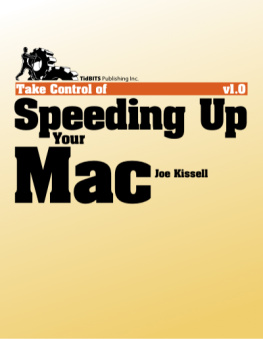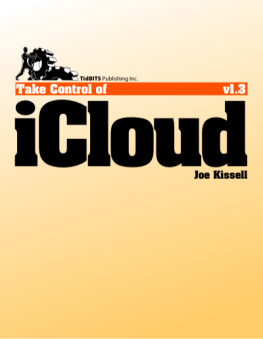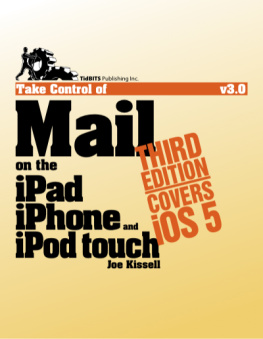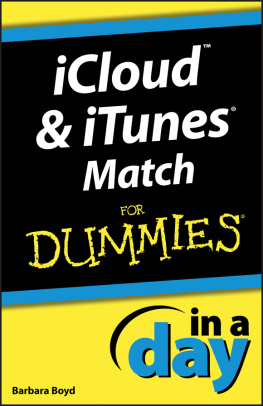Joe Kissell - Take Control of iCloud, 7th Edition
Here you can read online Joe Kissell - Take Control of iCloud, 7th Edition full text of the book (entire story) in english for free. Download pdf and epub, get meaning, cover and reviews about this ebook. year: 2020, publisher: Take Control Books, genre: Home and family. Description of the work, (preface) as well as reviews are available. Best literature library LitArk.com created for fans of good reading and offers a wide selection of genres:
Romance novel
Science fiction
Adventure
Detective
Science
History
Home and family
Prose
Art
Politics
Computer
Non-fiction
Religion
Business
Children
Humor
Choose a favorite category and find really read worthwhile books. Enjoy immersion in the world of imagination, feel the emotions of the characters or learn something new for yourself, make an fascinating discovery.

- Book:Take Control of iCloud, 7th Edition
- Author:
- Publisher:Take Control Books
- Genre:
- Year:2020
- Rating:5 / 5
- Favourites:Add to favourites
- Your mark:
- 100
- 1
- 2
- 3
- 4
- 5
Take Control of iCloud, 7th Edition: summary, description and annotation
We offer to read an annotation, description, summary or preface (depends on what the author of the book "Take Control of iCloud, 7th Edition" wrote himself). If you haven't found the necessary information about the book — write in the comments, we will try to find it.
Take Control of iCloud, 7th Edition — read online for free the complete book (whole text) full work
Below is the text of the book, divided by pages. System saving the place of the last page read, allows you to conveniently read the book "Take Control of iCloud, 7th Edition" online for free, without having to search again every time where you left off. Put a bookmark, and you can go to the page where you finished reading at any time.
Font size:
Interval:
Bookmark:
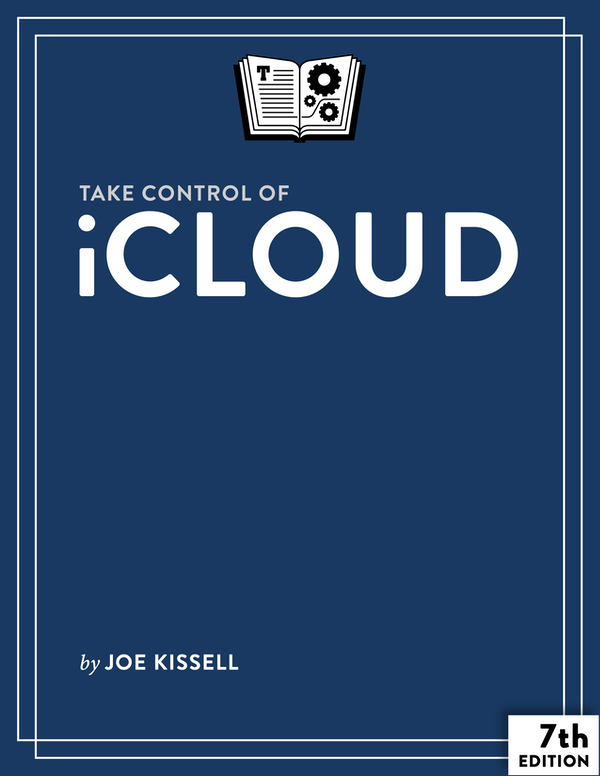
Joe Kissell
Welcome to Take Control of iCloud, Seventh Edition, version 7.1, published in November 2020 by alt concepts inc. This book was written by Joe Kissell and edited by Glenn Fleishman.
iCloud is Apples suite of internet services. This book helps you make sense of iCloud, configure it for your needs, and choose the best ways of using each feature.
If you want to share this ebook with a friend, we ask that you do so as you would with a physical book: lend it for a quick look, but ask your friend to buy a copy for careful reading or reference. Discounted classroom and Mac user group copies are available.
Copyright 2020, alt concepts inc. All rights reserved.
You can access extras related to this book on the web (use the link in , near the end; its available only to purchasers). On the ebooks Take Control Extras page, you can:
Download any available new version of the ebook for free, or buy any subsequent edition at a discount.
Download various formats, including PDF, EPUB, and Mobipocket. (Learn about reading on mobile devices on our Device Advice page.)
Read the ebooks blog. You may find new tips or information, as well as a link to an author interview.
If you bought this ebook from the Take Control website, it has been added to your account, where you can download it in other formats and access any future updates.
This minor update covers changes Apple made since the previous version of this book was published:
Since iOS 14 and iPadOS 14 have been released, instructions that were specific to iOS 12 have been removed; iOS 13 and iPadOS 13 are still covered.
The book now discusses the subscription bundles Apple made available in late October 2020.
The Find My app in iOS 14, iPadOS 14, and Big Sur can now tell you when a friend is not at a specified location during a given time frame. See .
This massively revised seventh edition covers all the changes Apple made to iCloud and its related apps since the previous edition of the book.
It also changes and expands coverage of Apples operating systems:
2019 releases: The book covers macOS 10.15 Catalina, iOS 13, and iPadOS 13.
2020 releases: The book is also accurate for macOS 11 Big Sur, iOS 14, and iPadOS 14.
Previous versions: This book fully encompasses 10.14 Mojave and iOS 13/iPadOS 13. However, I dropped information about earlier operating systems.
The book features many hundreds of changes throughout, but the most notable ones are these:
Rewrote to reflect whats new since the previous edition of the book
Updated all references to the iCloud pane of System Preferences to reflect the fact that starting in Catalina, most iCloud preferences are managed in the Apple ID pane
Updated the information on iCloud for Windows, particularly the setup instructions (see ) to cover the new version of iCloud for Windows available from the Microsoft Store
Revised my description of with additional details
Updated the discussion of Family Sharing to include feature and interface changes; see
Revised the chapter to match current reality, which includes the service name iCloud Photos replacing iCloud Photo Library, the reduced availability of My Photo Stream, and alterations to features in Windows
Rewrote most of the chapter to cover significant changes in iCloud Drive (including folder sharing), provide more detail, and answer frequently asked questions
Updated the topic with more information about working with this feature in the case of two-factor authentication being enabled or disabled
Refreshed the chapter with updated instructions related to changes on the site
Fully revised the chapter, which now covers the Find My app for macOS, iOS, iPadOS
Updated the chapter to reflect recent changes in tvOS
iCloud, Apples collection of online services, offers a simple way to keep all your important data in sync across your devices. iClouds mission is to is propagate your documents, music, TV shows, movies, photos, contacts, calendars, passwords, and other data to all your devices so immediately and automatically that you never think about where your data resides anymore.
But iCloud goes far beyond the concept of syncing. Many features you use on a Mac, iOS/iPadOS device, Apple TV, or Apple Watch want to involve iCloud in some way. You can use your Apple device without an iCloud account, but many common tasks will be more awkward or even impossible. And, from Apples point of view, why would you want to use a device without iCloud? Accounts are free (albeit with optional paid features), and the iCloud infrastructure makes everything work together much more smoothly.
Thats not to say iCloud always works as advertised! When it does, its great, but the set of services is so complex that problems are bound to occurand frequently do. Since Apple has made so much of your experience dependent on iCloud, a network outage, software bug, or server malfunction can make the simplest tasks frustrating.
And what about privacy? You can sync your photos and videos instantly across all your devicesgreat! And the data from your iOS devices is automatically backed up to the cloudgreat! And you can share anything with a couple of taps or clicksgreat! But if someone guesses or finds your iCloud password, or you tap the wrong button by mistake, your private moments, your home address, and tons of other personal details could be plastered all over the internet. Thats no longer a hypothetical worry, and it can be front-page news when it happens (if youre a celebrity).
And while iCloud is pretty good at keeping your own data in sync, its poor at sharing data between users. Features like Shared Albums and Family Sharing point in the right direction, and theyre useful as far as they go. But you still cant easily share a whole address book with your spouse, a folder full of mixed documents with a work group, or a keychain containing usernames and passwords with your family. Nor can you automatically pool family photos into iCloud Photos.
Theres also the question of hardware support. Only a handful of iClouds features are available in Windows, while a smaller subset can be used (after a fashion) on Linux and Android devices. But Apple is in the business of selling hardware, so it stands to reason that iCloud works best on Apple devices. Recent-vintage Macs, iOS and iPadOS devices (iPhone, iPad, iPod touch), Apple TVs, and Apple Watches offer the best support for iCloud.
In this comprehensively revised seventh edition of Take Control of iCloud, I focus on what I think of as the interesting parts of iCloud. I show you what iCloud is capable of, how to think about it, and how to put its key features to good use. In the process, I hope to expose you to useful capabilities you never knew existed. But I also tell you how to keep private information secure (even if it reduces iClouds utility), point out cases in which iCloud may not be the best tool, and occasionally mention other options you can consider.
Font size:
Interval:
Bookmark:
Similar books «Take Control of iCloud, 7th Edition»
Look at similar books to Take Control of iCloud, 7th Edition. We have selected literature similar in name and meaning in the hope of providing readers with more options to find new, interesting, not yet read works.
Discussion, reviews of the book Take Control of iCloud, 7th Edition and just readers' own opinions. Leave your comments, write what you think about the work, its meaning or the main characters. Specify what exactly you liked and what you didn't like, and why you think so.