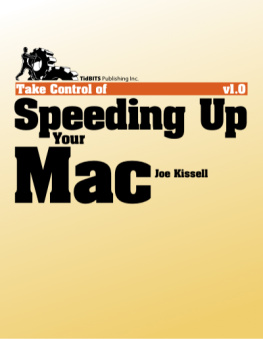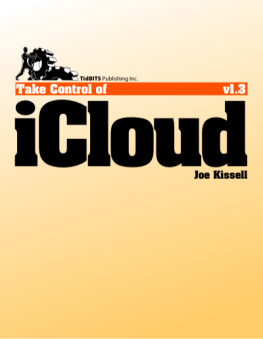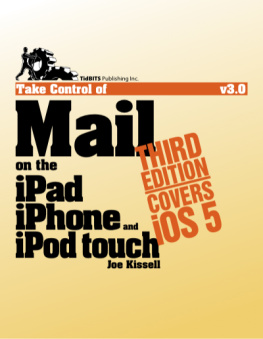Joe Kissell - Take Control of Apple Mail, 5th Edition
Here you can read online Joe Kissell - Take Control of Apple Mail, 5th Edition full text of the book (entire story) in english for free. Download pdf and epub, get meaning, cover and reviews about this ebook. year: 2021, publisher: Take Control Books, genre: Home and family. Description of the work, (preface) as well as reviews are available. Best literature library LitArk.com created for fans of good reading and offers a wide selection of genres:
Romance novel
Science fiction
Adventure
Detective
Science
History
Home and family
Prose
Art
Politics
Computer
Non-fiction
Religion
Business
Children
Humor
Choose a favorite category and find really read worthwhile books. Enjoy immersion in the world of imagination, feel the emotions of the characters or learn something new for yourself, make an fascinating discovery.

- Book:Take Control of Apple Mail, 5th Edition
- Author:
- Publisher:Take Control Books
- Genre:
- Year:2021
- Rating:5 / 5
- Favourites:Add to favourites
- Your mark:
- 100
- 1
- 2
- 3
- 4
- 5
Take Control of Apple Mail, 5th Edition: summary, description and annotation
We offer to read an annotation, description, summary or preface (depends on what the author of the book "Take Control of Apple Mail, 5th Edition" wrote himself). If you haven't found the necessary information about the book — write in the comments, we will try to find it.
Take Control of Apple Mail, 5th Edition — read online for free the complete book (whole text) full work
Below is the text of the book, divided by pages. System saving the place of the last page read, allows you to conveniently read the book "Take Control of Apple Mail, 5th Edition" online for free, without having to search again every time where you left off. Put a bookmark, and you can go to the page where you finished reading at any time.
Font size:
Interval:
Bookmark:
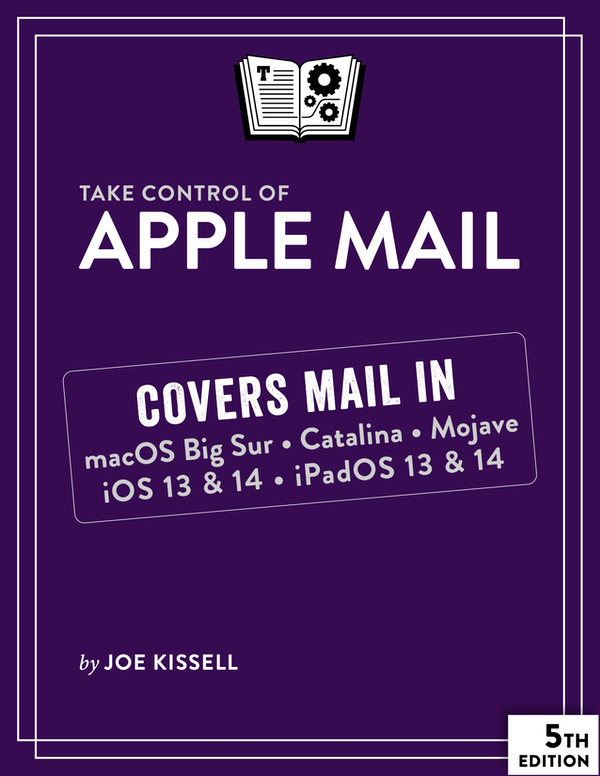
Joe Kissell
Welcome to Take Control of Apple Mail, Fifth Edition, version 5.1, published in January 2021 by alt concepts inc. This book was written by Joe Kissell and edited by Kelly Turner.
This book helps you understand the most effective ways to use Apples Mail app in macOS 11 Big Sur, macOS 10.15 Catalina, or 10.14 Mojave, and iOS 14/iPadOS 14 or iOS 13/iPadOS 13, including customization and troubleshooting. It also helps you manage your incoming and outgoing email efficiently.
If you want to share this ebook with a friend, we ask that you do so as you would with a physical book: lend it for a quick look, but ask your friend to buy a copy for careful reading or reference. Discounted classroom and Mac user group copies are available.
Copyright 2021, alt concepts inc. All rights reserved.
You can access extras related to this ebook on the web (use the link in , near the end; its available only to purchasers). On the ebooks Take Control Extras page, you can:
Download any available new version of the ebook for free, or buy any subsequent edition at a discount.
Download various formats, including PDF, EPUB, and Mobipocket. (Learn about reading on mobile devices on our Device Advice page.)
Read the ebooks blog. You may find new tips or information, as well as a link to an author interview.
If you bought this ebook from the Take Control website, it has been added to your account, where you can download it in other formats and access any future updates.
Version 5.1 of this book contains a number of revisions, most notably the following:
I describe the (fairly minor) functional changes in macOS 11 Big Sur, as described in .
I also cover the modest changes in iOS 14/iPadOS 14, listed in .
Ive replaced a fair number of screenshots with versions that depict Big Sur, where the visual difference was significant enough that it seemed important to highlight. The remaining Mac screenshots, which show Mail in Catalina, are reasonably similar to what appears in Big Sur.
This version of the book also drops explicit coverage of iOS 12, while continuing to cover iOS 13 and iPadOS 13.
Version 5.0 of this book covered the changes to Mail in macOS 10.15 Catalina (see ), while removing details specific to 10.13 High Sierra and iOS 11. The most noteworthy changes were:
Added a sidebar, , about various data other than messages themselves that Mail can sync across devices
Added a warning about a bug that can cause data loss in Catalina; see
Updated the descriptions of
Described exactly whats wrong with , even though theres not much you can do but avoid it
Updated to eliminate plugins that are incompatible with Catalina, and to provide information on current plugin behavior
Explained how to in Catalina
Described the new unsubscribe feature in
Added information on blocking senders in
Completely revised to provide instructions for using Actalis to obtain, install, and use a free certificate
Returned the discussion of to the troubleshooting chapter
Reorganized and greatly expanded to cover the many feature and interface changes to Mail in iOS 13 and iPadOS 13
If Apple Mail is your email client of choice under macOS 10.14 Mojave or later, or iOS 13/iPadOS 13 or later, this book will help you get more out of it. Youll understand the app better, learn useful tricks and techniques, and become a more effective correspondent. I hope and expect that, by the time you finish this book, youll be a happier Mail user.
And yet, I must be candid: Im a lot less happy with Mail than I used to be, and getting less happy with each new version.
The reason I wrote Take Control of Email with Apple Mail back in 2004 (and eight subsequent editions under various titles) was to help Mail users solve problems and eliminate frustrations. Unfortunately, in recent years, Apple hasnt merely removed useful features (see ), added bugs, and made irritating changes to Mails user interface. In revising Mails infrastructure, Apple has also made it difficult, and sometimes impossible, to solve problemsand often theres nothing I can do about it.
I cant tell you how many times someone has begged me for help with a Mail problem, and all I could do was say, Its not you. Its Apple. This isnt a problem you can solve. Im so sorry. The fact is, when it comes to the bugs, missing features, and inexplicable behavior in recent versions of Mail, Im struggling as much as you are. I keep hoping for a major revision to Mail that will finally set things right, but year after year, I am disappointed.
For now, however, Ill help you as much as I can. In this book, I explain how features are supposed to work and describe the best ways to accomplish common email tasks. I also help you to avoid, fix, or work around as many problems as I can. And I tell you what Ive done to make Mail work better for me (often through the use of third-party plugins).
Its worth asking here why, if Mail is so annoying, I dont simply switch to some other email app and recommend that others do the same. My answer to this for quite some time has been that, even with all its flaws, Apple Mail still works better for me than any alternative Ive tried (and Ive tried many). Given the ways Ive customized my settings, and the third-party plugins Ive added, I havent yet found another app that gives me all the capabilities Ive come to depend on in Mail. I suspect that sooner or later either a better option will emerge or Mail will deteriorate even further, forcing my hand. But as of mid-2020, I still feel thatwith appropriate adjustments to its out-of-the-box stateMail is my best choice, and a solid choice for most macOS users.
Mail under iOS and iPadOS, while less powerful, is remarkably good anddespite a few misstepsgetting better. The biggest issue with the mobile version of Mail is that, like most mobile email clients, it still lacks many of the useful features found in the desktop version, which means iOS/iPadOS users will need to develop a strategy that takes those differences into account.
Regardless of which Apple platform(s) you use, this book is about how to do useful things with Mailhow to bend Mail to your will (to the extent possible) and feel as though you are genuinely in control of your email. But this isnt a comprehensive reference guide: Ill largely ignore basic tasks that you either know how to do already or can figure out easily by consulting the Help menu. Im assuming you already know your way around an email client and mainly want guidance with less-than-obvious tasks and features.
Several chapters apply equally to Mail in macOS and iOS/iPadOS, but most of the book focuses on Mail on the Mac, which is only right, since it has far more features (and problems) than the mobile version. The final chapter, , covers the differences between the two platforms as well as the special strengths, weaknesses, and idiosyncrasies in the mobile version of Mail.
You can jump right to any topic of interest, but I suggest starting with the first few chapters to get a solid foundation. Chapters are marked with [macOS] and/or [iOS & iPadOS] to show the platforms they cover.
Font size:
Interval:
Bookmark:
Similar books «Take Control of Apple Mail, 5th Edition»
Look at similar books to Take Control of Apple Mail, 5th Edition. We have selected literature similar in name and meaning in the hope of providing readers with more options to find new, interesting, not yet read works.
Discussion, reviews of the book Take Control of Apple Mail, 5th Edition and just readers' own opinions. Leave your comments, write what you think about the work, its meaning or the main characters. Specify what exactly you liked and what you didn't like, and why you think so.