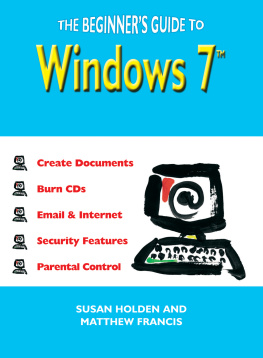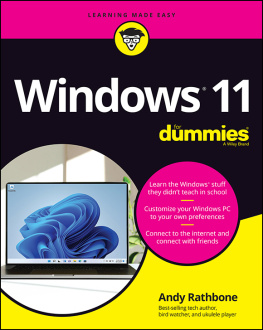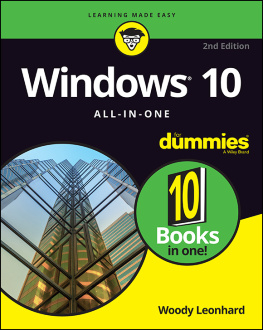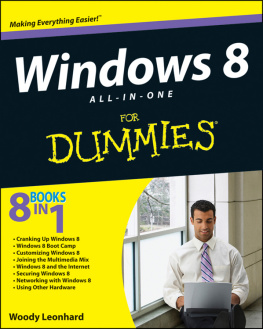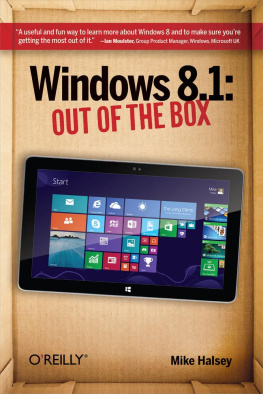Table of Contents
Windows 10 Superguide
By Matthew A. Buxton
All rights reserved. No part of this publication may be reproduced, stored in a retrieval system, or transmitted in any form or by any means, electronic, mechanical, photocopying, recording or otherwise, without the prior written permission of the publisher.
The materials contained in this book are provided for general information purposes only and do not constitute legal or other professional advice on any subject matter. Top-Windows-Tutorials / ACEL Systems does not accept any responsibility for any loss which may arise from reliance on the information provided in this product.
While the information provided has been carefully reviewed, no guarantee is given that the information in this product is correct, complete, and/or up-to-date.
Windows and Windows 10 are registered trademarks of Microsoft corporation. This publication is not affiliated with or endorsed by Microsoft corporation.
About the Author
Matthew A. Buxton holds a degree in computer studies and has several years experience working in programming and technical support. He is the author and webmaster of the popular Windows website Top-Windows-Tutorials.com as well as two sites for videogamers, Videogameperfection.com and Play-Old-PC-Games.com. He is also the co-author of WeLoveCalis.com, a fantastic new guide to this Turkish coastal town. His previous books and training courses, the Windows 7 Superguide and the Windows 8 Superguide, are used by individuals, businesses, schools and colleges around the world to help teach Windows to computer users of all experience levels. The Windows 8 Superguide is the highest rated independently published Windows 8 book on Amazon.com. Matthew also writes about video games on blogs and forums and is a passionate game player across several different formats.
He currently works as a self employed webmaster, computer consultant and Wordpress developer. You can contact him by visiting his websites at, http://www.top-windows-tutorials.com or http://www.acelsystems.co.uk
on Facebook at https://en-gb.facebook.com/top.windows.tutorials
or on Twitter at https://twitter.com/TopWindowsTuts
Authors Acknowledgements
First and foremost, I'd like to thank my family, especially my mother whose tireless dedication to proof reading and checking has made this book into the professional document that it is.
Secondly, I'd like to thank the team behind the Wordpress.com website software. Not only are all our websites built on Wordpress now, but the Windows desktop version of this guide is too. Wordpress has dramatically reduced our workload and made publishing rich content sites a breeze.
Once again I would also like to thank Seniornet New Zealand for helping to fund the writing of this book and for their input and suggestions. We hope you find this course as useful as the Windows 7 and 8 Superguides were.
Thank you also to my girlfriend Rachel Mcneill for the cover design and also for her patience during the long months of writing and developing the guide.
Finally, I want to thank you, for purchasing my book and (hopefully!) visiting my websites. I sincerely hope you will find the material easy to understand and that it helps you get the best out of your Windows 10 computer, whatever size and shape it might come in!
Foreword
The launch of a new version of Windows is always an exciting time for anyone who enjoys new technology. Windows 10 is no exception to that of course, but it feels a little sad to be saying goodbye to Windows 8 already. Many people see Windows 8 as a failure, but as anyone who read our Windows 8 Superguide knows, Windows 8 is far from the unusable, confusing mess that many critics make it out to be. With a few tweaks, Windows 8 was easily the best version of Windows there has ever been (until now of course!). It's really disappointing that more people didn't take the time to learn how to get the most out of Windows 8, as its new tiles combined with its traditional desktop made perfect sense for computers like the Microsoft Surface and other high end tablets and convertibles. Contrary to what many people still believe, it's faster boot times, enhanced security and great multi-monitor support made it a perfect fit for traditional computer systems too, even if it wasn't always a particularly compelling upgrade from Windows 7.
Windows 10 may seem on the surface (no pun intended) to be a simple re-branding of Windows 8. The Start screen now turns into a Start menu when you're not using a touch-screen PC. Metro or Tile-based apps (now known as Trusted Windows Store apps) run in windows rather than forced full screen. Indeed, all these enhancements were already available to Windows 8 users as third-party add-ons.
What is new in Windows 10 is Microsoft's approach. Still easily the dominant desktop/laptop computer operating system, Microsoft is lagging behind its competitors Apple and Google on both tablets and smartphones. To bridge this gap, Microsoft's goal is one Windows that works across all devices. That goes for software too. Software like the new Microsoft Edge browser is designed to work on desktop and tablet. Theoretically this is great for developers, of course, as it means they can write their software once and deploy it anywhere, but will this approach work? Given that working with a keyboard and mouse is so much different to working with a touch screen, it seems like there will always have to be a compromise one way or another, it just remains to be seen if this will be an acceptable compromise in many cases.
However Windows 10 evolves over its life, the OS is ready for all your modern computing needs. With features like Cortana and the new notification area, Windows 10 works more intelligently across all of your devices. Features like the up-coming DirectX 12 make the operating system into a multimedia and gaming powerhouse and with decades worth of Windows software already fully compatible, there's virtually no computing task a Windows 10 PC can't lend itself to.
Introduction
Welcome to our newest Top-Windows-Tutorials.com Superguide. Windows 10 has been growing and evolving as we wrote this guide and will no doubt continue to do so. Using Windows 10 puts you right at the cutting edge of computing technology, but that doesn't mean things need to be difficult. Thousands of users across the world (just like you!) have benefited from our other Superguides. We sincerely hope that this latest guide will help you not only get to grips with Windows 10 but become more productive with the new operating system and most importantly enjoy using your computer. While Windows 10 is certainly a lot more familiar for Windows veterans compared to Windows 8, there's still a lot that has changed. No matter if your new, or what version of Windows you're migrating from, we hope this guide will help you get more out of Windows 10.
About this book (physical and e-book edition)
The Windows 10 Superguide is designed as a complete training course, this includes video content as well as an e-book. Physical copies of this e-book are also available, as well as e-book copies for devices such as the Amazon Kindle. We originally started offering these additional services at the request of our customers, with the Windows 7 Superguide. With the Windows 10 Superguide, the physical and e-book editions will launch at (or around) the same time as the full training course. We understand some people prefer to have a traditional reference book, while others prefer a full video course. To find out more about all the ways you can get the Windows 10 Superguide, visit this page on our website:
http://www.top-windows-tutorials.com/windows-10-superguide/
Prerequisites
Apart from a desire to learn about Windows 10, there are a few things you should have before you start this course.