Floyd Matt - Tableau : creating interactive data visualizations
Here you can read online Floyd Matt - Tableau : creating interactive data visualizations full text of the book (entire story) in english for free. Download pdf and epub, get meaning, cover and reviews about this ebook. year: 2016, publisher: Packt Publishing, genre: Home and family. Description of the work, (preface) as well as reviews are available. Best literature library LitArk.com created for fans of good reading and offers a wide selection of genres:
Romance novel
Science fiction
Adventure
Detective
Science
History
Home and family
Prose
Art
Politics
Computer
Non-fiction
Religion
Business
Children
Humor
Choose a favorite category and find really read worthwhile books. Enjoy immersion in the world of imagination, feel the emotions of the characters or learn something new for yourself, make an fascinating discovery.
- Book:Tableau : creating interactive data visualizations
- Author:
- Publisher:Packt Publishing
- Genre:
- Year:2016
- Rating:3 / 5
- Favourites:Add to favourites
- Your mark:
- 60
- 1
- 2
- 3
- 4
- 5
Tableau : creating interactive data visualizations: summary, description and annotation
We offer to read an annotation, description, summary or preface (depends on what the author of the book "Tableau : creating interactive data visualizations" wrote himself). If you haven't found the necessary information about the book — write in the comments, we will try to find it.
Floyd Matt: author's other books
Who wrote Tableau : creating interactive data visualizations? Find out the surname, the name of the author of the book and a list of all author's works by series.
Tableau : creating interactive data visualizations — read online for free the complete book (whole text) full work
Below is the text of the book, divided by pages. System saving the place of the last page read, allows you to conveniently read the book "Tableau : creating interactive data visualizations" online for free, without having to search again every time where you left off. Put a bookmark, and you can go to the page where you finished reading at any time.
Font size:
Interval:
Bookmark:
Illustrate your data in a more interactive way by implementing data visualization principles and creating visual stories using Tableau
A course in three modules

BIRMINGHAM - MUMBAI
Copyright 2016 Packt Publishing
All rights reserved. No part of this course may be reproduced, stored in a retrieval system, or transmitted in any form or by any means, without the prior written permission of the publisher, except in the case of brief quotations embedded in critical articles or reviews.
Every effort has been made in the preparation of this course to ensure the accuracy of the information presented. However, the information contained in this course is sold without warranty, either express or implied. Neither the authors, nor Packt Publishing, and its dealers and distributors will be held liable for any damages caused or alleged to be caused directly or indirectly by this course.
Packt Publishing has endeavored to provide trademark information about all of the companies and products mentioned in this course by the appropriate use of capitals. However, Packt Publishing cannot guarantee the accuracy of this information.
Published on: August 2016
Published by Packt Publishing Ltd.
Livery Place
35 Livery Street
Birmingham B3 2PB, UK.
ISBN: 978-1-78712-419-6
www.packtpub.com
Authors
Jen Stirrup
Ashutosh Nandeshwar
Ashley Ohmann
Matt Floyd
Reviewers
Shweta Savale
Darwin Witt
Victor Blr
Mohanganeesh Dorairaj
Joshua N. Milligan
Content Development Editor
Abhishek Jadhav
Graphics
Kirk D'Phena
Production Coordinator
Shantanu N. Zagade
With increasing interest for data visualization across the media, businesses are looking to design constructive dashboards that captivate the interest as well as liaise data. Tableau makes data available to everyone, and is a great way of dispensing enterprise dashboards across the business. Tableau is an extensive toolkit that lets you create high quality data visualizations effectively.
, Tableau Dashboard , introduces you to the theory and practice of delivering dashboards using Tableau through a step-by-step process of creating the building blocks of a dashboard. We then proceed towards the designing principles of putting the dashboard items together. You will learn how to summarize data as a way of conveying key messages on your dashboard along with the introduction to calculations. This module will facilitate structured investigation of data using guided analysis in Tableau. We will also focus on the graphical presentation of data using sparklines, KPIs, maps, and so on. Towards the end of the module, we will look at theming and adding more details to the dashboard by providing examples of more advanced features of Tableau.
, Data Visualization with Tableau , acquaints you with Tableau's user interface and creates perspicacious visualizations. In this module we start off by connecting various data sources, including text, Excel, as well as data sources on a Server. We move on further to create univariate, bivariate, and multivariate charts. This module will also help you create maps by setting geographic variables, placing markers, and overlaying demographic data. We will create new fields using predefined functions, calculate percentages, apply the if-then logic, discretize and aggregate data, manipulate text, and so on. You will be able to modify visualizations by adding information, changing the default marker size and shape settings. Finally, we not only learn to export images and data from the workbook and share them on the Web, but we also explore some of the advanced features of Tableau, such as customizing marker shapes, adding various selectors,and creating animated visualizations.
, Creating data stories with Tableau Public , provides guidelines on how to pursue an enthralling, rich story with data that will enlighten others. By the end of this module, we will create an ideal example of a dashboard that focuses on an issue that impacts everyone. We begin with an overview of the functions of Tableau Public along with its installation. Furthermore, you will be familiarized with various features in Tableau Public, such as cards, shelves, and ShowMe. This module will teach you how to format source data and explain some basic data modeling, such as Dimensions, Measures, and Joins. Topics such as Visualization, Calculation and Dashboard designing, which are studied in the previous modules, will be covered in detail. Finally, the module will explain how to build filters with their use in dashboards and familiarize you with the various methods to embed data visualization in blog posts, websites, and offline documents
You need the following in order to work with Tableau:
- Tableau Version 8.2
- Windows Live login ID and password
- Microsoft Excel
- Internet access
Users only need to download the Tableau Public client. The technical specifications for Tableau Public mirror those of Tableau Desktop Personal and are listed on the Tableau website at http://www.tableau.com/products/desktop.According to Tableau system requirements, PC users require the following minimum specifications:
- Microsoft Windows Vista SP2 or newer (32-bit and 64-bit)
- Microsoft Server 2008 R2 or newer (32-bit and 64-bit)
- Intel Pentium 4 or AMD Opteron processor or newer (SSE2 or newer required)
- 2 GB memory
- 750 megabytes minimum free disk space
Data scientists who have just started using Tableau and want to build on the skills using practicalexamples. Familiarity with previous versions of Tableau will be helpful, but not necessary.
Feedback from our readers is always welcome. Let us know what you think about this bookwhat you liked or disliked. Reader feedback is important for us as it helps us develop titles that you will really get the most out of.
To send us general feedback, simply e-mail <>, and mention the book's title in the subject of your message.
If there is a topic that you have expertise in and you are interested in either writing or contributing to a book, see our author guide at www.packtpub.com/authors.
Now that you are the proud owner of a Packt book, we have a number of things to help you to get the most from your purchase.
You can download the example code files for this book from your account at http://www.packtpub.com. If you purchased this book elsewhere, you can visit http://www.packtpub.com/support and register to have the files e-mailed directly to you.
You can download the code files by following these steps:
- Log in or register to our website using your e-mail address and password.
- Hover the mouse pointer on the SUPPORT tab at the top.
- Click on Code Downloads & Errata
Font size:
Interval:
Bookmark:
Similar books «Tableau : creating interactive data visualizations»
Look at similar books to Tableau : creating interactive data visualizations. We have selected literature similar in name and meaning in the hope of providing readers with more options to find new, interesting, not yet read works.
Discussion, reviews of the book Tableau : creating interactive data visualizations and just readers' own opinions. Leave your comments, write what you think about the work, its meaning or the main characters. Specify what exactly you liked and what you didn't like, and why you think so.



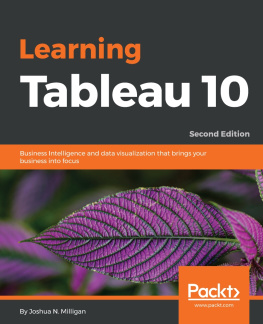

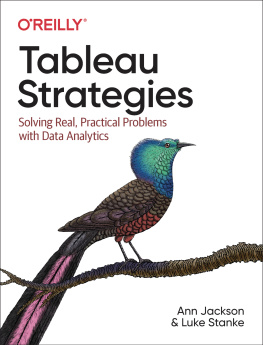
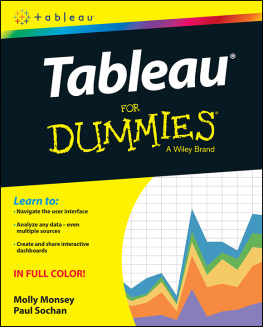
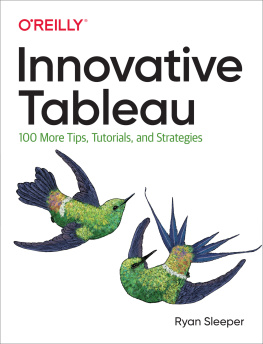
![Jones - Communicating data with Tableau : [designing, developing, and delivering data visualizations; covers Tableau version 8.1]](/uploads/posts/book/108879/thumbs/jones-communicating-data-with-tableau.jpg)
