ZOOM FOR BEGINNERS
Get Started Quickly!
Step-by-Step Illustrated Guide
to Improve Your Virtual Presence Mastering Webinars and Every Online Meeting.
Pro User Tips for Ultimate Performance.
ALVIN FERRY
Table of Contents
Introduction
Introduction
Technology has turned the remote collaboration into a no-brainer. We have smartphones that we carry anywhere, allowing us to communicate at any time with others. We use email to contact existing and future clients, messaging platforms such as Slack and Skype to communicate with team members in real-time, arrange software, and keep our schedules and meetings updated. Yet not all innovation is made fair. For example, take online video conferencing tools. Finding a one-size-fits-all approach that would satisfy a companys requirements for smooth footage, consistent sound quality, and ease of usage (joining, interacting, screen sharing, annotations, etc.) is difficult. Weve also felt the frustration of going wrong with electronic business meetings. Zoom incorporates HD video conferencing, remote business meetings, webinars, and smartphone apps into one interactive approach. This book provides many valuable details and techniques to make effective use of the tool Zoom.
The principles in this book offer users a good understanding of Zoom and how to make great use of it. Zoom will aid you in solving the problem you are facing right now. Zoom is a popular platform on how to keep connected with our students or clients. It is an integrated communication program with a single desktop interface and for a device to connect to, on, or off-screen from anywhere. Zoom is one of the modern video conferencing technology systems now. Since the pandemic happens, many people use Zoom for their businesses and essential matters. It will help you communicate with other people. Zoom offers many features such as online chat and video-telephony services through cloud-based peer-to-peer applications. This platform has several varieties of exceptional attributes to explore for teachers, organizations, and clientspeople who can use the Zoom platform will improve their productivity. It operates virtually with one click and can quickly connect to meetings and allow people to maintain their connections. You can conveniently make up a system through multiple tablets, devices, desktops, and even effortlessly put together all the participants .
What Is Zoom?
Zoom app is straightforward to use or a friendly platform for us. It is the simplest option for video conferencing and the best breakthrough in the corporate world.
Also, the act of traveling to meet your students or clients is too dangerous. Zoom does indeed have a feature that can make a person appear a thousand miles away at your chosen time and place on a map, cutting travel costs. Zoom will make you unite with one another via webcam or audio. You dont need to worry about accessing Zoom because it has outstanding Linux, Android, and Windows compatibility. The platform interface varies from one device to another, and it depends on the kind of gadget you are using, which may be hand-held or laptop.
However, the best part is that you only need to access Zoom from one user. All the others will easily click on the meeting connection (recurrent or unique) and leap from their computer, tablet, or laptop straight through. There is no need for extensive facilities for video conferencing; however, Zoom will help you communicate effectively with your efficient video conferencing app.
Zooms Success
Many organizations utilize the video interaction application called Zoom for several business purposes, including interviews, meetings, etc. A lot of people who work for long hours or days without seeing relatives and friends are moving to the platform to initiate video conversations and hold meetings.
The program is free and allows video interactions with a group of people through your smartphone or computer. There is a glaring difference between the platform and several other video interaction services in how it accommodates large numbers of possible attendees.
The program can accommodate thousands of attendees with ease. Unlike others with restrictions of only fifty callers in a meeting, it displays at least forty-nine of the participants in the grid interface. Several institutions utilize the platform to host events virtually, hold classes, and lots more. Zoom is an application software for online video and audio conferencing that aims to make it easier and faster to hold conferences or meetings without the venue problem. Digital video and audio conferencing, webinars (online seminars), multimedia conversations, screen sharing, and other collaboration tools can set up in Zoom. It also encourages one to document for future reference any session conducted upon it.
Another essential attribute of the platform is that attendees do not require an account on the platform or application to participate in meetings or conference calls. It contains many features that improve its user experience and ignoring them will limit the platforms ability and how it affects your organization and its activities. This platform offers many features to the users, like Zoom conference functionality. It grants the screen to display so that all the people joining the conference can see themselves and find a consensus easily. Zoom can also allow us to run meetings or necessary appointments without leaving our respected home. It enables us to meet virtually through a webcam or audio conference. Zoom platform also finds it possible to keep us engaging with other exciting features like simulated hand raising and other stuff.
Moreover, Zoom helps teachers and students to stay in touch without having to see each other. Despite todays pandemic, teachers are still able to educate their students via virtual classrooms in Zoom. With the service of Zoom, teachers can easily update their students.
It is a platform that allows more extended one-to-one video conversations, while group calls have a limit of forty minutes. Suppose you intend to hold the conversation longer than the required minutes with no interruption. In that case, you should make an additional payment for advanced plans or utilize another video interaction application. Zoom offers affordable prices for projectsthey are Free Zoom, Zoom Pro, Zoom Enterprise, and optional Zoom Rooms. With this, you can easily choose what fits in your business. This interaction app offers the right solutions to hold important business meetings that allow you to move around freely without problems. It serves as our new way of meeting other people and staying united with them. Zoom can help build a good relationship with one another.
Benefits of Zoom

Unless the business uses Zoom, all of its workers are operating right now from home because of the current scenario all over the world. You may usually find teamwork incredibly challenging. Software solutions such as Zoom, however, help you communicate naturally and extensively. You might use Zoom to hold a community meeting with all of your staff regardless of where each participant is. Additionally, you can hold one-on-one meetings, workshops for employee training, and more through the Zoom website. Such critical technologies make it easier for management practitioners to link and involve their diverse teams and keep their businesses going productively forward.


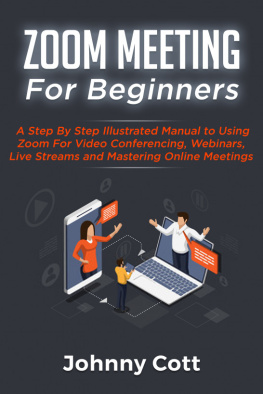
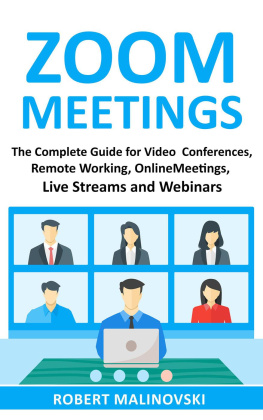
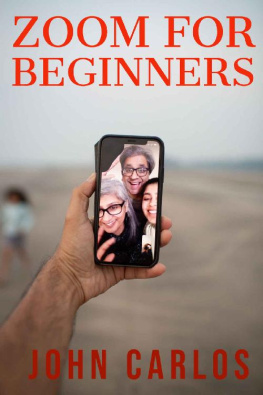
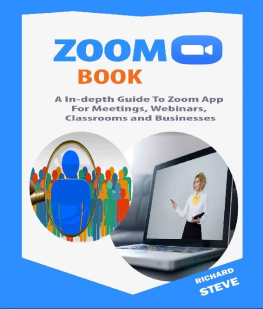
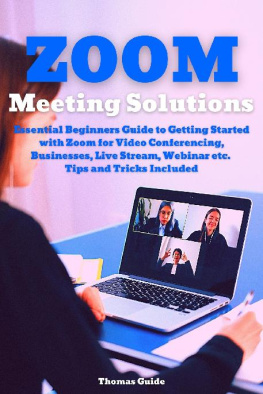
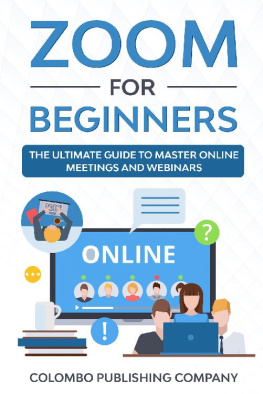

 Unless the business uses Zoom, all of its workers are operating right now from home because of the current scenario all over the world. You may usually find teamwork incredibly challenging. Software solutions such as Zoom, however, help you communicate naturally and extensively. You might use Zoom to hold a community meeting with all of your staff regardless of where each participant is. Additionally, you can hold one-on-one meetings, workshops for employee training, and more through the Zoom website. Such critical technologies make it easier for management practitioners to link and involve their diverse teams and keep their businesses going productively forward.
Unless the business uses Zoom, all of its workers are operating right now from home because of the current scenario all over the world. You may usually find teamwork incredibly challenging. Software solutions such as Zoom, however, help you communicate naturally and extensively. You might use Zoom to hold a community meeting with all of your staff regardless of where each participant is. Additionally, you can hold one-on-one meetings, workshops for employee training, and more through the Zoom website. Such critical technologies make it easier for management practitioners to link and involve their diverse teams and keep their businesses going productively forward.