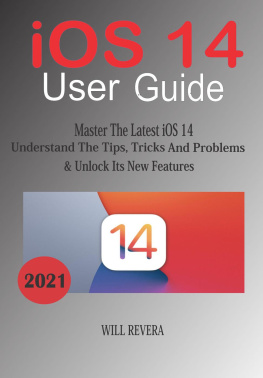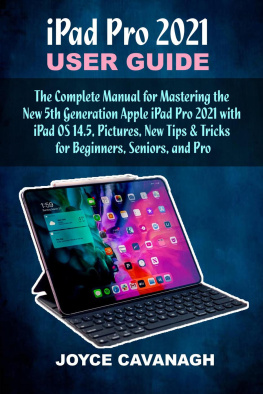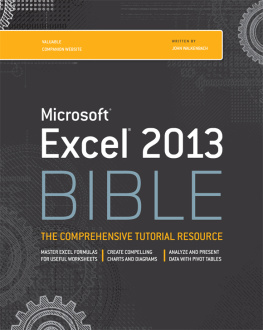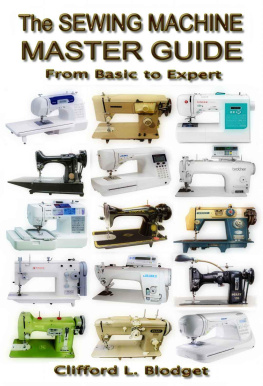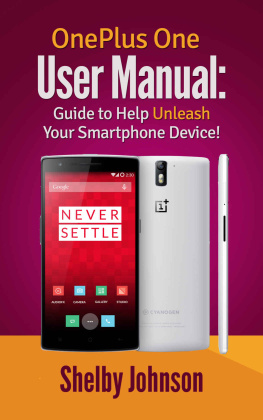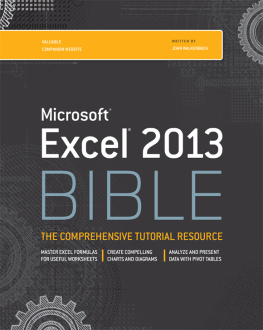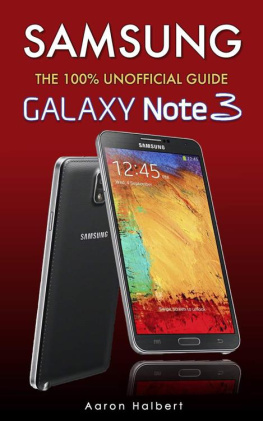IOS 14 USER GUIDE
Master The Latest iOS 14, Understand The Tips, Trick And Problems & Unlock Its New Features
WILL REVERA
Copyright 2020 Will Revera
All rights reserved. No part of this publication may be reproduced, distributed, or transmitted in any form or by any means, including photocopying, recording, or other electronic or mechanical methods, without the prior written permission of the publisher, except in the case of brief quotations embodied in critical reviews and certain other noncommercial uses permitted by copyright law.
Limit of Liability/Disclaimer of Warranty: While the publisher and author have used their best efforts in preparing this book, they make no representations or warranties with respect to the accuracy or completeness of the contents of this book and specifically disclaim any implied warranties of merchantability or fitness for a particular purpose. No warranty may be created or extended by sales representatives or written sales materials. The advice and strategies contained herein may not be suitable for your situation. You should consult with a professional where appropriate. Neither the publisher nor author shall be liable for any loss of profit or any other commercial damages, including but not limited to special, incidental, consequential, or other damages.
Table of Content
I OS software runs on all iPhones; every year, Apple launches a major update to the software. Most of these new features are gotten for free. Also free for millions of devices, are interfaced tweaks and patches for security bugs.
As expected for the year 2020, Apple announced its newest version as iOS 14 on 22 June. On 15 September, barely 3 months after, Apple announced that iOS 14 will be available for download the next day. It is expected to refine the user experience in Apples mobile operating system.

IPhones Compatible With IOS 14
i OS 14 can run on most hardware that supported iOS 13.
Here's a list iPhones that can run with iOS 14:
- iPhone 11
- iPhone 11 Pro Max
- iPhone 11 Pro
- iPhone 6s
- iPhone 6s Plus
- iPhone SE (1st generation)
- iPhone SE (2nd generation)
- iPhone XS Max
- iPhone XS
- iPhone XR
- iPhone X
- iPhone 7 Plus
- iPhone 7
- iPhone 8
- iPhone 8 Plus
- iPod touch (7th generation)
Plus of course, the following, which will come with preinstalled iOS 14:
- iPhone 12
- iPhone 12 Max,
- iPhone 12 Pro
- iPhone 12 Pro Max
ALL NEW FEATURES OF IOS 14
F or iPhone users, the arrival of iOS 14 is a breath of fresh air. It emerged with new and packed features, especially with home screen customization. No more similar home screens for users. No more same grid and same layout for Apps. All that is a thing of the past with home screen customization.
A pples redesigned widgets make it possible to store some vital data on your home screen. Another concept, stacks, works to ensure a useful combination of widgets.
Widgets have been redesigned and enhanced with more data so that it can offer more value. There are new designs for Clock, Weather, News, Maps, Photos, Calendar, Podcasts, Screen Time, Reminders, Notes, Siri Suggestions, Shortcuts, Tips, Files and App Suggestions.
Widgets come in 3 different sizes; with the larger widgets hosting more data. Apple also ensures that widgets can be utilized on most Apple apps and for various purposes.
There is a widget galley where tools from Apple and other developers can be installed. These gallery can occupy any position on your home screen, making it easier for you to obtain necessary information at the time it is mostly needed.
On the home screen, up to 10 widgets can be stacked together in a widget space, giving you access to valuable data from up to 10 apps in one single widget. It only require just a flick through from you to get the needed info from each app, instead of going through several apps and screens to get it.
Easy Way To Customize The Home Screen On Ios 14
1. Use "Widgetsmith" to create the cock, calendar and other preferred widgets.
2. Select a set of icons with the ability to cover every app on your phone.
3. Create a Siri Shortcut for an app on your home screen.
4. Apply the correct icon to the Siri Shortcut and then add it to your home screen.
5. Do this for every app on your phone.
Many app developers are creating new widgets. They are updating their widgets to maximize the best feature of the iOS14. This version frees the widgets from the Today view to the left of the home screens of the iPhones.
Best 10 Widgets To Download
I MDb : IMDb app has always been reliable at providing information on what to watch. Now with its new widgets, you can be sure of a wide range of extracts that you can pin to your home screen. This include popular movie trailers, the latest news, movie recommendations and so on. They are also free to use.
Next page