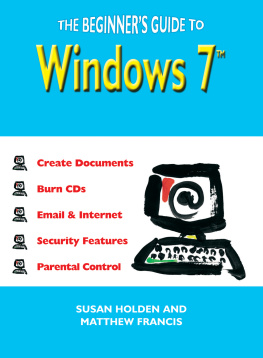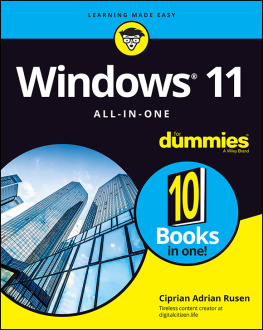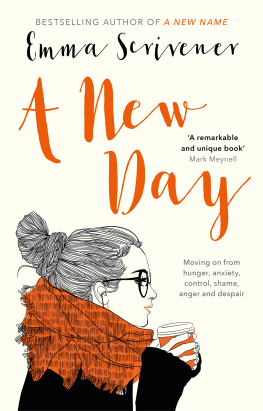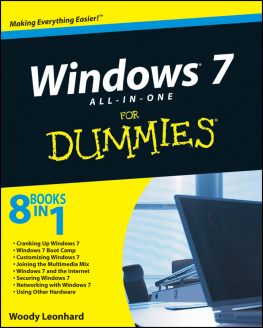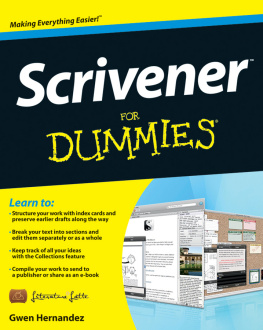Roughton - Scrivener 3 for Windows: From beginner to published author
Here you can read online Roughton - Scrivener 3 for Windows: From beginner to published author full text of the book (entire story) in english for free. Download pdf and epub, get meaning, cover and reviews about this ebook. year: 2021, publisher: Ruff Publishing, genre: Home and family. Description of the work, (preface) as well as reviews are available. Best literature library LitArk.com created for fans of good reading and offers a wide selection of genres:
Romance novel
Science fiction
Adventure
Detective
Science
History
Home and family
Prose
Art
Politics
Computer
Non-fiction
Religion
Business
Children
Humor
Choose a favorite category and find really read worthwhile books. Enjoy immersion in the world of imagination, feel the emotions of the characters or learn something new for yourself, make an fascinating discovery.

- Book:Scrivener 3 for Windows: From beginner to published author
- Author:
- Publisher:Ruff Publishing
- Genre:
- Year:2021
- Rating:3 / 5
- Favourites:Add to favourites
- Your mark:
- 60
- 1
- 2
- 3
- 4
- 5
Scrivener 3 for Windows: From beginner to published author: summary, description and annotation
We offer to read an annotation, description, summary or preface (depends on what the author of the book "Scrivener 3 for Windows: From beginner to published author" wrote himself). If you haven't found the necessary information about the book — write in the comments, we will try to find it.
Roughton: author's other books
Who wrote Scrivener 3 for Windows: From beginner to published author? Find out the surname, the name of the author of the book and a list of all author's works by series.
Scrivener 3 for Windows: From beginner to published author — read online for free the complete book (whole text) full work
Below is the text of the book, divided by pages. System saving the place of the last page read, allows you to conveniently read the book "Scrivener 3 for Windows: From beginner to published author" online for free, without having to search again every time where you left off. Put a bookmark, and you can go to the page where you finished reading at any time.
Font size:
Interval:
Bookmark:
Scrivener V3 For Windows
From Beginner to Published Author
Robert Roughton
Disclaimer:
While every effort has been made to ensure that the information in this book is current and accurate the author and the developers of Scrivener software shall not be liable for any loss or damage suffered by readers as a result of any information contained herein.
Dedication:
Thanks to my critical friends and beta reviewers for pointing out the inevitable errors that slipped past my editing and for making great suggestions to improve readability.
Thanks also to the incredible team at L&L. Without their dedication we would not have this amazing program.
Copyright 2020 Robert Roughton.
Copyright Avro RJ 85 Photo Pier Francesco Baglivo
All rights reserved. No part of this book may be sold, altered or reproduced in any form, mechanical or electronic, including photocopying or recording by any information storage or retrieval system, apart from short quotation for the purposes of review, without the author's express written permission.
Scrivener and the Scrivener Logo are trademarks of Literature and Latt Ltd.

https://www.literatureandlatte.com
All other trademarks are the property of their respective owners.
Welcome to this tutorial book on the new Scrivener V3 for Windows.
A Little Background
Scrivener was initially developed by English author Keith Blount when he could not find a program to organize his writing the way he wanted. Over the years Scrivener has built a deserved reputation as one of the best programs available for long form writing.
Though in his own words, a wannabe novelist with his own vision of what he wants in Scrivener, Keith has responded to input from users and developed Scrivener to cover fiction and non-fiction, screenwriting and poetry. In my own experience of Scrivener, I have found it useful for novels, non-fiction, university assignments, and blogging.
Initially developed on Mac and intended to remain only on that platform, Keith was approached in 2008 by Lee, who was studying a Master of Science in Software Engineering at Oxford University. Lee, had found Scrivener useful for his dissertation and fiction writing but was not happy at having to buy a Mac for this one piece of software.
In his initial approach he asked if there were plans for a Windows version, to which Keith responded there were not.
Over almost a year Lee pushed the concept of a Windows version, offering to undertake the development. Keith finally agreed and the process of developing Scrivener for Windows began.
In Lees own words, he did not appreciate the power and complexity Keith had programmed beneath Scriveners deceptively simple interface. Over several years, the first version of Scrivener for Windows was developed and released, by that time well behind the ever improving Scrivener for Mac. Tiho joined as the second member of the Windows development team and development of Scrivener for Windows 3 was announced.
Lee and Tiho have chased the ever moving target that is Scrivener V3 for Mac, developing the underlying structure of the Windows version and adding each new V3 Mac feature to the list of required functionality.
For those writers who languished on Scrivener 1 for Windows since late 2017 while they watched the many additional features available to the Mac community, the wait has been long and the Literature and Latt Windows beta forum has been the scene of many are we there yet? appeals.
Windows does not include many of the development aids built in to MacOS, resulting in Lee and Tiho having to develop Scrivener 3 for Windows from the ground up with third party development tools, adding to their challenge.
As an example, with the inbuilt Mac tools, it is possible to have the help menu search point to the menu item you need and allow you to click on that item to select per the Scrivener 3 For Mac example below.

No such development tools exist within Windows, and while the team have not achieved exactly the same look and functionality, Lee and Tiho have achieved something extremely close, and whats more something I have yet to see in any other Windows program, including from Microsoft or other cross platform applications such as the Affinity suite of apps.
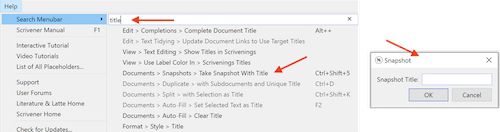
This is a major achievement, indicative of their commitment to developing the best application possible within the limits of available development tools.
With the release of Scrivener for Windows V3 Literature and Latte, have provided writers with a modern, full featured writing platform on par with Scrivener 3 for Mac. Of major importance, the Scrivener project files on both Mac and Windows V3 versions are now fully compatible.
If you also write with Scrivener for Mac, I have also released a book covering that version. While the content is much the same as this book, screenshots and menu selections relate to V3 for Mac.
The Aim of This Book
This Scrivener V3 For Windows book is focused on authors wishing to write with the recently released Scrivener Version 3 For Windows. While I shant attempt to teach you how to write, Ill guide you through the Scrivener process focusing on the main points supported by images wherever possible.
I aim to take you from a beginner with little or no Scrivener experience to self-publishing your first book with Amazon, Apple, and other eBook publishers, or submitting a manuscript to an agent or publisher.
But Scrivener is hard to learn!
You may have heard Scrivener is difficult to learn. Forget that.
Scrivener is very easy to learn for the basic tasks needed to write and self-publish or submit a book. Yes, it has very powerful features under the hood. Like large programs such as Word and Excel, many Scrivener users never explore the most sophisticated features. There is a learning curve to obtain the most from the program. However, you can be ready to start writing after a run through the basics.
As I assume most readers will be unfamiliar with Scrivener and seeking assistance in getting their first project off the ground, Ill start with the basics and lead into more advanced topics. Readers with some exposure to Scrivener wishing to become familiar with Version 3 can skip chapters as best suits you, though there have been significant changes with the release of Version 3.
Ill start by showing how to start a project and select an appropriate template for the type of book you are writing. In these first steps, well discuss the Scrivener interface options, including tailoring it to your own preferences.
A broad topic that might not apply to everyone is importing, whether importing material to a research folder or bringing in a half-finished project from the likes of Word or other text editors when you discovered they really are not suited to long-form writing.
Well dive into one of the great features of Scrivener, the Binder, covering splitting large documents into smaller individual documents and re-arranging content.
A significant point that differentiates Scrivener from straight word processing is the multitude of view modes available from full-featured to the distraction-free editor only options. Well step through the modes and discuss some of the benefits of those options.
Font size:
Interval:
Bookmark:
Similar books «Scrivener 3 for Windows: From beginner to published author»
Look at similar books to Scrivener 3 for Windows: From beginner to published author. We have selected literature similar in name and meaning in the hope of providing readers with more options to find new, interesting, not yet read works.
Discussion, reviews of the book Scrivener 3 for Windows: From beginner to published author and just readers' own opinions. Leave your comments, write what you think about the work, its meaning or the main characters. Specify what exactly you liked and what you didn't like, and why you think so.