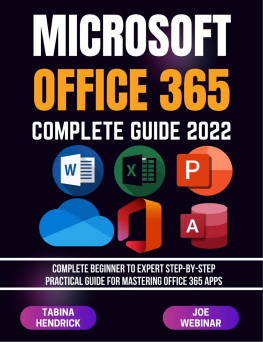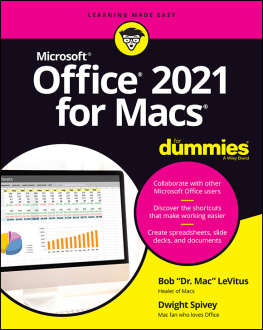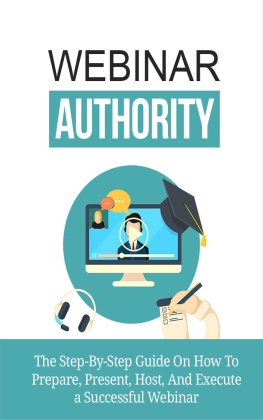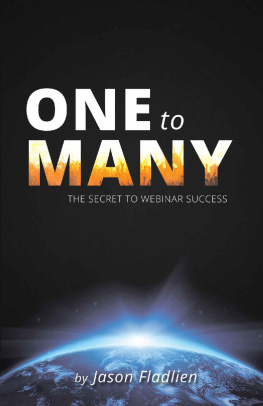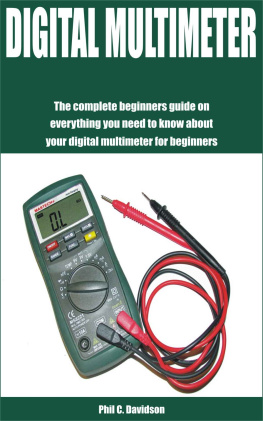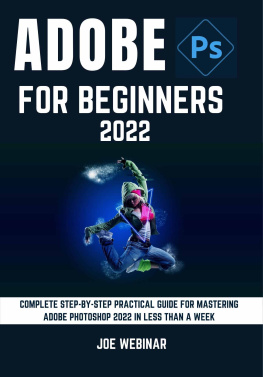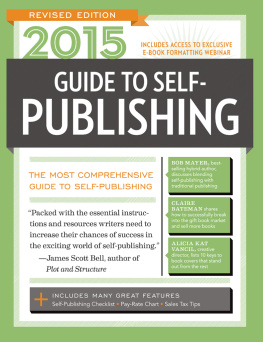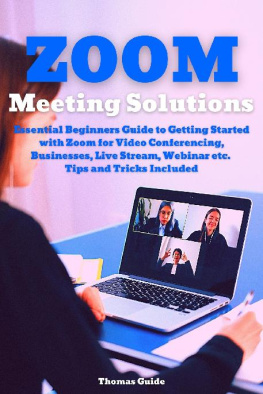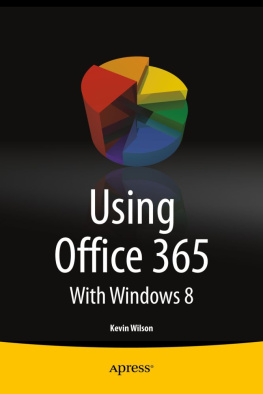WEBINAR JOE - OFFICE 365 COMPLETE GUIDE 2022
Here you can read online WEBINAR JOE - OFFICE 365 COMPLETE GUIDE 2022 full text of the book (entire story) in english for free. Download pdf and epub, get meaning, cover and reviews about this ebook. year: 2022, genre: Home and family. Description of the work, (preface) as well as reviews are available. Best literature library LitArk.com created for fans of good reading and offers a wide selection of genres:
Romance novel
Science fiction
Adventure
Detective
Science
History
Home and family
Prose
Art
Politics
Computer
Non-fiction
Religion
Business
Children
Humor
Choose a favorite category and find really read worthwhile books. Enjoy immersion in the world of imagination, feel the emotions of the characters or learn something new for yourself, make an fascinating discovery.
- Book:OFFICE 365 COMPLETE GUIDE 2022
- Author:
- Genre:
- Year:2022
- Rating:5 / 5
- Favourites:Add to favourites
- Your mark:
- 100
- 1
- 2
- 3
- 4
- 5
OFFICE 365 COMPLETE GUIDE 2022: summary, description and annotation
We offer to read an annotation, description, summary or preface (depends on what the author of the book "OFFICE 365 COMPLETE GUIDE 2022" wrote himself). If you haven't found the necessary information about the book — write in the comments, we will try to find it.
OFFICE 365 COMPLETE GUIDE 2022 — read online for free the complete book (whole text) full work
Below is the text of the book, divided by pages. System saving the place of the last page read, allows you to conveniently read the book "OFFICE 365 COMPLETE GUIDE 2022" online for free, without having to search again every time where you left off. Put a bookmark, and you can go to the page where you finished reading at any time.
Font size:
Interval:
Bookmark:
OFFICE 365
COMPLETE GUIDE 2022
COMPLETE BEGINNER TO EXPERT STEP-BY-STEP PRACTICAL GUIDE FOR MASTERING OFFICE 365 APPS
JOE WEBINAR
TABINA HENDRICK
Copyright 2022 JOE WEBINAR; TABINA HENDRICK
All Rights Reserved
This book or parts thereof may not be reproduced in any form, stored in any retrieval system, or transmitted in any form by any meanselectronic, mechanical, photocopy, recording, or otherwisewithout prior written permission of the publisher, except as provided by United States of America copyright law and fair use.
Disclaimer and Terms of Use
The author and publisher of this book and the accompanying materials have used their best efforts in preparing this book. The author and publisher make no representation or warranties with respect to the accuracy, applicability, fitness, or completeness of the contents of this book. The information contained in this book is strictly for informational purposes. Therefore, if you wish to apply the ideas contained in this book, you are taking full responsibility for your actions.
Printed in the United States of America
One of the most popular software suites in the world is Microsoft Office which is used by over 1.5 billion people globally.
Office 365 Launched in 2001 is a cloud-based, subscription version of Microsofts popular suite Microsoft Office. Office 365 comprises the same essential applications as traditional versions of Office, including Word, Excel, Access, PowerPoint, OneNote, Outlook and others (depending on the plan purchased). Other inclusive apps are Publisher, OneDrive, SharePoint, Skype, Microsoft Teams, etc.
1. Explore and Integrate: Office 365 Integrates flawlessly with Microsoft Office and other Microsoft programs. It takes just a few minutes to create a trial account that users can test and integrate with the cloud.
2. Collaborate Anywhere and at Anytime: With Office 365, users get web-enabled access to documents, emails, contacts, and calendars irrespective of whichever device or browser they use. This accessibility enables integrated collaboration among employees.
3. Stay Up and Running AT ALL TIMES: By running your applications in the cloud and storing your data thereon, this will ensure all your business documents and applications, such as emails and documents, will always be available even if your company experiences any disaster.
4. Flexibility: With several options in the Office 365 suite, enterprises buy only the office solutions they need and convert CAPEX into OPEX.
5. Single Sign-on (SSO) Users can store their password in the system tray of their machine to avoid having to repetitively sign in.
6. Support: Users receive business-class service including IT admin phone support, a financially-backed 99.9% uptime guarantee, geo-redundant data centers, robust security, disaster recovery, privacy controls, and standards and lots more.
7. Security: Office 365 has built-in security and constant compliance. You always know where your data is and who can access it. You can also remotely wipe all data from your mobile device if its stolen or lost.
8. No Licensing Issues: Office 365 includes all licensing and it can be deployed company-wide. This means everyone has the same version of Microsoft Office, and all users receive upgrades in unison.
9. Organization: When you use Office 365, email, calendar and contacts are all synchronized. For example, if you update a contact on your mobile phone, it will be automatically updated across all your devices. You can also access the same data from any device or save a document on your PC and continue working on it, on your smartphone or tablet.
10. Real-time Collaboration: Teams can collaborate with Microsoft Word, Excel and PowerPoint. Each user can see instantaneous edits or additions their colleagues are making to a document. It also saves each version robotically, so you can return to older versions easily. This ensures a quicker and simpler collaboration between employees and departments, hence, resulting in improved productivity.
Whats included in Office 365 for Business depends on which subscription level the user chooses, but the essential apps and services available through Office 365 are:
- Word
- Excel
- PowerPoint
- OneNote
- Outlook
- Exchange
- Publisher
- SharePoint
- Microsoft Teams
- Skype for Business
- OneDrive for Business
Some Office 365 applications also have mobile versions to help business do more on the go, including Word, Excel, PowerPoint, OneDrive for Business, Skype for Business, Yammer, and OneNote. In addition, Office 365 subscriptions also consist of 1 TB of OneDrive for Business cloud storage for individual user.
Office 365 Business Essentials | Office 365 Business | Office 365 Business Premium | |
Apps included | Web versions of Word, Excel, and PowerPoint | Desktop versions of Outlook, Word, Excel, PowerPoint, OneNote, Access, and Publisher | Desktop versions of Outlook, Word, Excel, PowerPoint, OneNote, Access, and Publisher |
Services included | Exchange | 1TB of OneDrive file storage and sharing | Exchange |
Email hosting | 50 GB mailbox and custom email domain address | None | 50 GB mailbox and custom email domain address |
Device licensing | Services for use on 5 phones and 5 tablets only | Office apps and services on 5 phones, 5 tablets, and 5 PCs or Macs per user | Office apps and services on 5 phones, 5 tablets, and 5 PCs or Macs per user |
Office 365: ProPlus | Office 365 : Enterprise E1 | Office 365 : Enterprise E3 | Office 365: Enterprise E5 | |
Apps included | Desktop versions of Outlook, Word, Excel, PowerPoint, OneNote, Access and Publisher | Web versions of Word, Excel, and PowerPoint | Desktop versions of Outlook, Word, Excel, PowerPoint, OneNote, Access and Publisher | Desktop versions of Outlook, Word, Excel, PowerPoint, OneNote, Access and Publisher |
Services included | 1TB of OneDrive file storage and sharing | Exchange |
Font size:
Interval:
Bookmark:
Similar books «OFFICE 365 COMPLETE GUIDE 2022»
Look at similar books to OFFICE 365 COMPLETE GUIDE 2022. We have selected literature similar in name and meaning in the hope of providing readers with more options to find new, interesting, not yet read works.
Discussion, reviews of the book OFFICE 365 COMPLETE GUIDE 2022 and just readers' own opinions. Leave your comments, write what you think about the work, its meaning or the main characters. Specify what exactly you liked and what you didn't like, and why you think so.