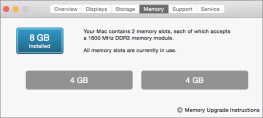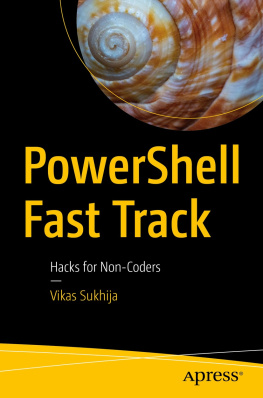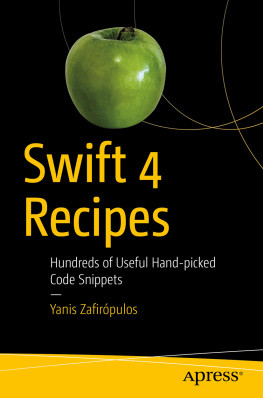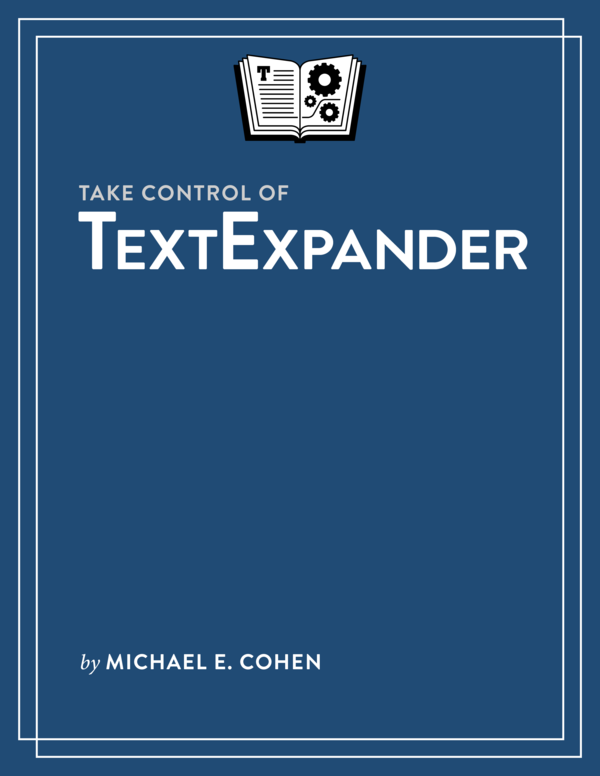Michael E. Cohen
2015 Michael E. Cohen
Read Me First
Welcome to Take Control of TextExpander, Second Edition, version 2.0, published in July 2015 by TidBITS Publishing Inc. This book was written by Michael E. Cohen and edited by Kelly Turner.
This book covers how you can use version 5 of Smiles TextExpander text-substitution utility for Mac and TextExpander touch 3 for iOS to make your writing, programming, and editing far more efficient and enjoyable. (TextExpander 3 and 4 users can download an older edition from this ebooks blog; see .)
If you want to share this ebook with a friend, we ask that you do so as you would with a physical book: lend it for a quick look, but ask your friend to buy a copy for careful reading or reference.
Copyright 2015, Michael E. Cohen. All rights reserved.
Sponsored by Smile

This book was sponsored by Smile. Special thanks for an enjoyable project to Brian Bucknam, Greg Scown, Kelly Guimont, Maia Olson, Nat Osten, and Philip Goward.
Updates and More
You can access extras related to this book on the Web (use the link in , near the end; its available only to purchasers). On the ebooks Take Control Extras page, you can:
- Download any available new version of the ebook for free, or purchase any subsequent edition at a discount.
- Download various formats, including PDF, EPUB and Mobipocket. (Learn about reading on mobile devices on our Device Advice page.)
- Read the ebooks blog. You may find new tips or information, as well as a link to an author interview.
If you bought this ebook from the Take Control Web site, it has been added to your account, where you can download it in other formats and access any future updates. If you bought it from .
Note: To review basics that might help you understand this book better, such as finding System Preferences and handling contextual menus, read the free Read Me First: A Take Control Crash Course.
Whats New in This Edition?
This edition covers TextExpander 5, which has been redesigned for (and which requires) OS X 10.10 Yosemite or later. It also covers the latest iOS app, TextExpander touch 3.5 (see ).
Here are some the new features in TextExpander 5 and TextExpander touch that this edition covers:
- Suggestions: This completely new feature is covered in .
- Inline Search: This recasting of the old Suggest Abbreviations command is described in .
- Cloud syncing: Learn new ways in which TextExpander can sync with cloud services, including iCloud Drive, in .
- JavaScript scripting: explains how to add executable script snippets in this language to TextExpander.
- TextExpander touch keyboard: This addition to TextExpander touch brings TextExpander snippets into any app; read to find out about it.
In addition, lots of little bits of new information, too numerous to list, have been incorporated into the book.
Introduction
Its been several years since I first installed TextExpander on my Mac in preparation for writing the first edition of this book. At the time, I liked to run my Mac with as few add-on software utilities as possible, if for no other reason than to understand the experience that most Mac users have.
However, TextExpander has changed my lifeat least my working life. I write for a living, and a lot of the stuff I write about is hard to typeweirdly spelled, strangely capitalizedor all too easy to mistype. TextExpander has saved me from much of that: every time I type ttx instead of TextExpander, or ;js instead of JavaScript, or awatch instead of Apple Watch, or tco instead of Take Control, my work flows a little more smoothly, and every time I type Tonay instead of Tonya when corresponding with my editor (Tonya, you have no idea how often my fingers do that against my will), I save myself a heap of embarrassment.
And then there are the emojis and the symbols that I can type without having to bring up the Mac Character Viewer, and the little productivity aids such as the boilerplate fill-in snippet I use when Apple issues its quarterly financial report and I help write the article summarizing the latest results for TidBITS (which, by the way, I can type as Tidbits): I cant tell you how much time TextExpander has saved me with all of these things.
Actually, I can tell you: TextExpander keeps statistics (click Statistics on the TextExpander windows toolbar), and so I know that I have saved typing over a quarter of a million characters since I first installed the app, which comes out to me having saved more than a full working day of typing time at 80 words per minute. (I can also tell you the most often expanded snippet I have used this monthnot surprisingly, it is ttx for TextExpander.)
Even though I still keep my Mac as free from add-ons as possible, TextExpander is one that I dont want to live without. Revising this book has been a pleasure, since it helped reacquaint me with some TextExpander features I had forgotten (such as the hotkey to convert a text selection into a snippet quickly), as well as introducing me to some new useful ones: inline search, where have you been all my life?
If you are an experienced TextExpander user, I hope this book helps you rediscover the great capabilities TextExpander offers that you may have forgotten. And if you are new to TextExpander, I hope this book helps you take full advantage of this delightfully useful app.
Theres a good chance that TextExpander can change your life, too.
Note: The first edition of this ebook is still available for folks who are running TextExpander 3 or 4. To download a copy, visit and look in the Blog area.
TextExpander Quick Start
If you have never used TextExpander, I suggest that you . Those two chapters should give you a sense of what TextExpander is and what it can do; after that, feel free to read around as your fancy dictates.
If you have used TextExpander before, you might benefit from reviewing can take you even further than you have gone before.
For all readers, I strongly suggest that you learn how to .
Preliminary steps:
- For tips on downloading and installing TextExpander, see .
- If youre curious about what changed between TextExpander 4 and 5, flip back to .
- Get a running start: .
- If youre switching to TextExpander from another text-expansion utility, consult .
- To get an overview of TextExpanders two interfaces and start building your first, simple snippet, read .
Broaden your horizons:
- To learn about the wide variety of snippets you can make, and to discover what they can do, read .