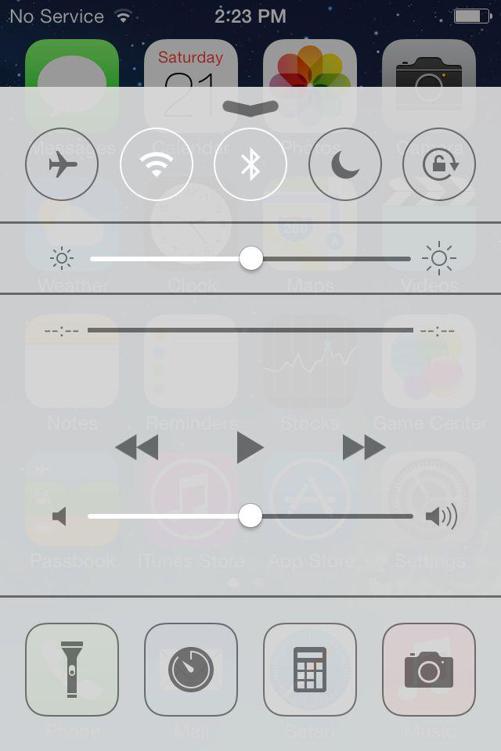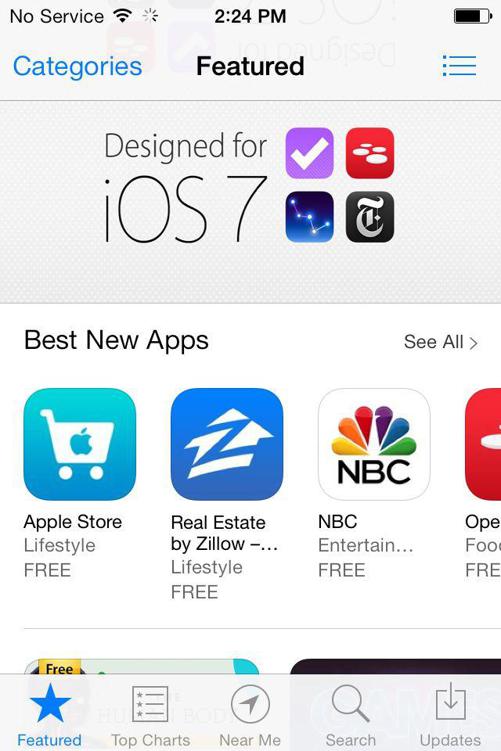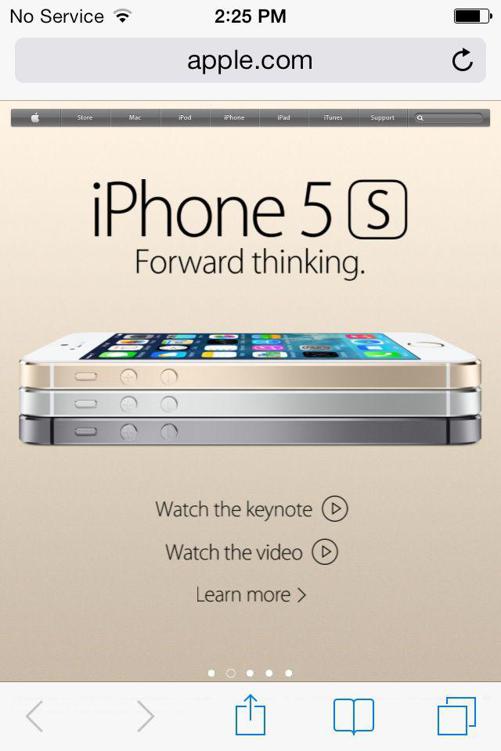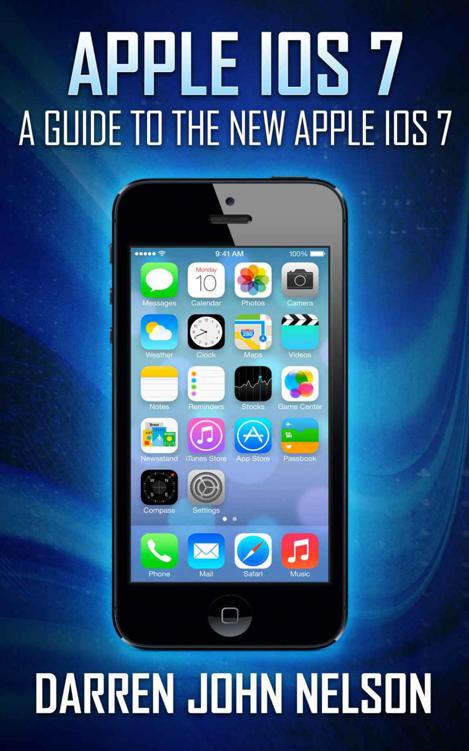
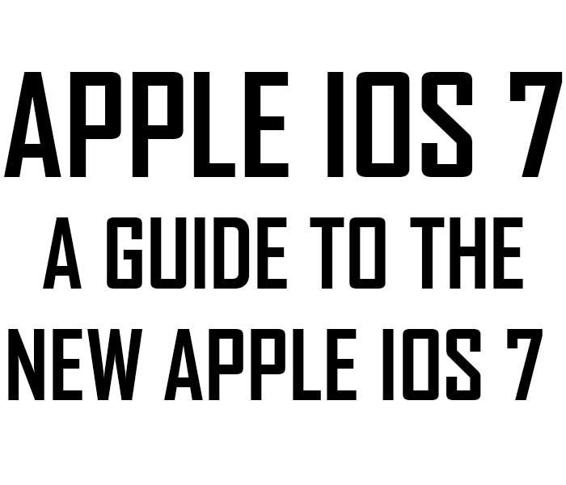
By Darren John Nelson
Copyright 2013 Gold Medal Solutions, Inc.
All rights reserved. No part of this work may be reproduced or transmitted in any form or by any means, be it electronic or mechanical, without the prior written permission of the copyright owner and the publisher. Trademarked names may appear in this book, and instead of using the TM symbol with every name, they are used only and strictly in an editorial fashion, with no infringement intended or inferred.
Information contained in this book is provided for educational purposes only and on an as is basis without any warranty. Though this work was compiled to the best of the authors ability without error, the author shall not have any liability to any person or entity with respect to any loss or damage caused or alleged to be caused by the information contained within this book, be it direct or indirect in nature.
Website: http://www.goldmedalsolutions.com
Facebook: http://www.facebook.com/goldmedalsolutions
Twitter: @GoldMedalSols
YouTube: http://www.youtube.com/user/GoldMedalSolutions
Email:
From the Author
I sincerely hope that you enjoy and can benefit from this book to get the most out of the iPhone with iOS 7. My passion for technology and unique ability to explain technical concepts in a way that is easy to understand, motivates me to help others become comfortable and confident with the challenges of new technology. If you have any questions or comments about the book, please dont hesitate to contact me at .
Sincerely,

Table of Contents
Introduction
iOS 7 is really the first major new release of iOS since it was first released in 2007. Most of the versions since then have only had minor and almost unnoticeable improvements. The iPhone hardware continued to improve but the software lagged behind.
iOS 7 brings a fresh new look and added functionality. Many of these improvements or enhancements have been floating around on various other smartphone devices for years. It is a hopeful sign that Apple is becoming more aggressive with the features of iOS and will continue to innovate with their software as much as they do with their hardware.
The following pages contain a guide to the new features of iOS 7 as well as some tips and tricks to make your experience with the new iOS 7 as beneficial as possible.
 TIP: Be sure to tap or double tap and pinch to zoom any of the images in the book for a closer look. This will enlarge the image so that you can see more of the details.
TIP: Be sure to tap or double tap and pinch to zoom any of the images in the book for a closer look. This will enlarge the image so that you can see more of the details.
If you like what we are doing here, be sure to join the monthly Gold Medal Solutions newsletter for the latest news, solutions, tips and tricks about everything related to technology. We respect the privacy of your email address and will never share your email address.
Click Here for FREE Tips & Tricks
Why You Need This Book
This book is written for the person that wants to learn about the latest features of iOS 7, some tips and tricks about iOS 7 and how to use them as quickly as possible. The book uses step-by-step instructions accompanied by screenshots of each step to ensure that you are able to accomplish your goals with iOS 7.
This book does NOT cover every possible function of iOS. If you have used iOS at all, you know how to unlock your device, power off your device, etc. We will not cover those beginner topics here.
iOS 7 Compatible Devices: Can you Upgrade to iOS 7?
While Apple has introduced many new looks and enhancements with iOS 7, not all previous devices will be compatible with the new iOS operating system. To quickly determine if your device is compatible, Apple has created this handy graphic of compatible devices.

If you dont see your device listed above, you are likely stuck with your current version of iOS. The only way that you will be able to update to iOS 7 is to update your device
If you would like to upgrade your device without spending a lot of money on the latest device available, you can check out eBay or the Gazelle Store on eBay for deals on used devices. I have personally used Gazelle many times and find their products to be excellent.

The New Design: Simpler and More Useful
With the iOS 7 operating system, Apple has completely redesigned the look and feel of the operating system as well as default applications included. The camera app, the photo albums and Safari web browser have all been updated as well as many others. We will cover all of the significant updates to these any many other apps in the coming chapters.
The release of iOS 7 marks the first significant update to the operating system since the iPhone was first released in 2007. Until now, the innovation and improvements were modest. iOS 7 introduces not only performance improvements but user interface improvements as well.
Here are just a few screenshots of some of the apps and improvements we will be discussing.

iPhone Home Screen
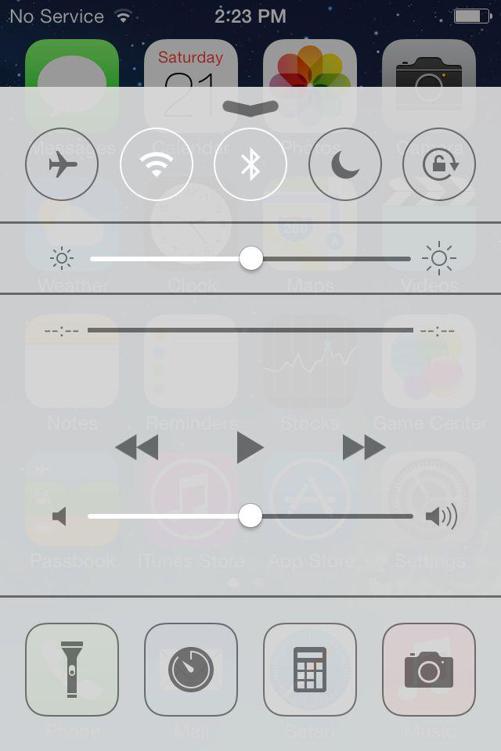
Control Center

Notification Center
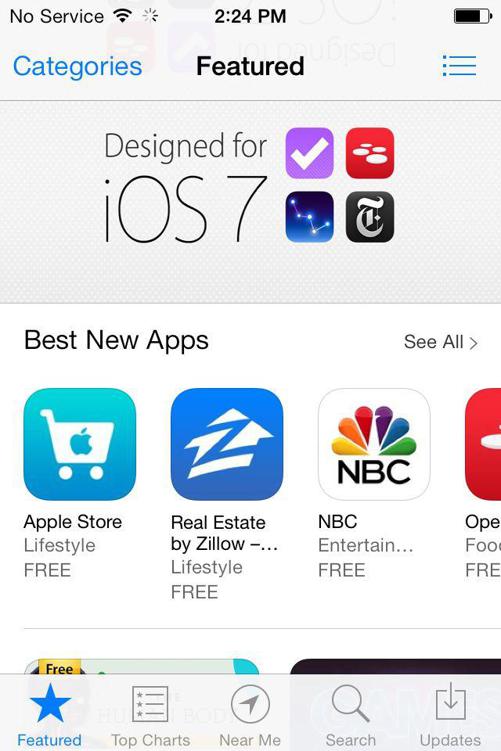
App Store

Multitasking Windows
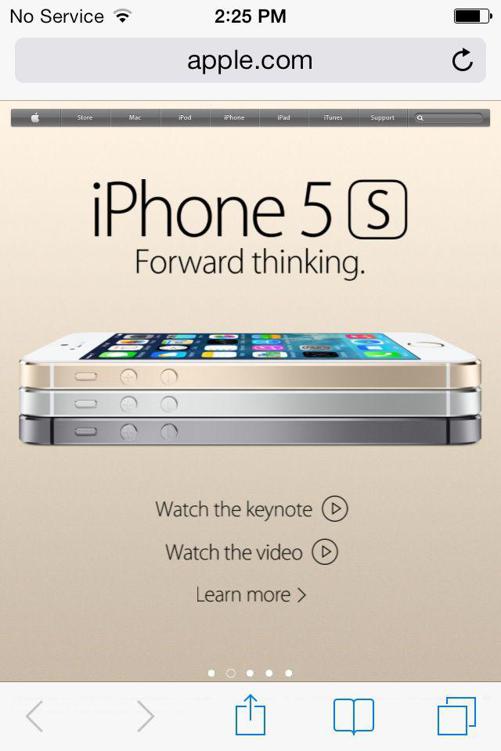
Safari Web Browser
It is also important to mention that even if you can install iOS 7 on your device, you may not have access to all of the features of iOS 7. Some features are withheld if the user experience is not optimal.

The Latest Dynamic and Still Wallpapers
The iOS springboard or home screen wallpapers have traditionally been static, non-moving images. Your wallpaper could have been an abstract image or family photos. iOS 7 has introduced dynamic or moving wallpapers. These are wallpapers for your springboard or home screen that have movement or motion in the background. It is a cool feature but something that will definitely use more battery life. Also, these dynamic wallpapers are not available for all devices. If you dont see the dynamic option, your device is not compatible.
To enable or disable dynamic wallpapers, click into your settings app and then select the Wallpapers & Brightness option. Now click the images underneath the heading Choose Wallpaper. From there you can select the Dynamic option and then choose from all of the available dynamic wallpapers.
Next page

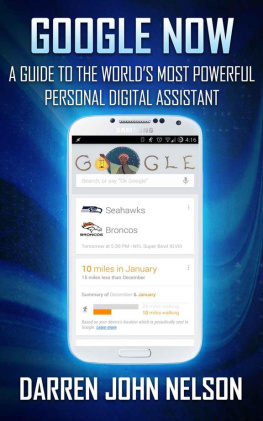

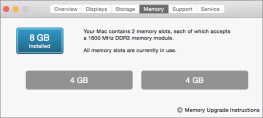
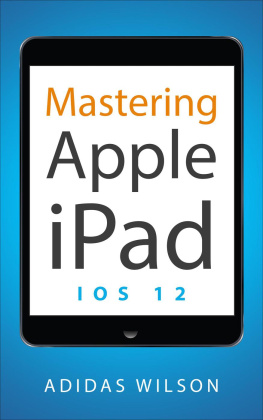

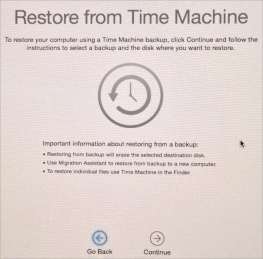
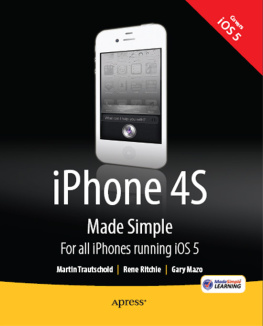
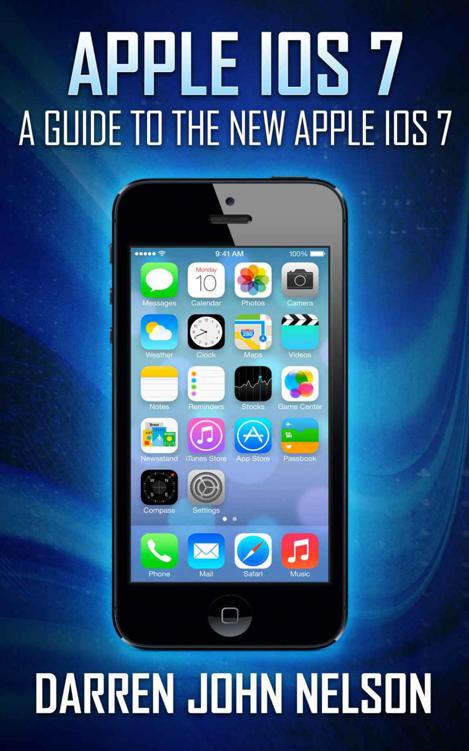
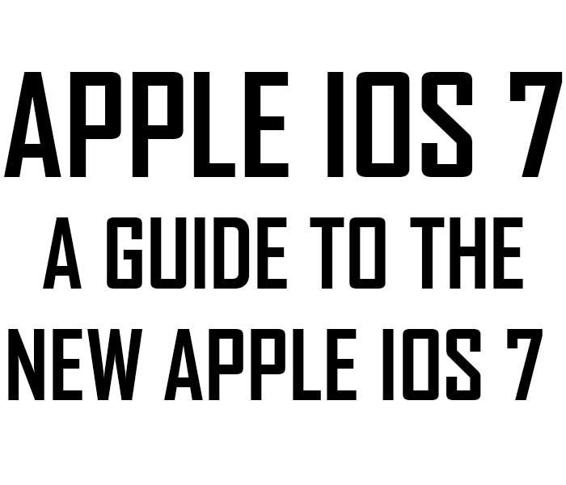

 TIP: Be sure to tap or double tap and pinch to zoom any of the images in the book for a closer look. This will enlarge the image so that you can see more of the details.
TIP: Be sure to tap or double tap and pinch to zoom any of the images in the book for a closer look. This will enlarge the image so that you can see more of the details.