Microsoft Office 2010 For Seniors For Dummies
by Faithe Wempen
Microsoft Office 2010 For Seniors For Dummies
Published by
Wiley Publishing, Inc.
111 River St.
Hoboken, NJ 07030-5774
www.wiley.com
Copyright 2010 by Wiley Publishing, Inc., Indianapolis, Indiana
Published simultaneously in Canada
No part of this publication may be reproduced, stored in a retrieval system or transmitted in any form or by any means, electronic, mechanical, photocopying, recording, scanning or otherwise, except as permitted under Sections 107 or 108 of the 1976 United States Copyright Act, without either the prior written permission of the Publisher, or authorization through payment of the appropriate per-copy fee to the Copyright Clearance Center, 222 Rosewood Drive, Danvers, MA 01923, (978) 750-8400, fax (978) 646-8600. Requests to the Publisher for permission should be addressed to the Permissions Department, John Wiley & Sons, Inc., 111 River Street, Hoboken, NJ 07030, (201) 748-6011, fax (201) 748-6008, or online at http://www.wiley.com/go/permissions.
Trademarks: Wiley, the Wiley Publishing logo, For Dummies, the Dummies Man logo, A Reference for the Rest of Us!, The Dummies Way, Dummies Daily, The Fun and Easy Way, Dummies.com, Making Everything Easier, and related trade dress are trademarks or registered trademarks of John Wiley & Sons, Inc. and/or its affiliates in the United States and other countries, and may not be used without written permission. All other trademarks are the property of their respective owners. Wiley Publishing, Inc., is not associated with any product or vendor mentioned in this book.
Limit of Liability/Disclaimer of Warranty: The publisher and the author make no representations or warranties with respect to the accuracy or completeness of the contents of this work and specifically disclaim all warranties, including without limitation warranties of fitness for a particular purpose. No warranty may be created or extended by sales or promotional materials. The advice and strategies contained herein may not be suitable for every situation. This work is sold with the understanding that the publisher is not engaged in rendering legal, accounting, or other professional services. If professional assistance is required, the services of a competent professional person should be sought. Neither the publisher nor the author shall be liable for damages arising herefrom. The fact that an organization or Website is referred to in this work as a citation and/or a potential source of further information does not mean that the author or the publisher endorses the information the organization or Website may provide or recommendations it may make. Further, readers should be aware that Internet Websites listed in this work may have changed or disappeared between when this work was written and when it is read.
For general information on our other products and services, please contact our Customer Care Department within the U.S. at 877-762-2974, outside the U.S. at 317-572-3993, or fax 317-572-4002.
For technical support, please visit www.wiley.com/techsupport.
Wiley also publishes its books in a variety of electronic formats. Some content that appears in print may not be available in electronic books.
Library of Congress Control Number: 2010925701
ISBN: 978-0-470-58302-9
Manufactured in the United States of America
10 9 8 7 6 5 4 3 2 1

About the Author
Faithe Wempen, MA, is a Microsoft Office Master Instructor and the author of more than 100 books on computer hardware and software, including The PowerPoint 2007 Bible and A+ Certification Workbook For Dummies. She is an adjunct instructor of Computer Information Technology at Purdue University, and her corporate training courses online have reached more than one-quarter of a million students for clients such as Hewlett-Packard, Sony, and CNET.
Dedication
To Margaret
Authors Acknowledgments
Thanks to the wonderful editorial staff at Wiley for another job well done. You guys are top notch!
Publishers Acknowledgments
Were proud of this book; please send us your comments through our online registration form located at www.dummies.com/register/.
Some of the people who helped bring this book to market include the following:
Acquisitions, Editorial
Project Editor: Pat OBrien
Acquisitions Editor: Katie Mohr
Copy Editor: Heidi Unger
Technical Editor: Vince McCune
Sr. Editorial Assistant: Cherie Case
Cartoons: Rich Tennant (www.the5thwave.com)
Composition Services
Project Coordinator: Lynsey Stanford
Layout and Graphics: Claudia Bell, Joyce Haughey
Proofreaders: Laura Albert, Betty Kish
Indexer: Sherry Massey
Publishing and Editorial for Technology Dummies
Richard Swadley , Vice President and Executive Group Publisher
Andy Cummings , Vice President and Publisher
Mary Bednarek , Executive Acquisitions Director
Mary C. Corder , Editorial Director
Publishing for Consumer Dummies
Diane Graves Steele , Vice President and Publisher
Composition Services
Debbie Stailey , Director of Composition Services
Introduction
Conventions used in this book
This book uses certain conventions to help you find your way:
Wherever possible, I use labels on figures to point out what you should notice on them. These labels reinforce something I say in the text or contain extra tips and hints.
When you have to type something, I put it in bold type.
For menu and Ribbon commands, I use the symbol to separate the steps. For example, if I say to choose Home Copy, click the Home tab and then click the Copy button.
The big round button in the upper-left corner of most Office applications (Word, Excel, and PowerPoint) is the Office button. Thats what I call it in commands such as Office Print.
 Tip icons point out extra features, special insights and helps, or things to look out for.
Tip icons point out extra features, special insights and helps, or things to look out for.
 Warning icons indicate potential problems to avoid, problems that are difficult to fix or make bad things happen.
Warning icons indicate potential problems to avoid, problems that are difficult to fix or make bad things happen.
M icrosoft Office 2010 is by far the most popular suite of productivity applications in the world, and with good reason. Its applications are powerful enough for business and professional use, and yet easy enough that a beginner can catch on to the basics with just a few simple lessons.
If youre new to Office 2010, this book can help you separate the essential features you need from the obscure and more sophisticated ones that you dont. For the four major Office applications I cover in this book Word, Excel, Outlook, and PowerPoint I walk you through the most important and common features, showing you how to put them to work for projects in your job, everyday life, and home.
About This Book
This book is written specifically for mature people like you, who are relatively new to using Office applications and want to master the basics. In this book, I tried to take into account the types of activities that might interest you, such as investment planning, personal finance, e-mail, and documents and presentations that you might need to prepare for work, clubs, volunteer opportunities, or other organizations that you participate in.


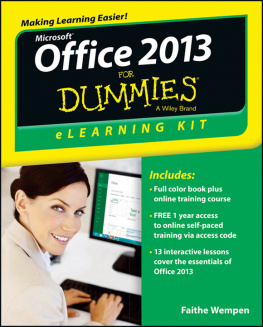
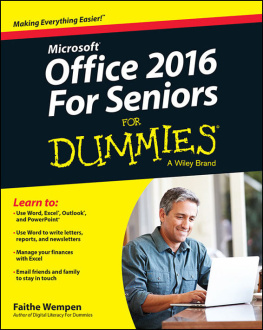
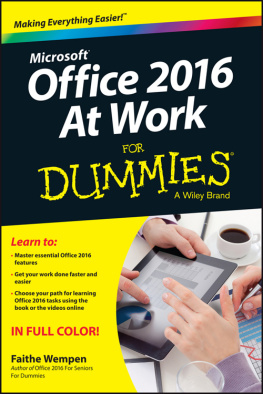
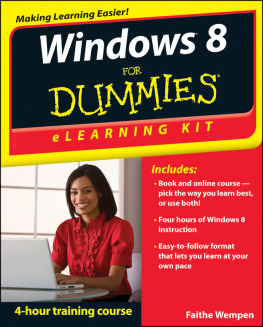
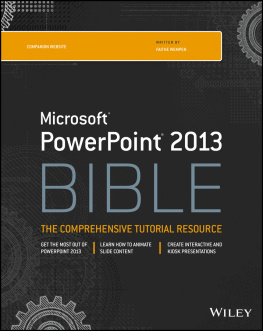
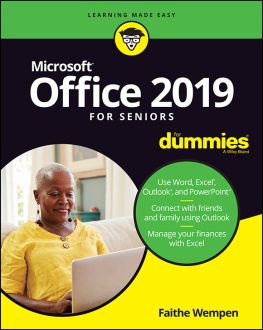
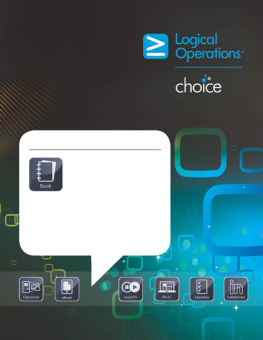
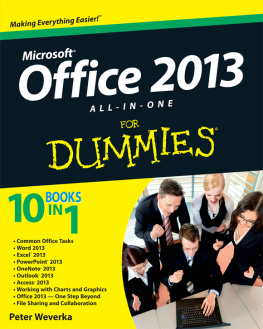
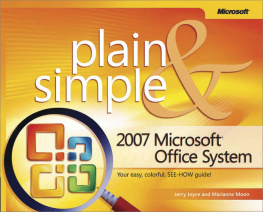
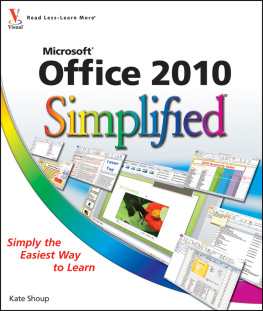
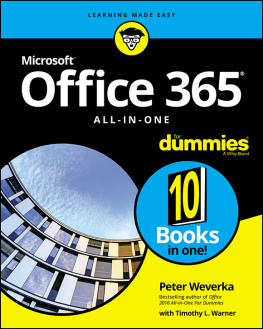
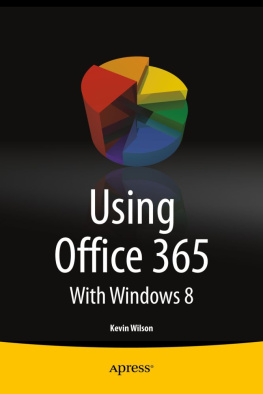
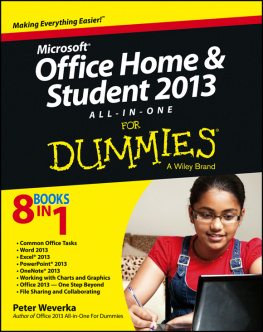

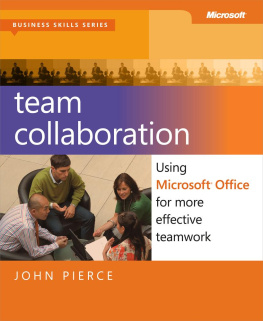
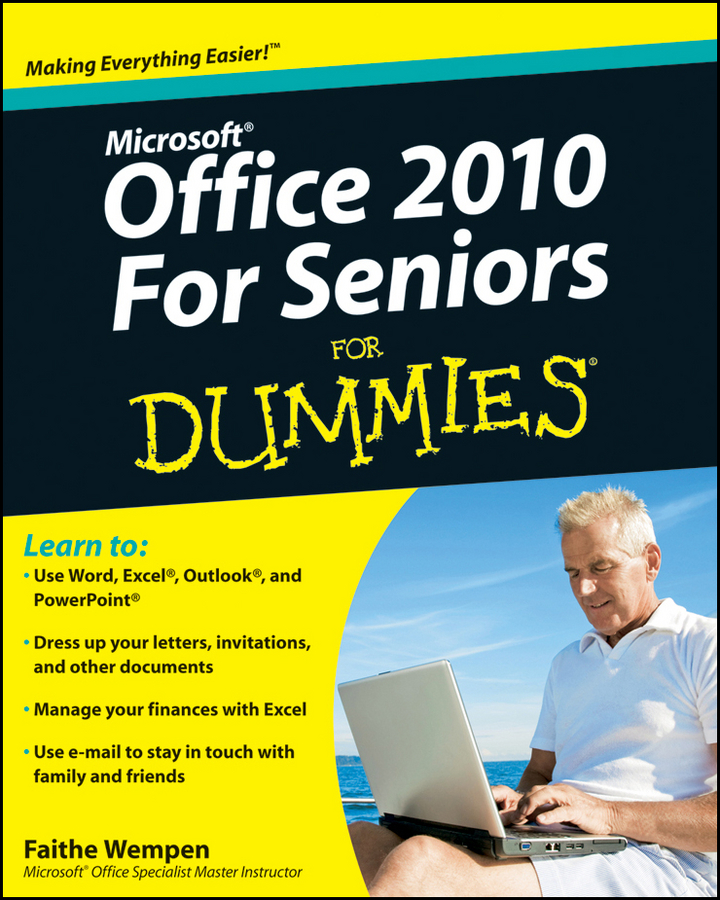


 Tip icons point out extra features, special insights and helps, or things to look out for.
Tip icons point out extra features, special insights and helps, or things to look out for. Warning icons indicate potential problems to avoid, problems that are difficult to fix or make bad things happen.
Warning icons indicate potential problems to avoid, problems that are difficult to fix or make bad things happen.