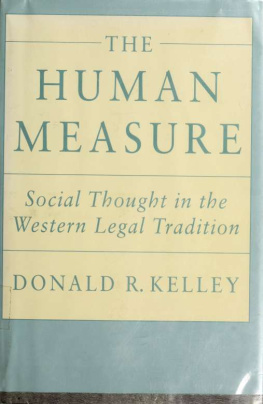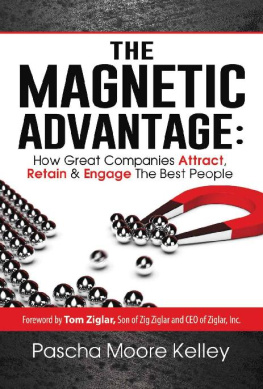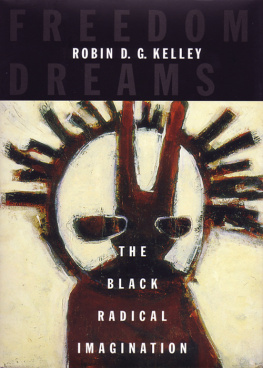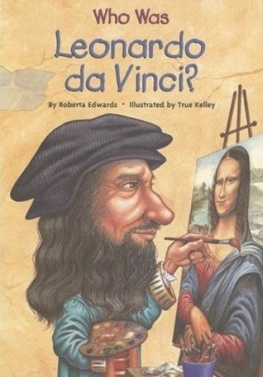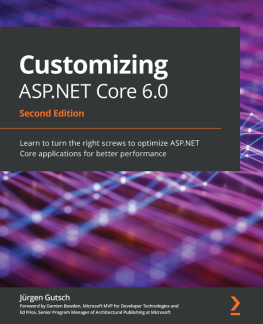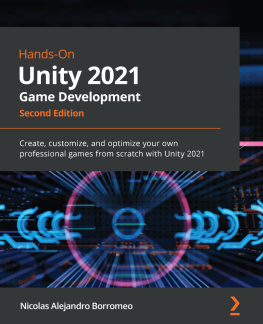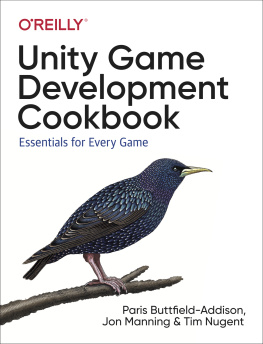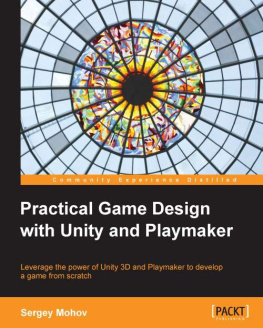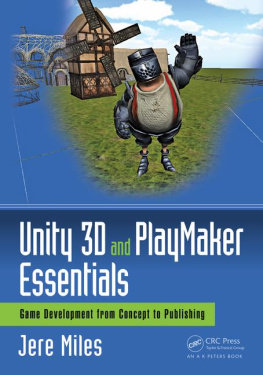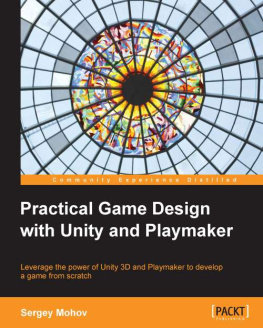Kelley - No-Code Video Game Development Using Unity and Playmaker
Here you can read online Kelley - No-Code Video Game Development Using Unity and Playmaker full text of the book (entire story) in english for free. Download pdf and epub, get meaning, cover and reviews about this ebook. City: Portland, year: 2016, publisher: CRC Press, genre: Home and family. Description of the work, (preface) as well as reviews are available. Best literature library LitArk.com created for fans of good reading and offers a wide selection of genres:
Romance novel
Science fiction
Adventure
Detective
Science
History
Home and family
Prose
Art
Politics
Computer
Non-fiction
Religion
Business
Children
Humor
Choose a favorite category and find really read worthwhile books. Enjoy immersion in the world of imagination, feel the emotions of the characters or learn something new for yourself, make an fascinating discovery.

- Book:No-Code Video Game Development Using Unity and Playmaker
- Author:
- Publisher:CRC Press
- Genre:
- Year:2016
- City:Portland
- Rating:4 / 5
- Favourites:Add to favourites
- Your mark:
- 80
- 1
- 2
- 3
- 4
- 5
No-Code Video Game Development Using Unity and Playmaker: summary, description and annotation
We offer to read an annotation, description, summary or preface (depends on what the author of the book "No-Code Video Game Development Using Unity and Playmaker" wrote himself). If you haven't found the necessary information about the book — write in the comments, we will try to find it.
No-Code Video Game Development Using Unity and Playmaker — read online for free the complete book (whole text) full work
Below is the text of the book, divided by pages. System saving the place of the last page read, allows you to conveniently read the book "No-Code Video Game Development Using Unity and Playmaker" online for free, without having to search again every time where you left off. Put a bookmark, and you can go to the page where you finished reading at any time.
Font size:
Interval:
Bookmark:
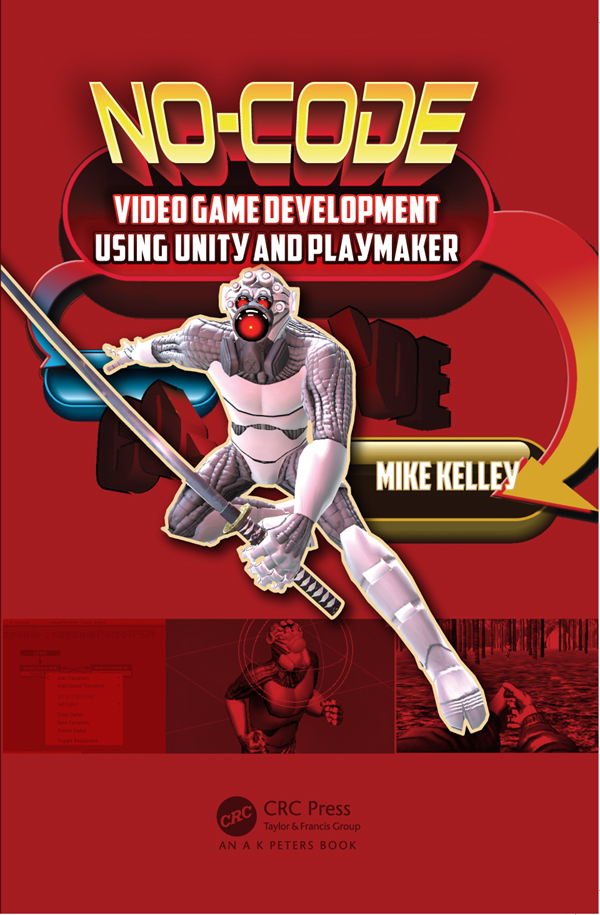
VIDEO GAME DEVELOPMENT
USING UNITY AND PLAYMAKER
VIDEO GAME DEVELOPMENT
USING UNITY AND PLAYMAKER
MIKE KELLEY
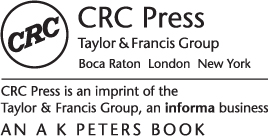
CRC Press
Taylor & Francis Group
6000 Broken Sound Parkway NW, Suite 300
Boca Raton, FL 33487-2742
2016 by Taylor & Francis Group, LLC
CRC Press is an imprint of Taylor & Francis Group, an Informa business
No claim to original U.S. Government works
Version Date: 20160601
International Standard Book Number-13: 978-1-138-03214-9 (eBook - EPUB3)
This book contains information obtained from authentic and highly regarded sources. Reasonable efforts have been made to publish reliable data and information, but the author and publisher cannot assume responsibility for the validity of all materials or the consequences of their use. The authors and publishers have attempted to trace the copyright holders of all material reproduced in this publication and apologize to copyright holders if permission to publish in this form has not been obtained. If any copyright material has not been acknowledged please write and let us know so we may rectify in any future reprint.
Except as permitted under U.S. Copyright Law, no part of this book may be reprinted, reproduced, transmitted, or utilized in any form by any electronic, mechanical, or other means, now known or hereafter invented, including photocopying, microfilming, and recording, or in any information storage or retrieval system, without written permission from the publishers.
For permission to photocopy or use material electronically from this work, please access www.copyright.com (http://www.copyright.com/) or contact the Copyright Clearance Center, Inc. (CCC), 222 Rosewood Drive, Danvers, MA 01923, 978-750-8400. CCC is a not-for-profit organization that provides licenses and registration for a variety of users. For organizations that have been granted a photocopy license by the CCC, a separate system of payment has been arranged.
Trademark Notice: Product or corporate names may be trademarks or registered trademarks, and are used only for identification and explanation without intent to infringe.
Visit the Taylor & Francis Web site at
http://www.taylorandfrancis.com
and the CRC Press Web site at
http://www.crcpress.com
Dedicated to Mom
The introduction contains information about conventions and software versions. It also characterizes the importance of discipline over motivation.
This chapter will outline what a game engine is and the many benefits of using Unity. It will describe its flexibility, extensibility, and ability to build to just about every platform (video game playing hardware) there is.
Here, we identify the Main Menu Bar and dissect the File Button. Scene and Project are defined as analogous to, among other things, level and game. Best practices for successful workflow are described and Packages are introduced. We will create a Project named section1.
This chapter introduces the Edit drop-down menu and all it has to offer. Here, we examine useful hotkeys and editor settings.
The Asset Button and its drop-down menu are described in detail. Assets are defined. The importance of packages and their use is explained in this chapter. We will create and edit a prefab from Yoshimi Vs. Face Punching Robots! We will also create a Unity account and purchase and import PlayMaker. We will save our first Scene.
The GameObject drop-down menu is demystified. A GameObject is defined as anything that has a transform value. Transform is defined. GameObjects are described as being analogous to nouns.
The Component button and all its mysteries are revealed. The relationship between Component and script is noted. PlayMaker finite state machines (FSMs) are alluded to. Readers will understand how Components add functionality to GameObjects. Components are seen as analogous to verbs.
This chapter will inform the reader of the functionality made available in the PlayMaker drop-down menu. Important terms will be defined and readers will learn how to create a custom Layout conducive to the use of PlayMaker.
Unitys Layout configurability will be expanded upon to include editor management functions. The distinction between Windows and Views will be made clear.
Need help? This chapter will tell you where to find it.
Learn how to navigate the Scene View. This chapter teaches the functionality provided by the Toolbar. The too-many-dials problem is first introduced herein. GameObject Translation is described. Pivot points, their importance, and pivot point hacks are taught in this chapter.
The Project window will be shown as containing everything that is available to the developer. Additional, perhaps extraneous, functionalities such as search features are examined. Good work practices are discussed.
This chapter takes a look at the Hierarchy window. It serves as a list of everything that is in the Scene. We look to work-around the lack of folder functionality in the Hierarchy View.
The most useful hotkeys for navigating our game world are presented in this chapter. Perspective, Isometric, and Orthogonal vantage points are differentiated.
The Game Views purpose in playtesting is explained. Likewise, the functionality of its Control Bar is described. PlayMaker Game View functionality is briefly alluded to.
In this chapter, we learn of the Inspectors primary function to display a selected GameObjects Components and parameters. We also learn that the Inspector View is contextual and can be used to inspect many other things.
While the Project View shows us everything in our Project and the Hierarchy View shows us everything in our Scene, the Console View shows us everything we have screwed up. We will investigate the Console View in this chapter.
This chapter will outline what a state machine is and the many benefits of using PlayMaker. It will describe its intuitive design, usefulness in troubleshooting, and extensibility.
We wont need to learn how to program to create a video game, but we will need to learn some programming-related concepts. At the very least, we will need to learn some programming-related vocabulary in order to operate PlayMaker. We will do just that in this chapter.
We will pair names with buttons and describe their functionality in this chapter. We will learn the concepts that guide the construction of a finite state machine.
In this chapter, we will look at some additional Views integral to the PlayMaker system of finite state machine creation. The Globals, Actions, and Ecosystem Views will be examined.
In this chapter, we will recreate the CheckExistence flowchart as an FSM noting both the similarities and differences between the two modalities. We will introduce one of the most common PlayMaker errors and do some troubleshooting.
We will create a sample Scene making use of the core concepts we have learned thus far. These core concepts include the use of States, Transitional Events, Actions, and Variables. The potential of both the Project and PlayMaker will be readily apparent by the end of this chapter.
Font size:
Interval:
Bookmark:
Similar books «No-Code Video Game Development Using Unity and Playmaker»
Look at similar books to No-Code Video Game Development Using Unity and Playmaker. We have selected literature similar in name and meaning in the hope of providing readers with more options to find new, interesting, not yet read works.
Discussion, reviews of the book No-Code Video Game Development Using Unity and Playmaker and just readers' own opinions. Leave your comments, write what you think about the work, its meaning or the main characters. Specify what exactly you liked and what you didn't like, and why you think so.