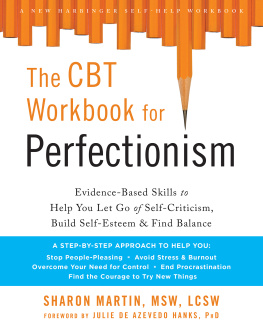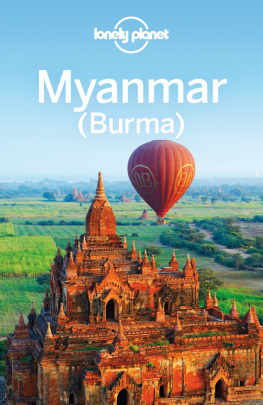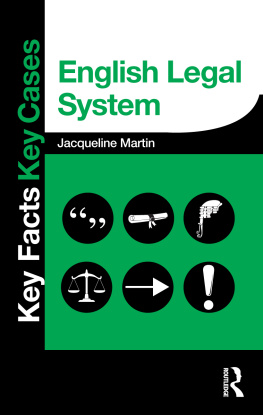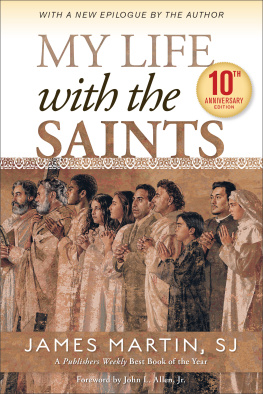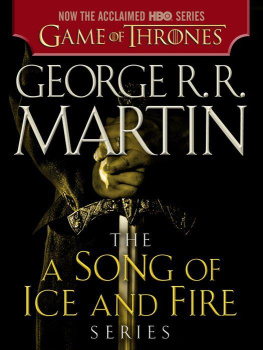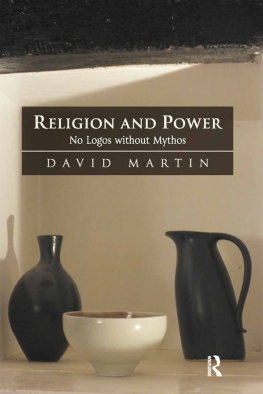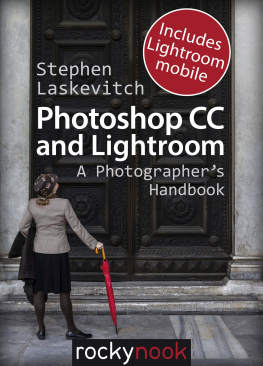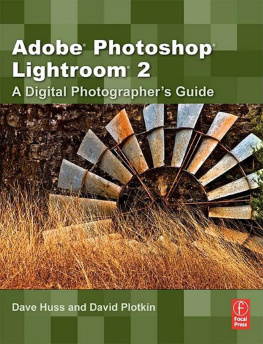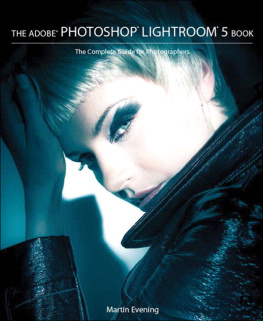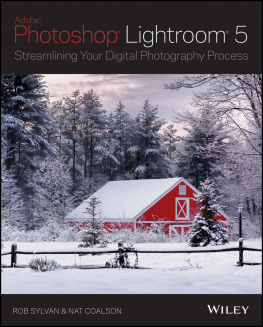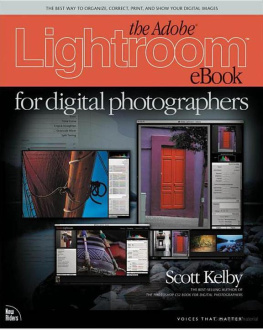Martin - The Complete Photographers Guide to Lightroom 5
Here you can read online Martin - The Complete Photographers Guide to Lightroom 5 full text of the book (entire story) in english for free. Download pdf and epub, get meaning, cover and reviews about this ebook. year: 2013, genre: Home and family. Description of the work, (preface) as well as reviews are available. Best literature library LitArk.com created for fans of good reading and offers a wide selection of genres:
Romance novel
Science fiction
Adventure
Detective
Science
History
Home and family
Prose
Art
Politics
Computer
Non-fiction
Religion
Business
Children
Humor
Choose a favorite category and find really read worthwhile books. Enjoy immersion in the world of imagination, feel the emotions of the characters or learn something new for yourself, make an fascinating discovery.

- Book:The Complete Photographers Guide to Lightroom 5
- Author:
- Genre:
- Year:2013
- Rating:4 / 5
- Favourites:Add to favourites
- Your mark:
- 80
- 1
- 2
- 3
- 4
- 5
The Complete Photographers Guide to Lightroom 5: summary, description and annotation
We offer to read an annotation, description, summary or preface (depends on what the author of the book "The Complete Photographers Guide to Lightroom 5" wrote himself). If you haven't found the necessary information about the book — write in the comments, we will try to find it.
The Complete Photographers Guide to Lightroom 5 — read online for free the complete book (whole text) full work
Below is the text of the book, divided by pages. System saving the place of the last page read, allows you to conveniently read the book "The Complete Photographers Guide to Lightroom 5" online for free, without having to search again every time where you left off. Put a bookmark, and you can go to the page where you finished reading at any time.
Font size:
Interval:
Bookmark:
INTRODUCTION
WHY LIGHTROOM?
Lets get straight to the point. You have a massive amount of pictures on your hard drives and are looking for some way to catalog and organize them in addition to doing a large amount of high quality image retouching without having to open each image individually in Photoshop. Adobe Lightroom is the perfect program to do all of these! At first glance it is not the easiest thing to learn though and has many differences between both Bridge and Photoshop. The hotkeys are different, layout is different and many of the functions can be confusing at first. Dont worry though, it gets easier with time and practice.
That is where this guide comes into play. I will take you through the different modules in Lightroom, the workflow process and discuss methods of image retouching at all levels as well as some of the other nifty features that this program has.
What this guide hopes to accomplish is to raise your workflow and retouching skills to the next level no matter if you are amateur or pro. I will take you through an overview of Lightroom and the tools within it in addition to working with a fresh batch of images from several shoots and take you through the whole process from after capturing images to post production and publishing.
WHY THIS BOOK INSTEAD OF OTHERS?
So, with that being said, why should you listen to my advice or read this book? Im a working editorial and commercial photographer who has been using Lightroom since the first iteration of the software came out. With each passing generation of the software I saw it grow and my skills and talent grew with it to the point they are at today. Lightroom is meant to be used by photographers, both amateur and professional, as a tool to make their workflow process vastly simpler and quicker and that is what I hope to help teach you through this book.
Since most of my assignments are travel related I spend most of my nights in hotel rooms in random countries with only my laptop and Lightroom. Minus a few occasions, all of my workflow is completed using Lightroom. Importing, cataloging, keywording, retouching, publishing and even sending images off to clients all without having to use other programs and software.
Lastly, Lightroom is a program that was designed with the input of photographers and for photographers. It is meant to be used by everyone and not just professional retouchers or designers like some of the other Adobe products are. I, as a photographer, have the benefit of being on both the production and post-production side of my workflow with the use of Lightroom and hope to pass my knowledge on to you.
ADVANTAGES OF LIGHTROOMS WORKFLOW
With the advent of RAW files and digital cameras, workflow became much more important than before due to the sheer amount of data flowing through. With each file ranging anywhere from 10Mb to 100Mb depending on the type of camera you are using and how fast your shutter finger is clicking away, it eats through hard disk space incredibly fast and the number of files you have created goes higher and higher. Loading folders into programs such as Bridge takes longer than it used to and searching through by date or job is more difficult than before because there are hundreds, if not thousands, of files to sift through.
With Lightroom, you can take advantage of many different features to make the process easier and faster. Catalogs, collections, keywords, metadata, presets, stars and colors are all great tools that will make your life easier after learning how to use them and becoming comfortably using them every day.
LAYOUT OF THIS BOOK
Ive written this book in a manner which I find to be logical to both first time users and seasoned Lightroom users alike. It starts out with getting your settings and preferences all set up then dives straight in to getting some images in to your catalog so that you can use them to learn about all of the features and functions of the program instead of explaining everything before letting you use any tools or features. I find that this method works best because it is more about a hands on approach to learning Lightroom and will have a bigger impact when you can try things out yourself instead of simply reading about how to do certain things. All of that aside though, lets get going and jump into the deep end!
-----------------------------------------
For a detailed Table of Contents please check the back of the book.
-----------------------------------------
CATALOGS
WHAT IS A CATALOG?
Catalogs are base of everything in Lightroom. When first learning about Lightroom I preferred thinking of the catalog files as the great pyramids of Giza the catalog is the base layer that everything else sits on. You can have one, two or as many as you want depending on your workflow and how you want to organize your images. Just as the pyramids of Giza, each one will be different, but in essence they will all function the same way and be bound by the same rules and regulations.
If you are like most people in the world it will be simpler and easier to just have one massive catalog that contains everything. For some pros out there who shoot millions of images each year, multiple catalogs would be a good idea, but we will tackle that workflow later.
CATALOG CREATION
So, youve installed Lightroom already (if you havent, go to the Adobe website and follow the instructions there). First thing you will do is create your catalog. By default, Lightroom will create one for you called Lightroom 5 Catalog.lrcat and it will already be there when you open the program for the first time.
If you want to use something else you can either rename the catalog in Explorer or Finder or create a new catalog in a location you specify. To do this, simply click on File and New Catalog.
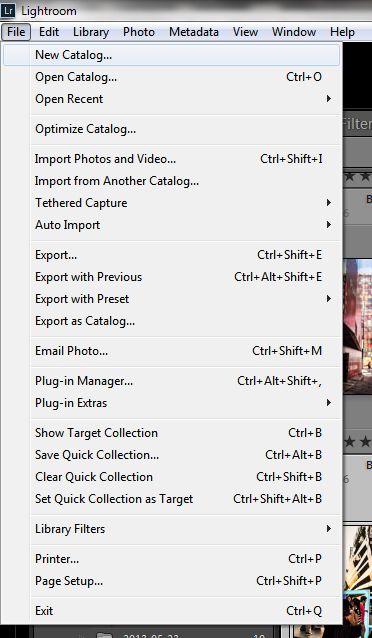
By clicking on that it will bring up this dialog box:
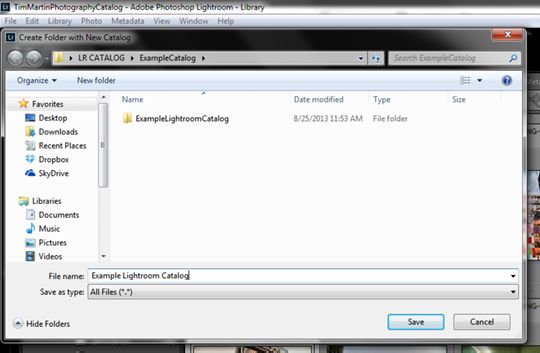
As you can see in the example above, Ive made a folder for the new catalog and given it a name. By default the catalog file will be in a hard to remember location, so with mine I always create a folder on the Desktop or any other easily remembered location and store the catalog there. Once you decide the location and name, click Save
CATALOG SETTINGS
Ok, so, you have your catalog. What now? What I like to do before getting too far in is to customize the catalog itself. There are several ways to go about this, and many people are fine with leaving everything to their default settings. If you want to take a look at these settings anyways, it will ultimately improve your workflow process and allow you to customize Lightroom to your liking.
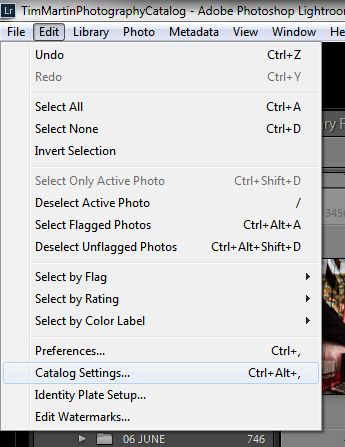
Go to Edit then select Catalog Settings
GENERAL
Click on the tab for General within the box that pops up.
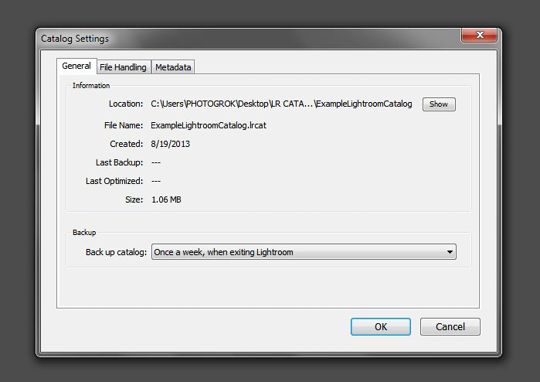
This is where you can set how often you want to backup your catalog folder. Backups take a very short amount of time if there are relatively few images loaded into Lightroom and staggeringly large amounts of time if you have hundreds of thousands of images in a single catalog.
Your choices are: Every time, daily, weekly, monthly, never and the next time you exit Lightroom (single backup only, it will default to whatever it was in before if you use the last option).
Font size:
Interval:
Bookmark:
Similar books «The Complete Photographers Guide to Lightroom 5»
Look at similar books to The Complete Photographers Guide to Lightroom 5. We have selected literature similar in name and meaning in the hope of providing readers with more options to find new, interesting, not yet read works.
Discussion, reviews of the book The Complete Photographers Guide to Lightroom 5 and just readers' own opinions. Leave your comments, write what you think about the work, its meaning or the main characters. Specify what exactly you liked and what you didn't like, and why you think so.