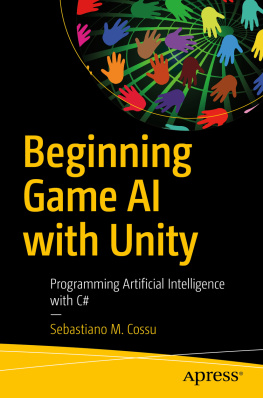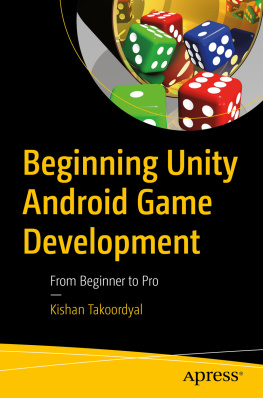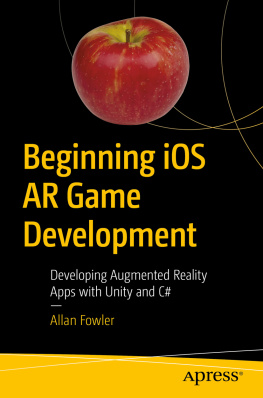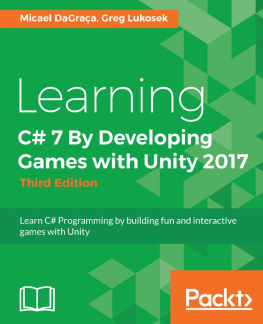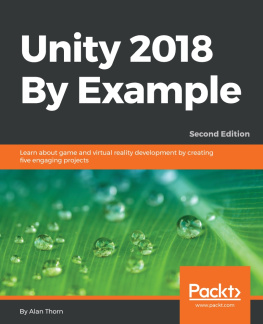A.T. Chamillard - Beginning C# Programming with Unity: MonoDevelop Edition
Here you can read online A.T. Chamillard - Beginning C# Programming with Unity: MonoDevelop Edition full text of the book (entire story) in english for free. Download pdf and epub, get meaning, cover and reviews about this ebook. year: 2016, publisher: Burning Teddy, genre: Computer. Description of the work, (preface) as well as reviews are available. Best literature library LitArk.com created for fans of good reading and offers a wide selection of genres:
Romance novel
Science fiction
Adventure
Detective
Science
History
Home and family
Prose
Art
Politics
Computer
Non-fiction
Religion
Business
Children
Humor
Choose a favorite category and find really read worthwhile books. Enjoy immersion in the world of imagination, feel the emotions of the characters or learn something new for yourself, make an fascinating discovery.
- Book:Beginning C# Programming with Unity: MonoDevelop Edition
- Author:
- Publisher:Burning Teddy
- Genre:
- Year:2016
- Rating:3 / 5
- Favourites:Add to favourites
- Your mark:
- 60
- 1
- 2
- 3
- 4
- 5
Beginning C# Programming with Unity: MonoDevelop Edition: summary, description and annotation
We offer to read an annotation, description, summary or preface (depends on what the author of the book "Beginning C# Programming with Unity: MonoDevelop Edition" wrote himself). If you haven't found the necessary information about the book — write in the comments, we will try to find it.
Beginning C# Programming with Unity: MonoDevelop Edition — read online for free the complete book (whole text) full work
Below is the text of the book, divided by pages. System saving the place of the last page read, allows you to conveniently read the book "Beginning C# Programming with Unity: MonoDevelop Edition" online for free, without having to search again every time where you left off. Put a bookmark, and you can go to the page where you finished reading at any time.
Font size:
Interval:
Bookmark:
Beginning C# Programming with Unity: MonoDevelop Edition
A.T. Chamillard

Beginning C# Programming with Unity: MonoDevelop Edition
Copyright 2017 A.T. Chamillard. All rights reserved. No part of this book may be reproduced or retransmitted in any form or by any means without the written permission of the author or publisher.
Published by Burning Teddy, Colorado Springs, Colorado, U.S.A.
Preface
Welcome to the wonderful world of programming! In this book you'll learn the basics of programming using the C# programming language. While we admit we love to code (another word for program) just about anything, developing games is one of the coolest things of all. Most of the examples in this book are related to game development using Unity. So you'll learn how to program properly and you'll learn how to write C# scripts in Unity.
You'll notice we said "learn how to program properly" above, not "whack together games that seem to work." This is a book that focuses on the correct way to write game software (and software in general), so there's lots of discussion about our motivations for the particular design and coding decisions we make throughout the book. If you really just want to learn all the nuts and bolts of Unity, there are numerous books available for that, and you should buy one of those instead. If, however, you aspire to be a professional game programmer whether as an indie game developer or in a large game company then this book will give you a solid foundation for starting on that path.
It's important to note that the Unity focus in this book is on the actual C# scripting you do to build Unity games. The book doesn't cover the full gamut of how to build 2D and 3D Unity games from scratch (though we do build a complete game in Chapter 20); instead, we use just enough "Unity stuff" to build interesting pieces of game functionality so we can concentrate on learning C#. Don't worry, there are plenty of other books and resources for learning the rest of Unity!
Who This Book Is For
This book assumes that you've never programmed before, so all the material starts at the most basic level. That means that anyone should be able to pick up the book and work their way through it without any prior knowledge. That's the good news.
The bad news is that programming is hard work, especially at first. If you truly want to learn how to program, you'll need to write programs yourself and struggle through some rough spots before some topics really click for you. Just as you can't learn how to ride a bicycle by reading about it you have to actually do it, probably with some spills along the way you can't learn to program just by reading about it. If you were hoping to read a book to learn how to program without doing any programming yourself, it's not going to happen. Coding games is incredibly fun, but it takes time and effort. This book will give you a good start, but you should only buy it if you're willing to work at it. If not, it's just a waste of your money that would be better spent on a new game .
If you're already an experienced programmer, you'd probably be better off buying a book that focuses on building games from scratch in Unity because you should already know the most important foundational programming concepts. Getting more sales is always great, of course, but we don't want you to waste your time and money.
Code Details
There are lots of code examples sprinkled throughout the book. Unfortunately, building an e-book with great formatting is very different from building great formatting into a treeware book. Because users can typically change the font size of their e-book reader, line breaks may appear in the code in the book in strange places beyond our control. In general, turning your reader to be horizontal rather than vertical will make the code look much better, but this may not work on all readers.
For a variety of reasons, you should download the code to accompany the book examples from www.burningteddy.com. In some cases, we don't provide all the code in the body of the book text, so looking at the downloaded code is the only way to see it. In addition, the code that is in the text may get munged on an e-book reader as discussed above. Using the code in the text to get the general idea, then looking at the downloaded code to see it with all the proper line breaks, may be an effective technique for you to use.
Typographical Conventions
Menu Options
We indicate menu options using >, as in File > Open
Constant Width
Indicates C# code. The code may also be colored as appropriate.
Italic
Used to highlight a new term we haven't used before.
Constant Width Italic
Indicates C# code you need to replace with an appropriate value (e.g., variableName ).
About the Author
The author retired from the U.S. Air Force after over 20 years, including 6 years spent teaching Computer Science at the U.S. Air Force Academy. He then joined the Computer Science faculty at the University of Colorado at Colorado Springs (UCCS) and immediately started building and teaching game development courses. He's now the Program Director for the Bachelor of Innovation in Game Design and Development at UCCS.
The author also started Peak Game Studios, an indie game development company, with his two sons in 2007. The company developed numerous games on work-for-hire contracts, released a commercial Windows game in 2010, and got another game almost all the way to completion. We've since shut that company down, but the author now has his own company (Burning Teddy) he uses to publish games and books. Except for one small Flash development, the company used C# for all development.
Because the author loves teaching as much as he loves game development, he offered the first Massive Open Online Course (MOOC) in UCCS history on Coursera in Fall 2013. He currently offers a variety of programming and game development courses on Udemy (www.udemy.com).
This is the author's fourth book; the previous books were Introductory Problem Solving Using Ada 95 (3 editions), Beginning Game Programming with XNA Game Studio (2 editions), and Beginning Game Programming with MonoGame.
You'll notice throughout the book that the author refers to himself as "we" instead of "I". That's not because he thinks he's royalty (as in "We are not amused")! It's just a convention that most authors use in their writing.
Thanks
As always, thanks to my wife Chris. She puts up with so many of my crazy ideas, even when I say "I think it would be fun to write another book " I love you, Chris.
Chapter 1. Introduction
C# is a programming language that's been around since 2001. It's one of the programming languages included in Microsoft's .NET framework, and it can be used to develop all kinds of programs, including games. Why did we pick C# as the language to teach in this book? For two important reasons. First, it's a robust, modern language that's easy to learn as a first programming language. Second, and more importantly, C# is the preferred language to use when we write scripts in the Unity game engine. Because scripts are the things that actually implement the gameplay in our games, it's pretty important that you know how to write them as you develop your own games!
If we're going to write C# programs to run on our computer (or our professor's computer), it will sure help if we understand the basics of what a typical computer looks like. In this chapter, we'll look at basic computer organization, talk about how software works on that organization, and even get to writing and running our first C# program.
1.1. Hardware Organization
Next pageFont size:
Interval:
Bookmark:
Similar books «Beginning C# Programming with Unity: MonoDevelop Edition»
Look at similar books to Beginning C# Programming with Unity: MonoDevelop Edition. We have selected literature similar in name and meaning in the hope of providing readers with more options to find new, interesting, not yet read works.
Discussion, reviews of the book Beginning C# Programming with Unity: MonoDevelop Edition and just readers' own opinions. Leave your comments, write what you think about the work, its meaning or the main characters. Specify what exactly you liked and what you didn't like, and why you think so.