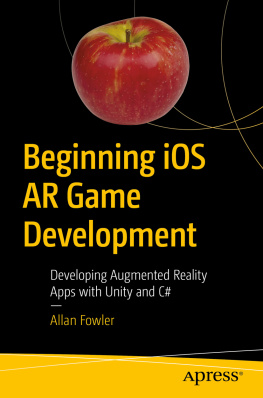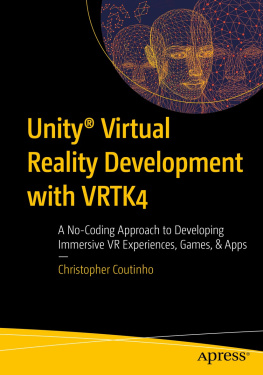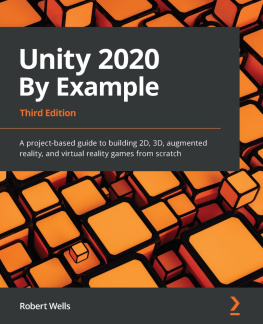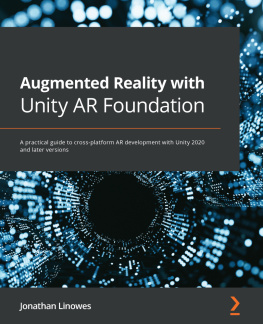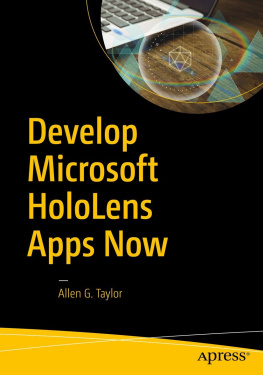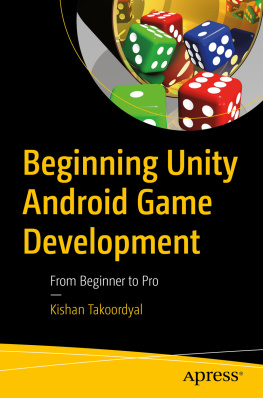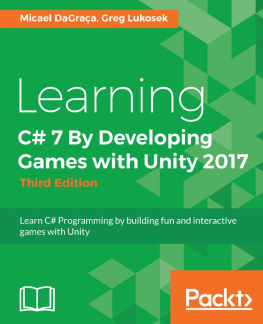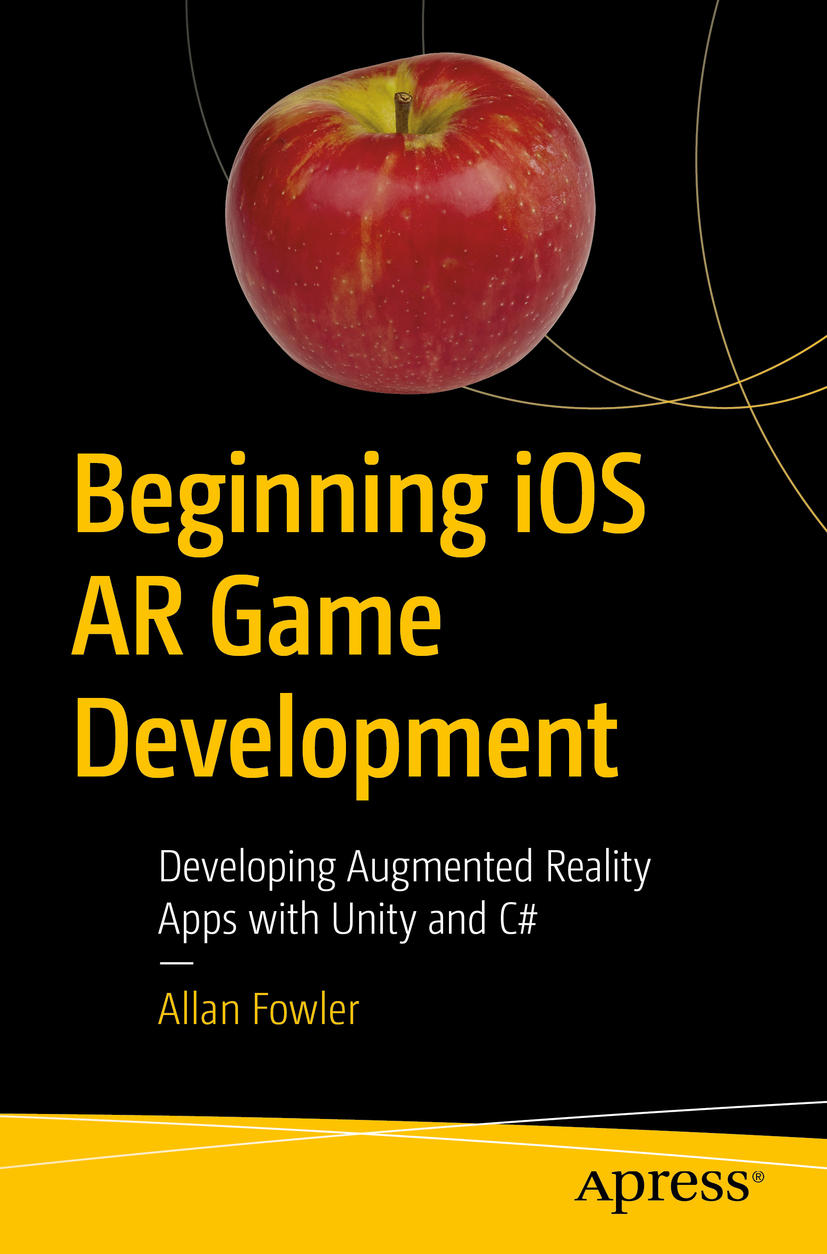Contents
Landmarks
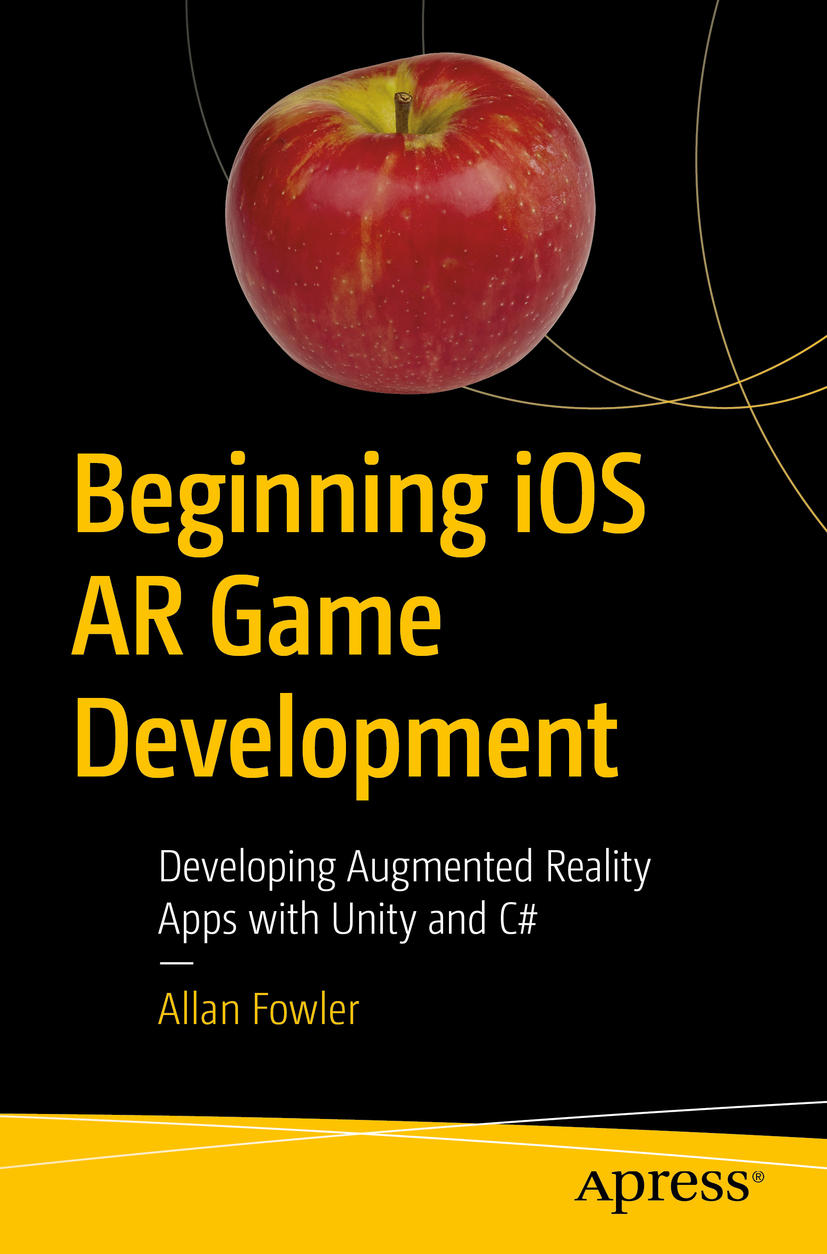
Allan Fowler
Beginning iOS AR Game Development Developing Augmented Reality Apps with Unity and C#
Allan Fowler
Marietta, GA, USA
Any source code or other supplementary material referenced by the author in this book is available to readers on GitHub via the books product page, located at www.apress.com/978-1-4842-3617-8 . For more detailed information, please visit http://www.apress.com/source-code .
ISBN 978-1-4842-3617-8 e-ISBN 978-1-4842-3618-5
https://doi.org/10.1007/978-1-4842-3618-5
Library of Congress Control Number: 2018964038
Allan Fowler 2019
Apress Standard
Trademarked names, logos, and images may appear in this book. Rather than use a trademark symbol with every occurrence of a trademarked name, logo, or image we use the names, logos, and images only in an editorial fashion and to the benefit of the trademark owner, with no intention of infringement of the trademark. The use in this publication of trade names, trademarks, service marks, and similar terms, even if they are not identified as such, is not to be taken as an expression of opinion as to whether or not they are subject to proprietary rights.
While the advice and information in this book are believed to be true and accurate at the date of publication, neither the authors nor the editors nor the publisher can accept any legal responsibility for any errors or omissions that may be made. The publisher makes no warranty, express or implied, with respect to the material contained herein.
Distributed to the book trade worldwide by Springer Science+Business Media New York, 233 Spring Street, 6th Floor, New York, NY 10013. Phone 1-800-SPRINGER, fax (201) 348-4505, e-mail orders-ny@springer-sbm.com, or visit www.springeronline.com. Apress Media, LLC is a California LLC and the sole member (owner) is Springer Science + Business Media Finance Inc (SSBM Finance Inc). SSBM Finance Inc is a Delaware corporation.
For Hao, Ciaran, & Annah - kia kaha, kia aroha, kia mana
Table of Contents
About the Author and About the Technical Reviewer
About the Author
Allan Fowler
is a Professor in Game Design at Kennesaw State University. Fowler lives in Atlanta, GA. Fowler is a published author, game designer, and dedicated educator. Apart from looking after his two children, in his spare time he makes games and practices martial arts and is a keen amateur photographer. Dr. Fowler holds a fifth degree black belt in Shorin-Ryu karate and has competed in State and International karate tournaments.
About the Technical Reviewer
Felipe Laso
is a Senior Systems Engineer working at Lextech Global Services . Hes also an aspiring game designer/programmer. You can follow him on Twitter as @iFeliLM or on his blog .
Allan Fowler 2019
Allan Fowler Beginning iOS AR Game Development https://doi.org/10.1007/978-1-4842-3618-5_1
1. Introduction
In this book, we are going to learn how to create an Augmented Reality (or AR) Game using the game development software from Unity (Unity3D 2018 or, more commonly, Unity). In this chapter, we will go through the process of downloading and installing Unity and learn about some of the tools that Unity provides. We will also install an existing AR project from the Unity Asset Store and explore some of the features of this game. In Chapter , we will put this all together and make an AR game using the Unity ARKit.
This book has been written for a beginner that has no prior experience using Unity or making games. The chapters have been prepared in a sequence to help learn each step. However, if you are reading this book and already know about Unity or making games, then feel free to skip whatever chapters you feel you already know.
Unity3D
The Unity game engine is a cross-platform game development tool for creating both 2D and 3D games. The term cross-platform can mean different things to different people. As Unity can be used on macOS, Windows, or Linux, this could be considered a cross-platform development tool. However, as Unity can be used to develop games for a games console, personal computer, web browser, mobile devices, VR systems, etc., this could also be why Unity is considered a cross-platform development tool .
Unity can be used to create 3D games, that is, the game looks like it operates in a 3D space (it has an X, Y, and a Z). Unity can also be used to create 2D games. More recently, Unity has been used to create VR and AR games or simulations.
In this book, we will use the latest version of Unity, which is currently 2018.1. However, like most software (and a lot of hardware), Unity is constantly introducing new features, functionality, and by the time this book has been printed, there may be a more current version of Unity available. When Unity makes a minor change to their software, they will typically add a number (like 2018.1.1). When the update is a bit more substantial, then the version number will change (like 2018.2). When Unity typically make a major change, then the version number will change completely (Unity 1, 2, 3, 4, 5). In July 2017, Unity changed the version numbering system to the year of release (2017 and now 2018).
Unity Requirements
Before you start learning to make games, you will need to download Unity and install it on your Mac. Although it is possible to make games for iOS devices with Unity installed on a Windows Personal Computer, you will need to use a piece of software called Xcode to port the Unity code so it can run on a Mac or iOS device. Currently, Xcode is only available on a Mac. So, if you have a Windows PC, then at some stage you will need to use a Mac to port the game. Throughout this book, I will use a Mac; if you are using a Windows PC, then many of the instructions or directions may not apply to you.
Preparing Your Mac
For iOS development using Unity, you will need a Mac running the Lion or Mountain Lion of Mac OS X 10.9 or higher and Xcode 7.0 or higher. Unity 2018 may still run on some older systems, but you will need the latest version of Xcode, which, as noted, is required for iOS development. The latest version of Xcode typically supports the more recent versions of iOS. At the time of writing, the current version of Xcode is version 9, which is what Ill be using throughout this book.
Getting Registered
I highly recommend checking out the Apple Developer website ( https://developer.apple.com/ ) and registering as an iOS developer. Although it is not an absolute requirement of this book, if you want to publish games on the App Store, then you will need to be a registered Apple Developer. The process of registering as an Apple Developer can take a while, especially if you are registering a company. The first step is registering as an Apple Developer (which is currently free), then once you are registered, the next step is registering as an iOS developer (which is currently $99 per year).
Download Xcode
You wont need Xcode until much later in the book, but it would be worth downloading and installing Xcode. You can find the latest version of Xcode on the Apple Developer website ( https://developer.apple.com/ ).