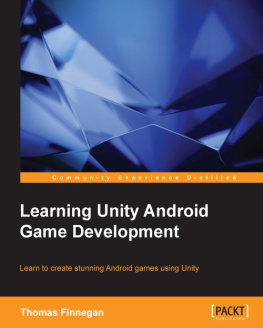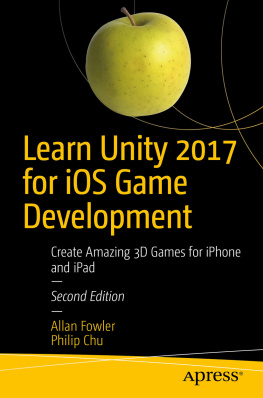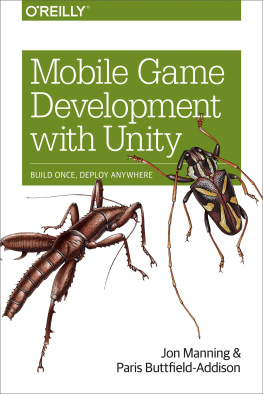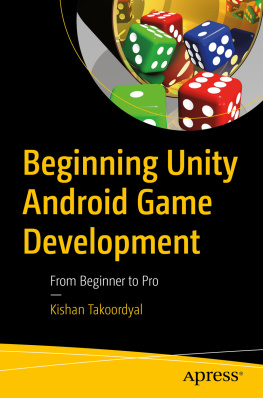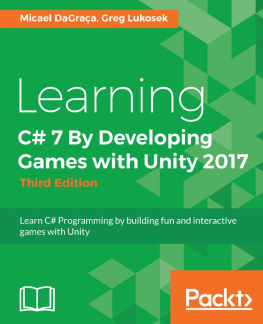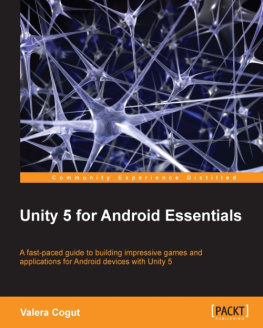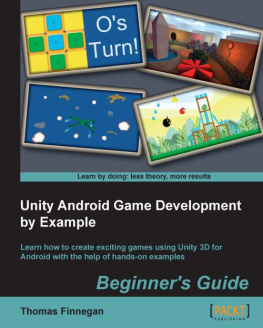Finnegan T. - Learning Unity Android Game Development
Here you can read online Finnegan T. - Learning Unity Android Game Development full text of the book (entire story) in english for free. Download pdf and epub, get meaning, cover and reviews about this ebook. genre: Computer. Description of the work, (preface) as well as reviews are available. Best literature library LitArk.com created for fans of good reading and offers a wide selection of genres:
Romance novel
Science fiction
Adventure
Detective
Science
History
Home and family
Prose
Art
Politics
Computer
Non-fiction
Religion
Business
Children
Humor
Choose a favorite category and find really read worthwhile books. Enjoy immersion in the world of imagination, feel the emotions of the characters or learn something new for yourself, make an fascinating discovery.
- Book:Learning Unity Android Game Development
- Author:
- Genre:
- Rating:4 / 5
- Favourites:Add to favourites
- Your mark:
Learning Unity Android Game Development: summary, description and annotation
We offer to read an annotation, description, summary or preface (depends on what the author of the book "Learning Unity Android Game Development" wrote himself). If you haven't found the necessary information about the book — write in the comments, we will try to find it.
Unity 5 is a revolution in developing great games for Android that provides a great integration platform that works seamlessly with Unity 5, which means that games can be developed quicker and easier than ever before.Packed with a lot of examples, this book starts by helping you to understand all the great features that Unity 5 and Android have to offer. You will then create great games like Tic-Tac-Toe and the Monkey Ball game and also learn to enhance them. You will then expand the games environment with lights and a skybox and learn to create enemies in a tank battle game. You will then explore the touch and tilt controls with the creation of a Monkey Ball clone.With the recreation of a game similar to Angry Birds, you will delve into configuring physics and options for a 2D game experience. Finally, you will get a complete experience by learning the optimization techniques needed to keep your games running smoothly.What You Will Learn:
Set up the development environment when working with both Unity and Android;
Import and work with the basic blocks of a game such as meshes, materials, and animations;
Utilize particles and sound effects to provide feedback to the player;
Adjust camera effects and game logic to create 2D games;
Interface with touch and tilt inputs to create custom control systems;
Create custom graphical interfaces and control elements;
Leverage pathfinding to get intelligently moving characters;
Illuminate scenes dynamically using lightmaps.Leverage the new features of Unity 5 for the Android mobile market with hands-on projects and real-world examples.
Create comprehensive and robust games using various customizations and additions available in Unity such as camera, lighting, and sound effects.
Precise instructions to use Unity to create an Android-based mobile game.Who This Book Is For:
If you are an Android developer who wants to learn how to build games with Unity for the Android platform, then this book is ideal for you. Some prior knowledge of C# and JavaScript would be helpful. iPAD Amazon Kindle, PC , Cool Reader, Calibre, Adobe Digital Editions
Finnegan T.: author's other books
Who wrote Learning Unity Android Game Development? Find out the surname, the name of the author of the book and a list of all author's works by series.