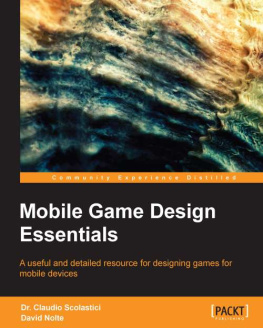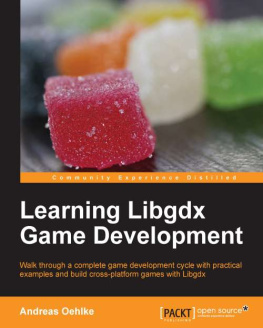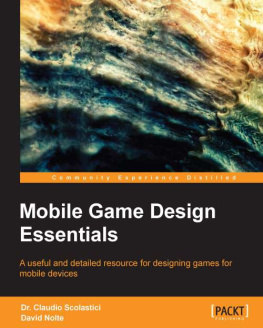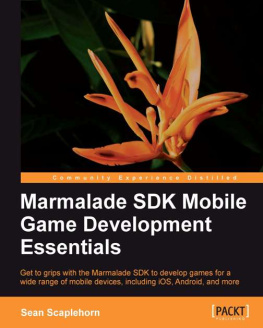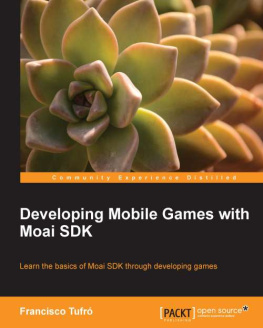Jeremy McCurdy [Jeremy McCurdy] - Haxe Game Development Essentials
Here you can read online Jeremy McCurdy [Jeremy McCurdy] - Haxe Game Development Essentials full text of the book (entire story) in english for free. Download pdf and epub, get meaning, cover and reviews about this ebook. year: 2015, publisher: Packt Publishing, genre: Home and family. Description of the work, (preface) as well as reviews are available. Best literature library LitArk.com created for fans of good reading and offers a wide selection of genres:
Romance novel
Science fiction
Adventure
Detective
Science
History
Home and family
Prose
Art
Politics
Computer
Non-fiction
Religion
Business
Children
Humor
Choose a favorite category and find really read worthwhile books. Enjoy immersion in the world of imagination, feel the emotions of the characters or learn something new for yourself, make an fascinating discovery.
- Book:Haxe Game Development Essentials
- Author:
- Publisher:Packt Publishing
- Genre:
- Year:2015
- Rating:4 / 5
- Favourites:Add to favourites
- Your mark:
Haxe Game Development Essentials: summary, description and annotation
We offer to read an annotation, description, summary or preface (depends on what the author of the book "Haxe Game Development Essentials" wrote himself). If you haven't found the necessary information about the book — write in the comments, we will try to find it.
Create games on multiple platforms from a single codebase using Haxe and the HaxeFlixel engine
About This Book
- Learn the modern, cross-platform language Haxe to build games without any trouble
- Create engaging 2D games that are compatible with desktop, web, and mobile platforms
- Learn how to speed up your workflow with OpenFL and HaxeFlixel using this useful and compact guide
Who This Book Is For
This book is for game developers with some experience programming games on one or more platforms already. If you want to leverage your game development experience on one platform to develop for multiple platforms and to get up and running quickly, this book is for you. Having prior experience with a language similar to Haxe, such as ActionScript or JavaScript will help, but isnt required.
What You Will Learn
- Understand the fundamentals of the Haxe programming language
- Set up a development environment that will work on Windows, Mac, and Linux
- Create fun 2D games using OpenFL and HaxeFlixel
- Understand how to implement a user interface
- Enhance the gameplay experience with cool animations
- Improve immersion by adding sound
- Make your game modular and easily expandable using configuration files
- Compile games that will work on desktop, web, and mobile platforms
In Detail
Haxe is a powerful and high-level multi-platform language thats incredibly easy to learn. Used by thousands of developers and many high-profile companies, Haxe is quickly emerging as a forerunner in the area of cross-platform programming. OpenFL builds on top of Haxe to make developing for multiple platforms quick and painless. HaxeFlixel provides you with the tools you need to build amazing 2D games easier than ever before. Cross-platform development has been supercharged using the Haxe programming language, making it increasingly easy and hassle-free to develop multi-platform games.
If youve programmed games before and want to learn out how to deliver games across multiple platforms, or develop games faster, then Haxe Game Development Essentials is the book for you.
It starts by showing you how to set up your development environment, then running you through some Haxe language fundamentals, and finally taking you through the process of programming a game from start to finish.
You will learn how to create a side scrolling shooter game using HaxeFlixel. Next you will learn to enhance the game with new gameplay features, user interfaces, animations, sound, and configuration files to make your game expandable. Once your game is built and ready, you will learn how to deploy it to web, Android, iOS, and desktop systems.
By the end of this book, you will be confident about creating multi-platform games using Haxe, OpenFL, and HaxeFlixel in a faster and easier way.
Style and approach
Since this book is aimed at people who have worked on games before, this book is written in a way that will get you quickly up to speed with a new set of tools, but will still be accessible for less experienced developers. Each chapter covers an essential milestone in building a game from start to finish. The chapters move in a logical fashion, starting with the basics of Haxe development and ending with preparing a game for deployment.
Downloading the example code for this book. You can download the example code files for all Packt books you have purchased from your account at http://www.PacktPub.com. If you purchased this book elsewhere, you can visit http://www.PacktPub.com/support and register to have the code file.
Jeremy McCurdy [Jeremy McCurdy]: author's other books
Who wrote Haxe Game Development Essentials? Find out the surname, the name of the author of the book and a list of all author's works by series.

![Jeremy McCurdy [Jeremy McCurdy] Haxe Game Development Essentials](/uploads/posts/book/120346/thumbs/jeremy-mccurdy-jeremy-mccurdy-haxe-game.jpg)

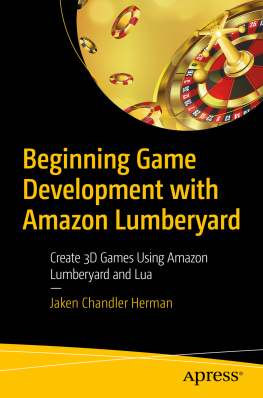
![Damilare Darmie Akinlaja [Damilare Darmie Akinlaja] - LOVE for Lua Game Programming](/uploads/posts/book/124110/thumbs/damilare-darmie-akinlaja-damilare-darmie.jpg)