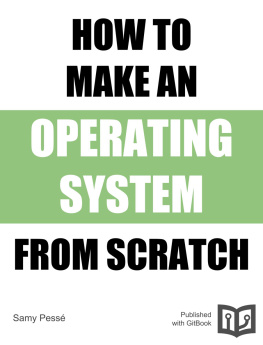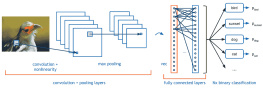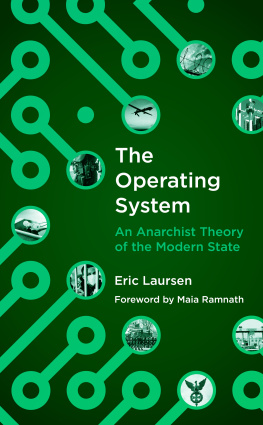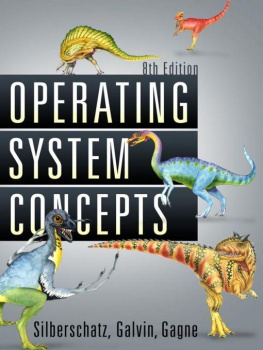it-ebooks - How to make an Operating System
Here you can read online it-ebooks - How to make an Operating System full text of the book (entire story) in english for free. Download pdf and epub, get meaning, cover and reviews about this ebook. year: 2016, publisher: iBooker it-ebooks, genre: Home and family. Description of the work, (preface) as well as reviews are available. Best literature library LitArk.com created for fans of good reading and offers a wide selection of genres:
Romance novel
Science fiction
Adventure
Detective
Science
History
Home and family
Prose
Art
Politics
Computer
Non-fiction
Religion
Business
Children
Humor
Choose a favorite category and find really read worthwhile books. Enjoy immersion in the world of imagination, feel the emotions of the characters or learn something new for yourself, make an fascinating discovery.
- Book:How to make an Operating System
- Author:
- Publisher:iBooker it-ebooks
- Genre:
- Year:2016
- Rating:5 / 5
- Favourites:Add to favourites
- Your mark:
- 100
- 1
- 2
- 3
- 4
- 5
How to make an Operating System: summary, description and annotation
We offer to read an annotation, description, summary or preface (depends on what the author of the book "How to make an Operating System" wrote himself). If you haven't found the necessary information about the book — write in the comments, we will try to find it.
How to make an Operating System — read online for free the complete book (whole text) full work
Below is the text of the book, divided by pages. System saving the place of the last page read, allows you to conveniently read the book "How to make an Operating System" online for free, without having to search again every time where you left off. Put a bookmark, and you can go to the page where you finished reading at any time.
Font size:
Interval:
Bookmark:
- Process management and multitasking
- External program execution: ELF files
- Userland and syscalls
- Modular drivers
- Some basics modules: console, keyboard
- IDE Hard disks
- DOS Partitions
- EXT2 read-only filesystems
- Standard C library (libC)
- UNIX basic tools: sh, cat
- Lua interpreter
Online book about how to write a computer operating system in C/C++ from scratch.
Caution: This repository is a remake of my old course. It was written several years ago as one of my first projects when I was in High School, I'm still refactoring some parts. The original course was in French and I'm not an English native. I'm going to continue and improve this course in my free-time.
Book: An online version is available at http://samypesse.gitbooks.io/how-to-create-an-operating-system/ (PDF, Mobi and ePub). It was generated using GitBook.
Source Code: All the system source code will be stored in the src directory. Each step will contain links to the different related files.
Contributions: This course is open to contributions, feel free to signal errors with issues or directly correct the errors with pull-requests.
Questions: Feel free to ask any questions by adding issues or commenting sections.
You can follow me on Twitter @SamyPesse or GitHub.
The goal is to build a very simple UNIX-based operating system in C++, not just a "proof-of-concept". The OS should be able to boot, start a userland shell, and be extensible.
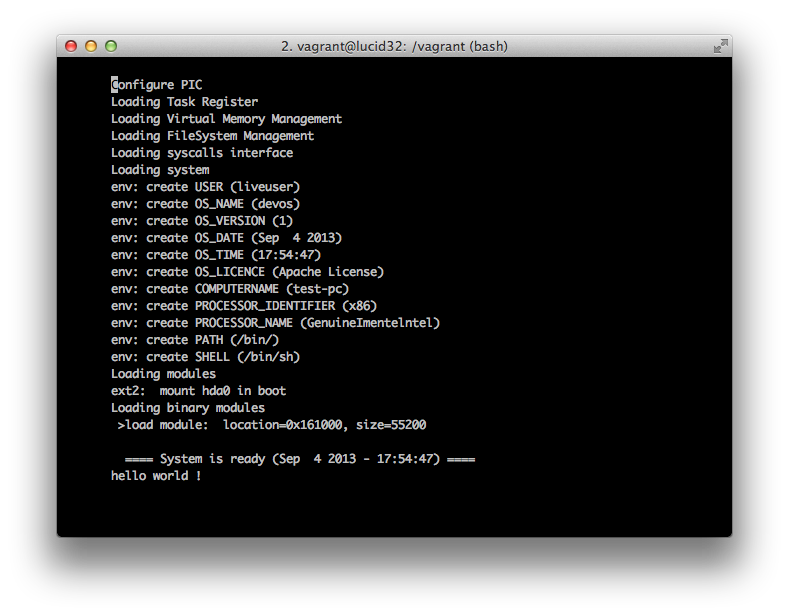
The term x86 denotes a family of backward compatible instruction set architectures based on the Intel 8086 CPU.
The x86 architecture is the most common instruction set architecture since its introduction in 1981 for the IBM PC. A large amount of software, including operating systems (OS's) such as DOS, Windows, Linux, BSD, Solaris and Mac OS X, function with x86-based hardware.
In this course we are not going to design an operating system for the x86-64 architecture but for x86-32, thanks to backward compatibility, our OS will be compatible with our newer PCs (but take caution if you want to test it on your real machine).
The goal is to build a very simple UNIX-based operating system in C++, but the goal is not to just build a "proof-of-concept". The OS should be able to boot, start a userland shell and be extensible.
The OS will be built for the x86 architecture, running on 32 bits, and compatible with IBM PCs.
Specifications:
- Code in C++
- x86, 32 bit architecture
- Boot with Grub
- Kind of modular system for drivers
- Kind of UNIX style
- Multitasking
- ELF executable in userland
- Modules (accessible in userland using /dev/...) :
- IDE disks
- DOS partitions
- Clock
- EXT2 (read only)
- Boch VBE
- Userland :
- API Posix
- LibC
- "Can" run a shell or some executables (e.g., lua)
The first step is to setup a good and viable development environment. Using Vagrant and Virtualbox, you'll be able to compile and test your OS from all the OSs (Linux, Windows or Mac).
Vagrant is free and open-source software for creating and configuring virtual development environments. It can be considered a wrapper around VirtualBox.
Vagrant will help us create a clean virtual development environment on whatever system you are using.The first step is to download and install Vagrant for your system at http://www.vagrantup.com/.
Oracle VM VirtualBox is a virtualization software package for x86 and AMD64/Intel64-based computers.
Vagrant needs Virtualbox to work, Download and install for your system at https://www.virtualbox.org/wiki/Downloads.
Once Vagrant and Virtualbox are installed, you need to download the ubuntu lucid32 image for Vagrant:
vagrant box add lucid32 http://files.vagrantup.com/lucid32.boxOnce the lucid32 image is ready, we need to define our development environment using a Vagrantfile, create a file named Vagrantfile. This file defines what prerequisites our environment needs: nasm, make, build-essential, grub and qemu.
Start your box using:
vagrant upYou can now access your box by using ssh to connect to the virtual box using:
vagrant sshThe directory containing the Vagrantfile will be mounted by default in the /vagrant directory of the guest VM (in this case, Ubuntu Lucid32):
cd /vagrantThe file Makefile defines some basics rules for building the kernel, the user libc and some userland programs.
Build:
make allTest our operating system with qemu:
make runThe documentation for qemu is available at QEMU Emulator Documentation.
You can exit the emulator using: Ctrl-a.
When an x86-based computer is turned on, it begins a complex path to get to the stage where control is transferred to our kernel's "main" routine (kmain()). For this course, we are only going to consider the BIOS boot method and not it's successor (UEFI).
The BIOS boot sequence is: RAM detection -> Hardware detection/Initialization -> Boot sequence.
The most important step for us is the "Boot sequence", where the BIOS is done with its initialization and tries to transfer control to the next stage of the bootloader process.
During the "Boot sequence", the BIOS will try to determine a "boot device" (e.g. floppy disk, hard-disk, CD, USB flash memory device or network). Our Operating System will initially boot from the hard-disk (but it will be possible to boot it from a CD or a USB flash memory device in future). A device is considered bootable if the bootsector contains the valid signature bytes 0x55 and 0xAA at offsets 511 and 512 respectively (called the magic bytes of the Master Boot Record, also known as the MBR). This signature is represented (in binary) as 0b1010101001010101. The alternating bit pattern was thought to be a protection against certain failures (drive or controller). If this pattern is garbled or 0x00, the device is not considered bootable.
BIOS physically searches for a boot device by loading the first 512 bytes from the bootsector of each device into physical memory, starting at the address 0x7C00 (1 KiB below the 32 KiB mark). When the valid signature bytes are detected, BIOS transfers control to the 0x7C00 memory address (via a jump instruction) in order to execute the bootsector code.
Throughout this process the CPU has been running in 16-bit Real Mode, which is the default state for x86 CPUs in order to maintain backwards compatibility. To execute the 32-bit instructions within our kernel, a bootloader is required to switch the CPU into Protected Mode.
Font size:
Interval:
Bookmark:
Similar books «How to make an Operating System»
Look at similar books to How to make an Operating System. We have selected literature similar in name and meaning in the hope of providing readers with more options to find new, interesting, not yet read works.
Discussion, reviews of the book How to make an Operating System and just readers' own opinions. Leave your comments, write what you think about the work, its meaning or the main characters. Specify what exactly you liked and what you didn't like, and why you think so.