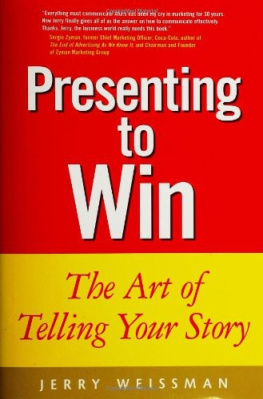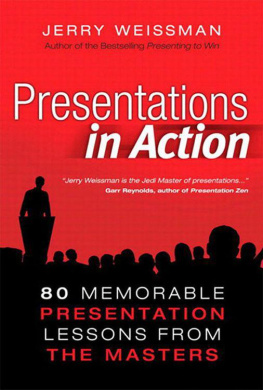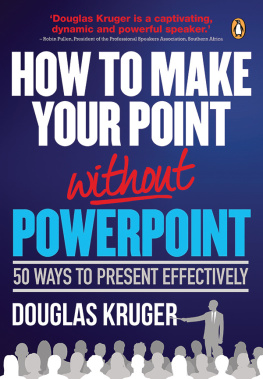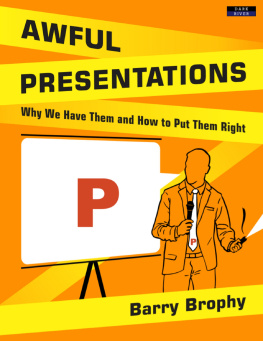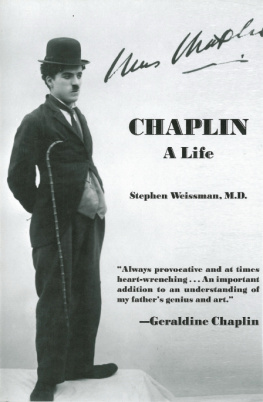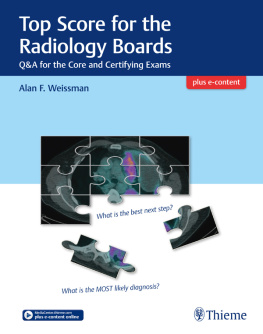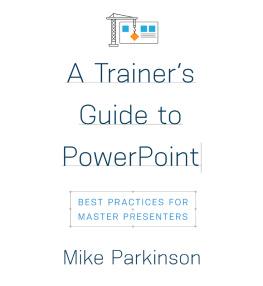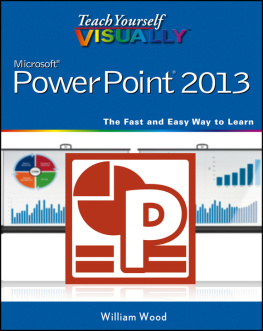Appendix A. Tools of the Trade
In the theater, the finest play by the finest playwright, from William Shakespeare to Arthur Miller, can be affected for the good or for the bad by the staging. So it is with a presentation. You could create an effective Power Presentation with a lucid story and vivid graphics that use every technique you learned in this book, only to have it all diminished by the presentation environment.
As the presenter, you bear the ultimate responsibility for your own presentation. To assure that you and your graphics have the maximum impact on your audience, its your job to optimize the environment. Heres a check list:
Familiarization. Arrive early and walk the entire presentation environment, not just the stage. Go to each part of the room and check the sight lines. Check, double-check, and triple-check everything.
Equipment. Have a backup for each piece of technical equipment: computer, video, product demonstration, and projector. Remember Murphys Law: Anything that can go wrong will. Also remember its corollary, Sullivans Law: Murphy was an optimist.
Amplification. Check the sound system and test the microphone. Most presenters need amplification with an audience of 50 or more. If you are soft-spoken, use a microphone with an audience of 25 or more.
Projection screen. Present with the screen to your left as you face the audience. In the discussion of Perception Psychology in , you learned that audiences in western culture find it natural to move from left to right. With this arrangement, every time you click to a new slide, the audience will travel from you to the screen and across the image easily and comfortably.
Lighting. Keep the illumination low enough to create contrast on the screen, but never so dark that you lose eye contact with the members of your audience.
Pointers . Lasers, retractable metal rods, lighted arrows, and saber-like wooden lances all weapons must be checked at the door. They are more hindrances than aids.
Timing. Ask someone you know to sit in the audience during your presentation and send you countdown signals so that you finish in your allotted time.
Liquids. Drink water to moisten your mouth. Avoid milk and milk products as they coat the throat with a film. Avoid carbonated beverages.
Attire. When in Rome, do as the Romans do. Wear clothing appropriate to the event: suits for business occasions, and casual dress for informal occasions. Men: Button your suit jackets. Women: leave your clanging or glittering jewelry at home.
Unfortunately, the world is not perfect. The best hotel banquet salons, the most modern executive briefing centers, and even the slickest conference rooms equipped with the newest, most expensive, and highest-end equipment need to be fine-tuned. In the presentation world, the optimal is sometimes unattainable. If so, live with it.
If you overcome adversity, your audience will empathize with you, appreciate your effort, and value you more.
If the good Lord gives you a lemon, make lemonade!
Appendix B. Presentation Checklists
The Four Critical Questions
What is your Point B ?
Who is your audience and what is their WIIFY ?
What are your Roman columns ?
Why have you put the Roman columns in a particular order? In other words, which Flow Structure have you chosen?
WIIFY Triggers
This is important to you because (The presenter fills in the blank.)
What does this mean to you? (The presenter explains.)
Why am I telling you this? (The presenter explains.)
Who cares? (You should care, because )
So what? (Heres what )
And ? (Heres the WIIFY )
Seven Classic Opening Gambits
Question. A question directed at the members of the audience.
Factoid. A striking statistic or little-known fact..
Retrospective/Prospective. A look backward or forward.
Anecdote. A short human interest story..
Quotation. An endorsement about your business from a respected source.
Aphorism. A familiar saying.
Analogy. A comparison between two seemingly unrelated items that helps to illuminate a complex, arcane, or obscure topic.
16 Flow Structures
Modular. A sequence of similar parts, units, or components in which the order of the units is interchangeable.
Chronological. Organizes clusters of ideas along a timeline, reflecting events in the order in which they occurred or might occur.
Physical. Organizes clusters of ideas according to their physical or geographical location.
Spatial. Organizes ideas conceptually, according to a physical metaphor or analogy, providing a spatial arrangement of your topics.
Problem/Solution. Organizes the presentation around a problem and the solution offered by you or your company.
Issues/Actions. Organizes the presentation around one or more issues and the actions you propose to address them.
Opportunity/Leverage. Organizes the presentation around a business opportunity and the leverage you or your company will implement to take advantage of it.
Form/Function. Organizes the presentation around a single central business concept, method, or technology, with multiple applications or functions emanating from that central core.
Features/Benefits. Organizes the presentation around a series of your product or service features and the concrete benefits provided by those features.
Case Study. A narrative recounting of how you or your company solved a particular problem or met the needs of a particular client, and in the telling, covers all the aspects of your business and its environment.
Argument/Fallacy. Raises arguments against your own case, and then rebuts them by pointing out the fallacies (or false beliefs) that underlie them.
Compare/Contrast. Organizes the presentation around a series of comparisons that illustrate the differences between your company and other companies.
Matrix. Uses a two-by-two or larger diagram to organize a complex set of concepts into an easy-to-digest, easy-to-follow, and easy-to-remember form.
Parallel Tracks. Drills down into a series of related ideas, with an identical set of subsets for each idea.
Rhetorical Questions. Asks, then answers, questions that are likely to be foremost in the minds of your audience.
Numerical. Enumerates a series of loosely connected ideas, facts, or arguments.
12 Internal Linkages
Reference the Flow Structure. Make repeated references to your primary Flow Structure as you track through your presentation.
Logical Transition. Close your outbound subject; lead in to your inbound subject.
Cross-Reference. Make forward and backward references to other subjects in your presentation.
Rhetorical Question. Pose a relevant question, and then provide the answer.
Recurring Theme. Establish an example or data point early in your presentation, and then make several references to it throughout your presentation.
Symmetry. Establish an example or data point early in your presentation, and never mention it again until the end.
Mantra. Use a catch phrase or slogan repeatedly.
Internal Summary. Pause at major transitions and recapitulate.
Enumeration. Present related concepts as a suite and count down through each of them.