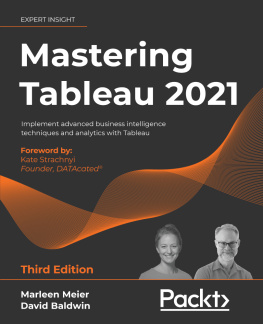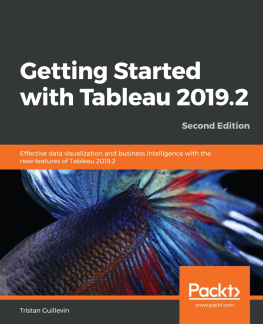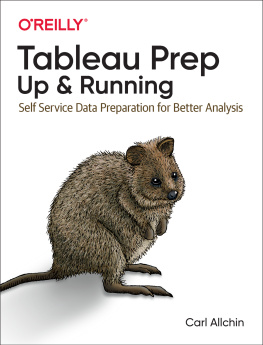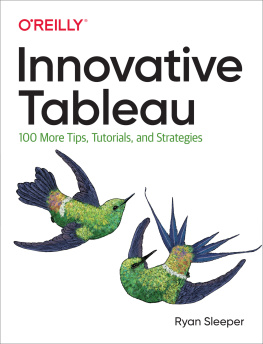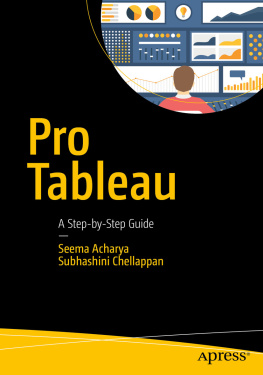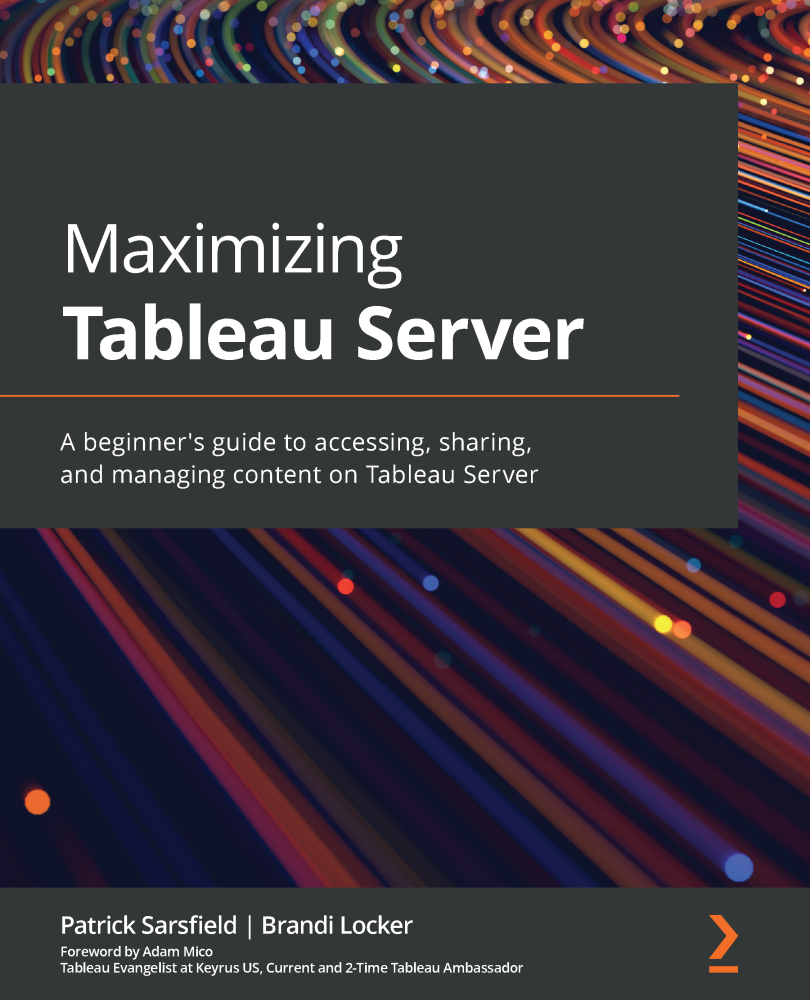Maximizing Tableau Server
A beginner's guide to accessing, sharing, and managing content on Tableau Server
Patrick Sarsfield
Brandi Locker

BIRMINGHAMMUMBAI
Maximizing Tableau Server
Copyright 2021 Packt Publishing
All rights reserved. No part of this book may be reproduced, stored in a retrieval system, or transmitted in any form or by any means, without the prior written permission of the publisher, except in the case of brief quotations embedded in critical articles or reviews.
Every effort has been made in the preparation of this book to ensure the accuracy of the information presented. However, the information contained in this book is sold without warranty, either express or implied. Neither the author(s), nor Packt Publishing or its dealers and distributors, will be held liable for any damages caused or alleged to have been caused directly or indirectly by this book.
Packt Publishing has endeavored to provide trademark information about all of the companies and products mentioned in this book by the appropriate use of capitals. However, Packt Publishing cannot guarantee the accuracy of this information.
Publishing Product Manager: Sunith Shetty
Senior Editor: Mohammed Yusuf Imaratwale
Content Development Editor: Nazia Shaikh
Technical Editor: Devanshi Ayare
Copy Editor: Safis Editing
Project Coordinator: Aparna Ravikumar Nair
Proofreader: Safis Editing
Indexer: Subalakshmi Govindhan
Production Designer: Shyam Sundar Korumilli
First published: October 2021
Production reference: 1240921
Published by Packt Publishing Ltd.
Livery Place
35 Livery Street
Birmingham
B3 2PB, UK.
ISBN 978-1-80107-113-0
www.packt.com
To my wife and kids.
Pat Sarsfield
To my husband, Travis, and to my parents.
Brandi Locker
Foreword
I was working as an unemployment insurance law trainer. Although known as the tech guy in the office, I worked primarily with Excel until Tableau was introduced as a demo at a conference in 2014. It was mind-blowing, the ways you can work with extensive data and create visuals and reports in neat dashboards; but sometimes moments take hold, and it's the beginning of a life-altering event. So, I knew I had to get my hands on Tableau.
I did get access to the tool, but only as a web author via our server without access to Tableau Desktop. Tableau Server now is so robust with extensive AI tools like Ask and Explain Data (much enhanced for users of 2021.2 Server versions and later), powerful web authoring functionality, and so much more. Back in 2014, there was none of that, and web authoring was only suitable for making basic charts and crosstabs. It didn't matter; it offered so many possibilities and was easy enough to pick up without a ton of assistance.
Since that introduction, my career changed almost as extensively as the Tableau Server environment. I used Tableau over the next couple of years. I became a data analyst in 2017, responsible for delivering visualizations and metrics to hundreds of people, working on both the Tableau Desktop and Server environments. In 2021, my career transformed to leave an employer after 22 years and work as a Tableau Evangelist for Keyrus US (a Tableau Gold Partner).
I knew those resources were very limited to assist those learning Tableau Server. Fortunately, I grew up with it, so the enhancements came as quarterly morsels of goodness, raising the excitement for each release. However, if you are new to Tableau Server or even Tableau, it must be overwhelming.
Where to start?
Where to access resources?
Maximizing Tableau Server, written by experienced and proven Tableau practitioners, is a must-have for any employer looking to help onboard staff because there are few resources and no free sandbox server accessible to the general public. The purpose is not to give an extensive coding lesson to Tableau Server Administrators but as an essential asset to those that want to know where to start, where to go, and how to extend it and their capabilities. It's in plain language with abundant context suitable for anyone.
A significant bonus in this book is a chapter committed to the global Tableau community. I joined the community in 2019. At that time, I was a good practitioner without the faintest idea of data visualization best practices, incorporating modern design techniques, or pushing myself beyond bar charts and crosstabs. I joined the community just to give back but learned quickly. I had much to learn as it's a stage for some of the most creative, skilled, and design-conscious Tableau developers. In addition, these are some of the best people you will ever meet; for free, they offer skills and resources for you to continue your education and continue to find inspiration. The Tableau community allows for an inclusive, diverse, and global environment intent on boosting each other, regardless of community titles.
Adam Mico
Tableau Evangelist at Keyrus US
Current and 2-Time Tableau Ambassador (Social)
2020 Tableau Featured Author
Tableau Certifications: Certified Associate Consultant (Partner) & Desktop Specialist
Tableau Partner Accreditations: Sales and Customer Success
Contributors
About the authors
Patrick Sarsfield is a senior data visualization consultant at Lovelytics. He is a Tableau Certified Associate Consultant, was a Tableau Public Featured Author in 2020, and is a multiple-time Tableau "Viz of the Day" winner.
Brandi Locker is a senior exploratory analytics consultant at Allstate Insurance Company. She is a certified Tableau Desktop Specialist and co-leads the North Texas Tableau User Group.
Acknowledgements
Thank you to our families. We would not have made it this far without your continued love and support.
We are immensely grateful to Adam Mico for taking the time to write a thoughtful foreword to this book.
A very special thank you to Mark Bradbourne, Chimdi Nwosu, and Luther Flagstad for allowing us to feature your incredible #RWFD (Real World Fake Data) dashboards as examples throughout the book. Thank you, Mark, for your work in creating and hosting the #RWFD initiative.
Thank you, too, Kevin Flerlage and Autumn Battani for allowing us to highlight your Tableau Public profiles at the end of our book. Also, thanks to Andrew Pick for allowing us to reference your work on Tableau Desktop vs Tableau Web Editor.
A massive thank you to Scott Love, Chantilly Jaggernauth, and everyone at Lovelytics for their help, support, and enabling us to utilize a demo Tableau Server site for many of the images in this book.
Thank you to our co-workers and friends at Allstate Insurance, particularly Shawn Hester, Ryan Broussard, Kyle Lanigan, Eric Gallo, Ryan Thompson