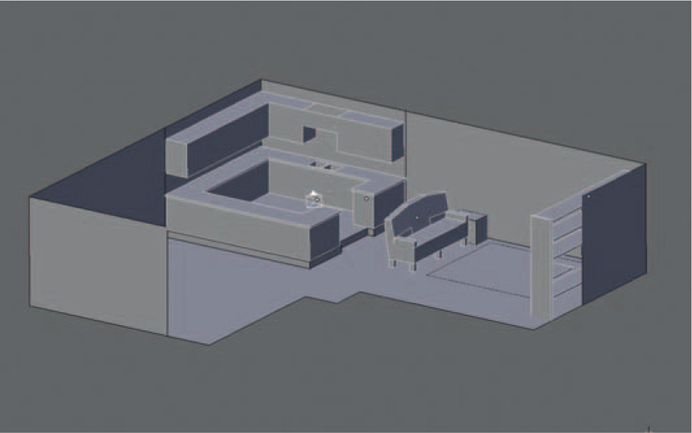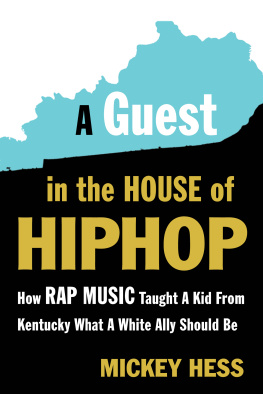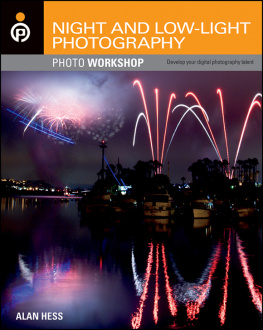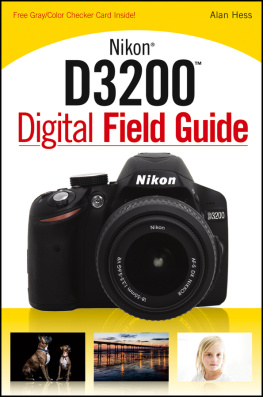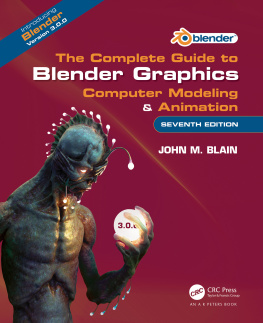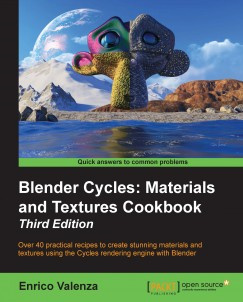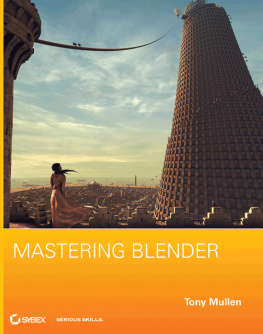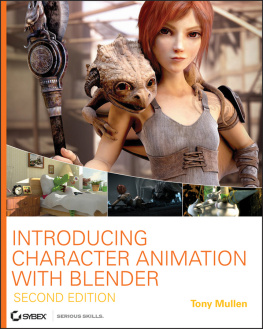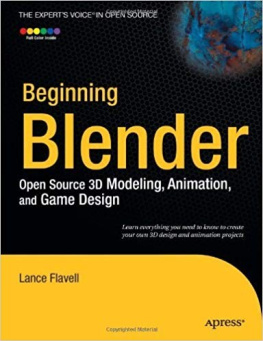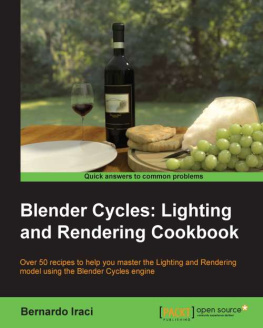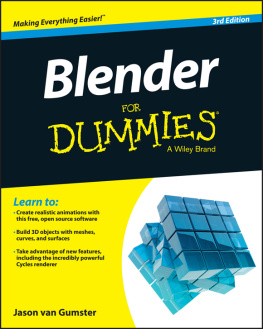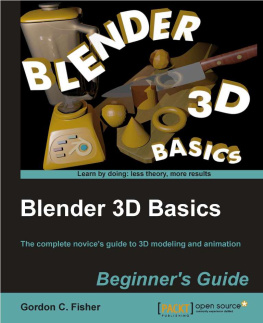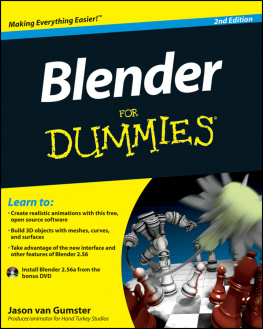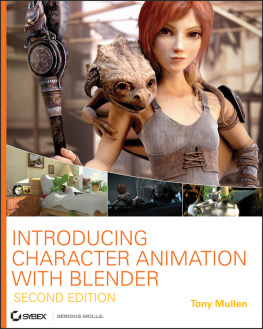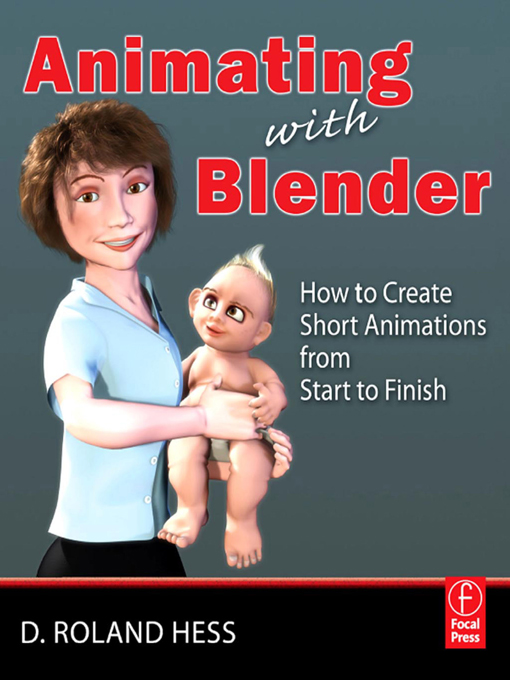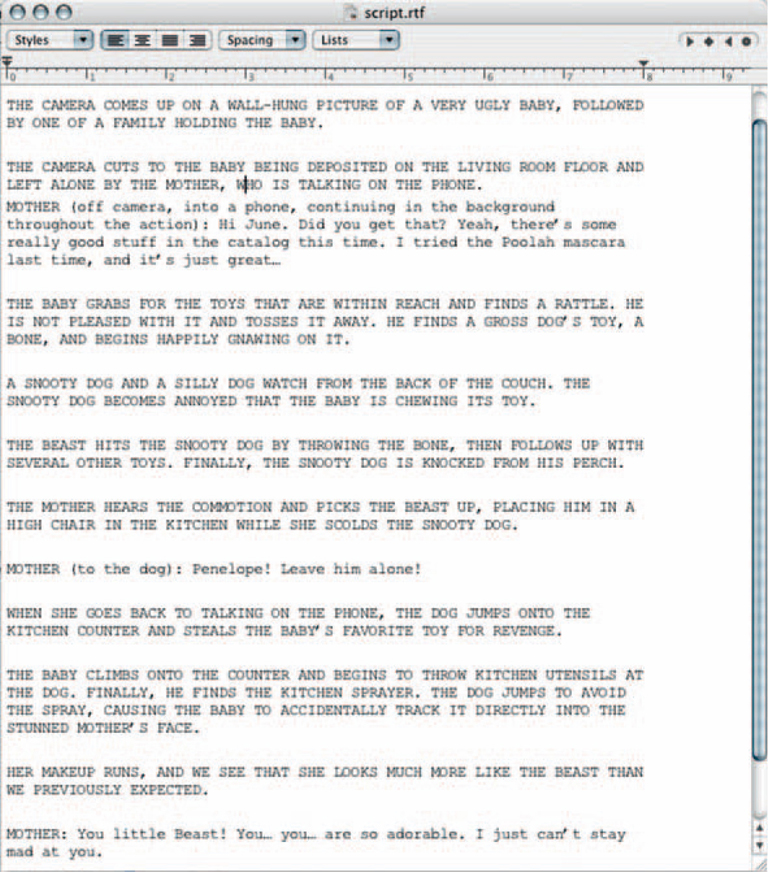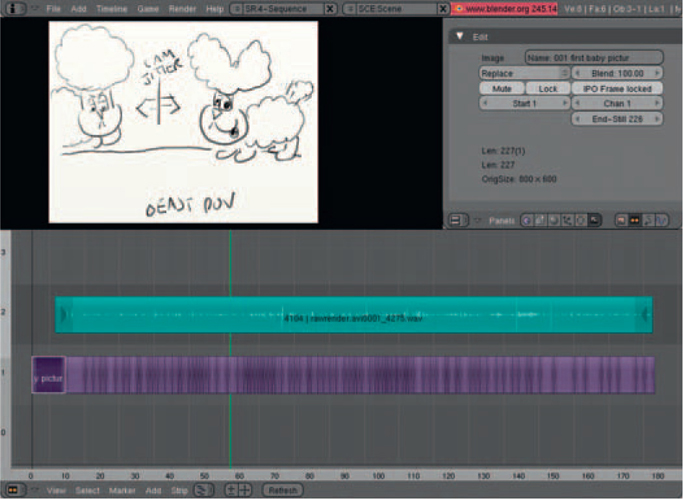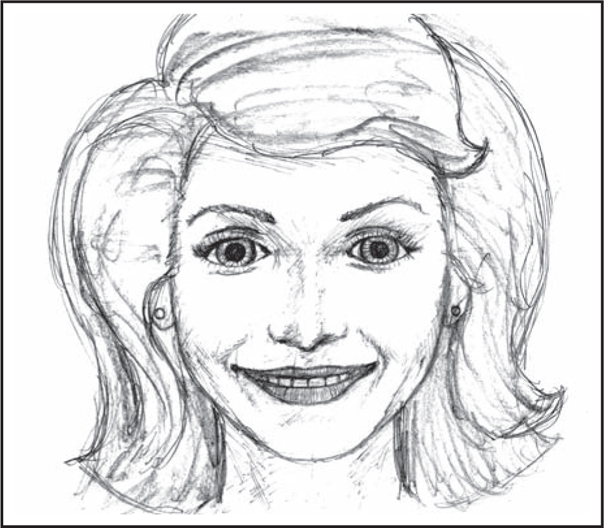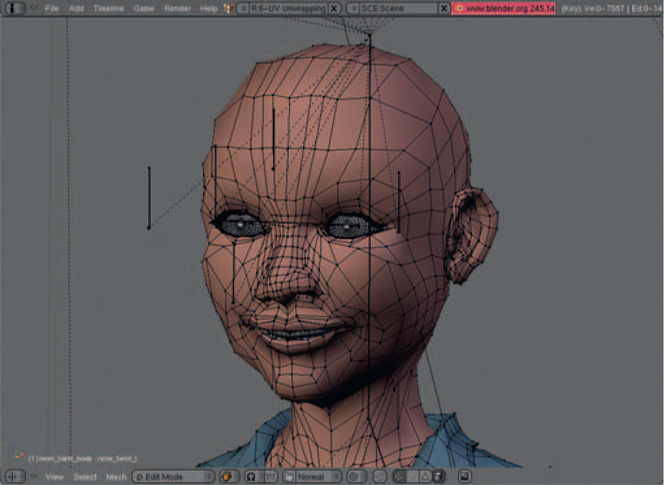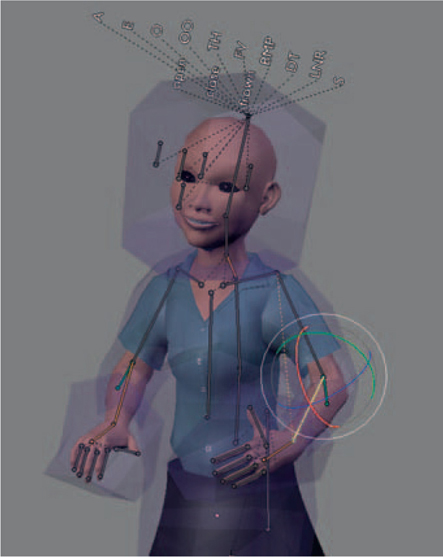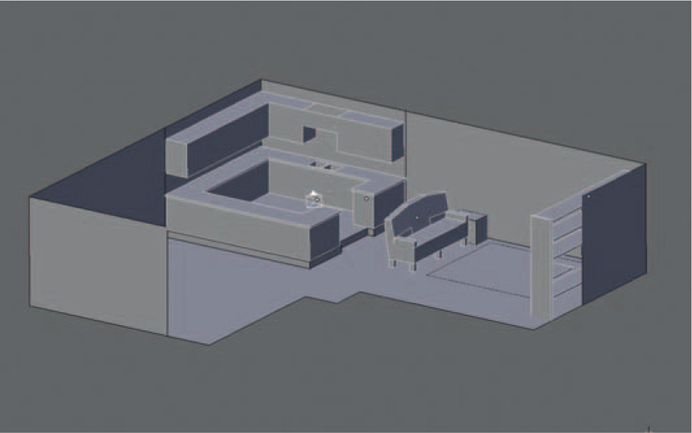Chapter 1
An Overview of the Short Animation Process
Creating a Short Animation
Creating a short animation from start to finish is a complicated, time-consuming task. It uses all of the skills you have developed while learning your way around your 3D software, while calling for an even broader range: storytelling, asset and time management and organization, acting, and editing. As you work through the process, you will find that each step necessarily builds on everything that went before, and that to shortchange or entirely skip one of the steps will lead, surely, to disaster.
No single step in producing a short animation is difficult by itself. Certainly, no individual portion of the short animation process is harder to learn to do than, say, getting the hang of doing back handsprings or integral calculus. The steps are fairly easy. It turns out that the single most difficult thing to do with a short animation is, simply, to finish it. Doing so takes dedication, lots of available time, a willingness to keep pushing through when things are less than fun, and, most importantly, a plan.
Avoiding Death By Natural Causes
No doubt youve seen a hundred animation projects announced on web forums, in chat rooms, and inside cozy little restaurants over too many coffees. Although born with zeal, they slowly fade away into a shadowy death.
Say, whyd that project die?
Were not sure. It just kind of fell apart.
Oh. Natural Causes, then.
Natural Causes, indeed.
How to avoid your project fading into the oblivion of Natural Causes? You need a plan.Fortunately, there is a time-honored structure for actually finishing animation projects. It consists of three stages: preproduction, production , and postproduction . Mysteriously and oddly named, to be sure, but there they are.
Preproduction
Preproduction encompasses everything you do before you touch a single polygon of 3D. Story development, storyboarding, a rough sound track, and the assembly of a story reel become the bedrock of the rest of your production. The time you spend here will make the modeling, animating, rendering, and compositing worthwhile.
Before anything else, though, comes the story. Without a good story, your production will be little more than a study or an extended animation test. A good story, though, is not only one that will interest or amuse your viewers, it is one that is producible with the time and resources that you have available. Choose too ambitiously, and youre on your way to Natural Causes before a pixel ever hits the screen.
Figure 1.1 A script
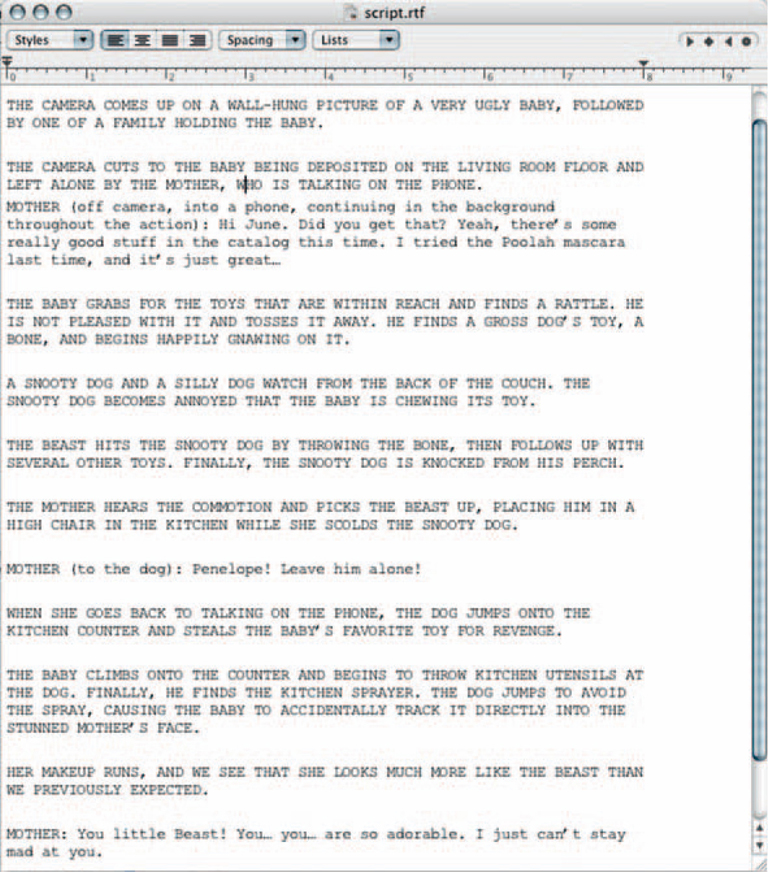
A good subject for a short animation is more like a short short story than a novel or any of the longer narrative forms. It will grab the viewers interest, sympathy, or comedic sense almost right away. It will focus exclusively on expressing the theme of the story, or setting up the joke, if thats what youre going for. At this stage, it is a balance between your resources and ambition, and you are advised to save the 20,000 character epic battles for later in your career.
When your story is in order, you proceed to creating storyboards. Storyboards are shot-by-shot (and sometimes pose-by-pose) breakdowns of your story in a visual format. Usually done as line illustrations, they help to organize your thoughts on how the written story will translate onto the screen. You dont have to be the worlds greatest sketch artist to pull off an effective storyboard for your short animation, but the more time you spend on it, the less effort will be wasted later when its time to actually animate.
Figure 1.2 Several digital storyboards

With your storyboards in hand (or on disk), you create a simple, very rough soundtrack. This is most easily done by sitting in front of an inexpensive PC microphone and speaking all of the dialog and making the sound effects with your mouth while you visualize the animation. Its crucial not to let anyone get their hands on this rough track because it will probably be personally embarrassing and most likely cost you any chance of ever running for political office.
Figure 1.3 Storyboards assembled with a soundtrack
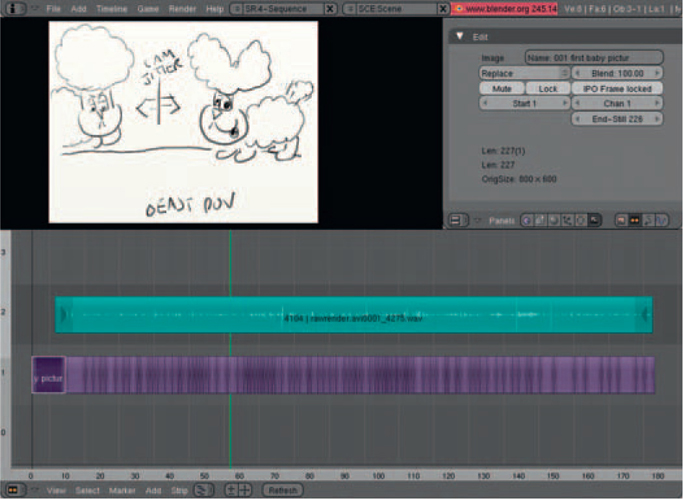
The temporary soundtrack is matched to the storyboards so that it forms a primitive version of what will someday be your masterpiece. This rough representation of your animation is called the story reel . It will be the Bible for the rest of your production.
Production
Now you get to do all the things you were aching to do from the start of the project: character design and construction, and, if youre a masochist, rigging. Modeling and rigging your characters reaches both backward and forward in the production process. It is informed by the themes of the story but bows to the requirements of animation, and later, to the minimization of render times.
Figure 1.4 Character sketch
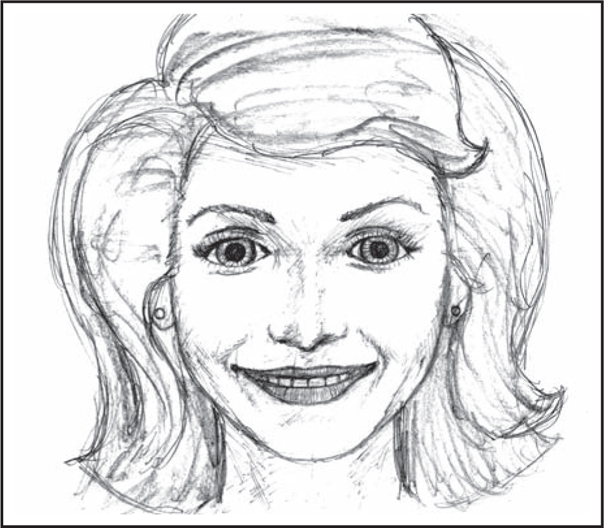
Figure 1.5 Wireframe model of a character
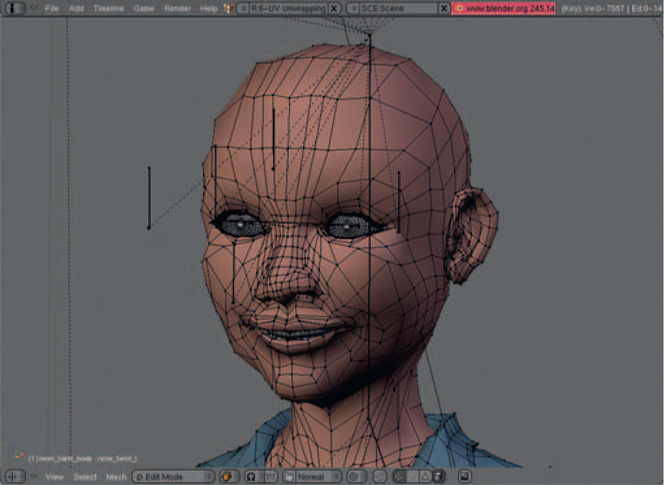
Figure 1.6 The rendered character

At this point, the modeling of the lead character can be finished, but as long as you organize your project properly and use the correct tools, things dont need to be completely finalized before animation begins. Unlike creating still images, surfacing (materials and texturing) can be skipped almost entirely at this stage.
Figure 1.7 A control rig and mesh for a character
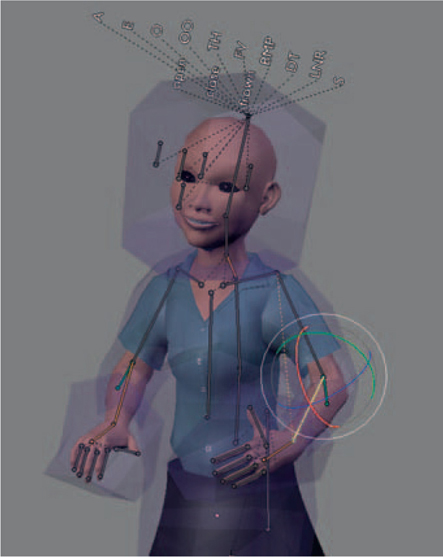
With a good start on your characters, you set up your control rigs. This is the first place that good storyboarding pays off. You build and test your rigs to the specific actions your characters will take. It could be that one character never gets out of his or her seatyou can skip IK leg controls. It could be that another characters face is never really seenyou can skip facial animation controls. By looking at who does what in your storyboards, you can decide what sort of controls each character is going to need. Of course, you could spend several months creating a brilliant all-purpose rig for each and every character, but it would only be a waste of time, both now and later when the calculation of each and every bone takes its toll on rendering times. Really, all you need at this point are placeholders for final set elementsboxes that represent chairs, rocks, or statues of Abraham Lincoln. Whatever your animation needs.
Figure 1.8 A roughed-in set, consisting of placeholder blocks