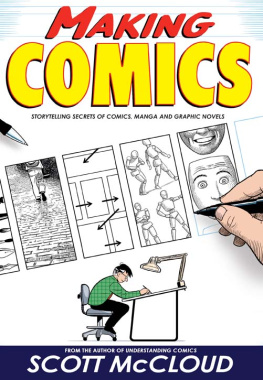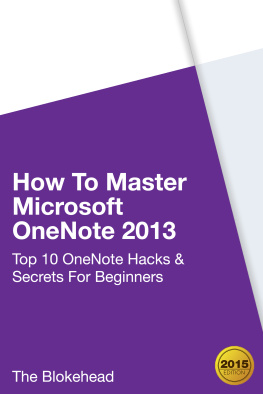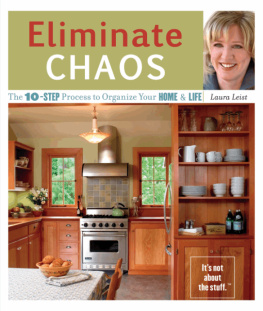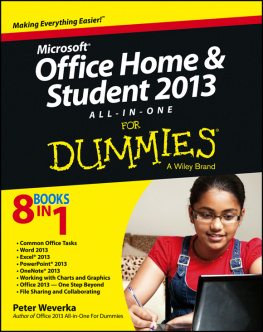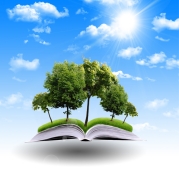OneNote
Discover How To Easily Become
More Organized, Productive & Efficient With Microsoft OneNote
By Ace McCloud
Copyright 2015
Disclaimer
The information provided in this book is designed to provide helpful information on the subjects discussed. This book is not meant to be used, nor should it be used, to diagnose or treat any medical condition. For diagnosis or treatment of any medical problem, consult your own physician. The publisher and author are not responsible for any specific health or allergy needs that may require medical supervision and are not liable for any damages or negative consequences from any treatment, action, application or preparation, to any person reading or following the information in this book. Any references included are provided for informational purposes only. Readers should be aware that any websites or links listed in this book may change.
Table of Contents

Be sure to check out my website for all my Books and Audio books.
www.AcesEbooks.com

Introduction
I want to thank you and congratulate you for buying the book, OneNote: Discover How To Easily Become More Organized, Productive & Efficient With Microsoft OneNote.
Microsoft OneNote is a powerful piece of software that is often referred to as an all-in-one digital notebook. You can use OneNote in a variety of ways, such as writing down your thoughts, ideas, tasks and you can even use it to jot down sketches or to write out mathematical equations. What makes OneNote better than a regular notebook is that you can keep all of your important information in one safe place. With OneNote, you will never have to worry about keeping stacks and stacks of notebooks ever again. You will never have to manually divide sections of your notebooks for different subjects and you will never have to worry about losing your notes or having them get all mixed together. You will never have to pay for single notebooks again (and you probably know how expensive that can get!). Best of all, everything is digital, so you will never have to worry about ruining the environment, either.
OneNote has been around since 2003, although the 2010 version has gained the most popularity and is the most developed besides the 2013 version. Since its release, many people who have discovered this hidden gem have been able to reinvent their organizational skills and become more effective at what they do. I call it a hidden gem because most schools dont teach this program along with the other Microsoft office programs such as the more popular Word and PowerPoint. OneNote has revolutionized my business and cant recommend it enough! All you will ever need with OneNote is a computer, a keyboard and yourself. If you are not familiar with or have never heard of Microsoft OneNote, here is a quick YouTube video about the program: The Wonders of Microsoft OneNote 2010 by Itech Insights.
It is the perfect program for students, businesspeople, creative thinkers, professors, scientists, doctors and nearly anyone in any field. No matter how much information you need to store, OneNote has unlimited space for you to do so. OneNote comes with many features (most of which you will learn later on in this book), but one of its biggest features is that you can synchronize your digital notebooks with any device you have, giving you 24/7 access to your notes and other valuable information wherever you are, whatever time of the day. The fact that you can connect your digital notebook to the internet also opens many doors for collaboration and communication among industries and leaders. For example, a group of students in a class can use OneNotes connectivity features to collaborate online or a group of business professionals could use it to collaborate for a meeting.
Another huge feature of OneNote is that it is designed to help you stay more organized throughout the day. Many of the functions contained within this program are made so that you can get your life in order, allowing you more room for success and production. Once youve mastered the organizational features of OneNote, you will never have to worry about keeping notes together, losing pages or having to mark certain pages for future reference.
The world is rapidly moving toward a digital online era and having a powerful program like OneNote as your ally will give you a great advantage! Although you may enjoy traditional notebooks, you may slowly find yourself falling behind without a technological program such as OneNote. This program is so popular that it is now a part of all Microsoft product packages including Microsoft Office Home and Student 2010 as well as the newer packages for Windows 8+. Dont fall behind and miss out on any opportunities for productivity, efficiency and most of all: success!
This book contains proven steps and strategies on how to become a master at OneNote so that you can stay on top of your game, no matter what you use it for. OneNote is a powerful program that is easy to learn and contains many features and functions which can make your life so much better. This book will guide you through OneNotes in an easy to understand step-by-step manner so that you can learn every aspect of this wonderful program. There is also in-depth explanations of basic functions for those who may have never learned Microsoft office at all or those who just need a good refresher.
If you already have the program, I highly recommend having it open as you read this book so that you can follow along and interact. By doing this, you are twice as likely to memorize each function and what it does, allowing you to become proficient in this program at a faster rate. My life has changed for the better ever since I started using this program and I am sure you will be quite pleased at how much more organized and productive you can be from using it. I wish you the best of luck and I hope that Microsoft OneNote brings as much joy into your life as it has in mine.
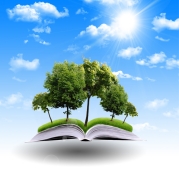
Chapter 1: Getting to Know OneNote
L ets get started! The first thing you should do when you open OneNote is to create a new notebook. You can do this by clicking File->New. Then you will be prompted to select where you want to save your notebook. The program will give you the options to save it on the web, on a network or on your computer. The benefit of saving your notebook onto the web or network is that you can share it with others. However, you can save your notebook to your computer for private access, which is what I do.
Next, the program will ask you to name your notebook. You will see a blank box where you can click and type in anything you want. Some examples would be Business or Personal. Below that, you will get to customize where OneNote saves your notebook. If you chose to save it on the web, you will get to select which publically shared folder on your drive you want to save it in. If you want to share it on a network, you will be able to type the network into a blank box. If you opt to make it a private notebook, it will ask you what folder you want to save it in on your hard drive.
At the bottom of the screen, you will then see a little box that says Create Notebook. Simply click on that to get started!
Functions and Features
OneNote contains many useful functions and features, all of which you will learn about in depth throughout this book. However, to familiarize you with the basics of how OneNote works, lets start from the top.
Next page