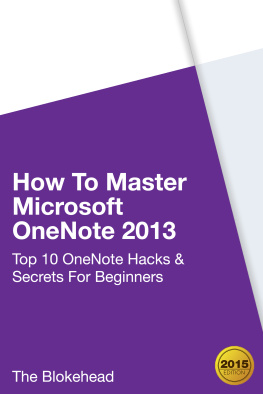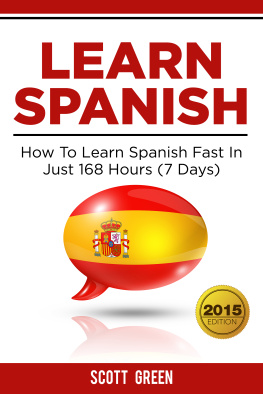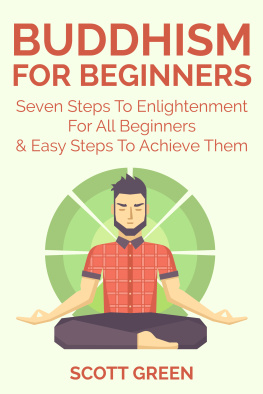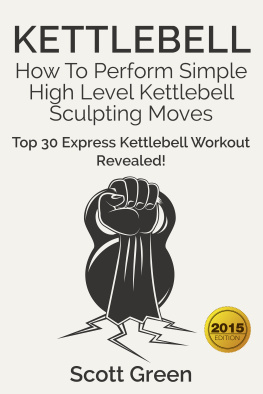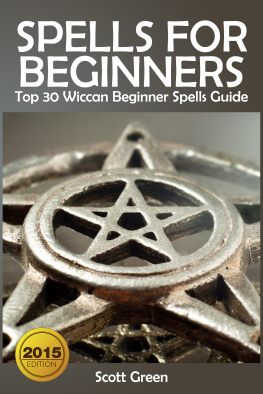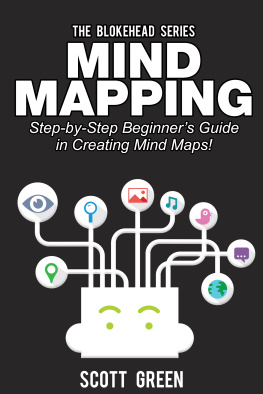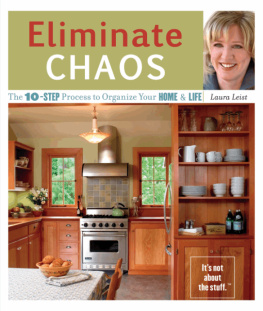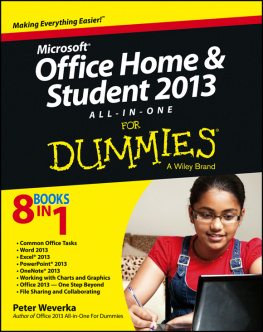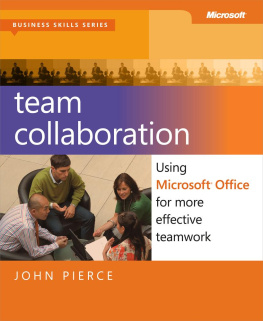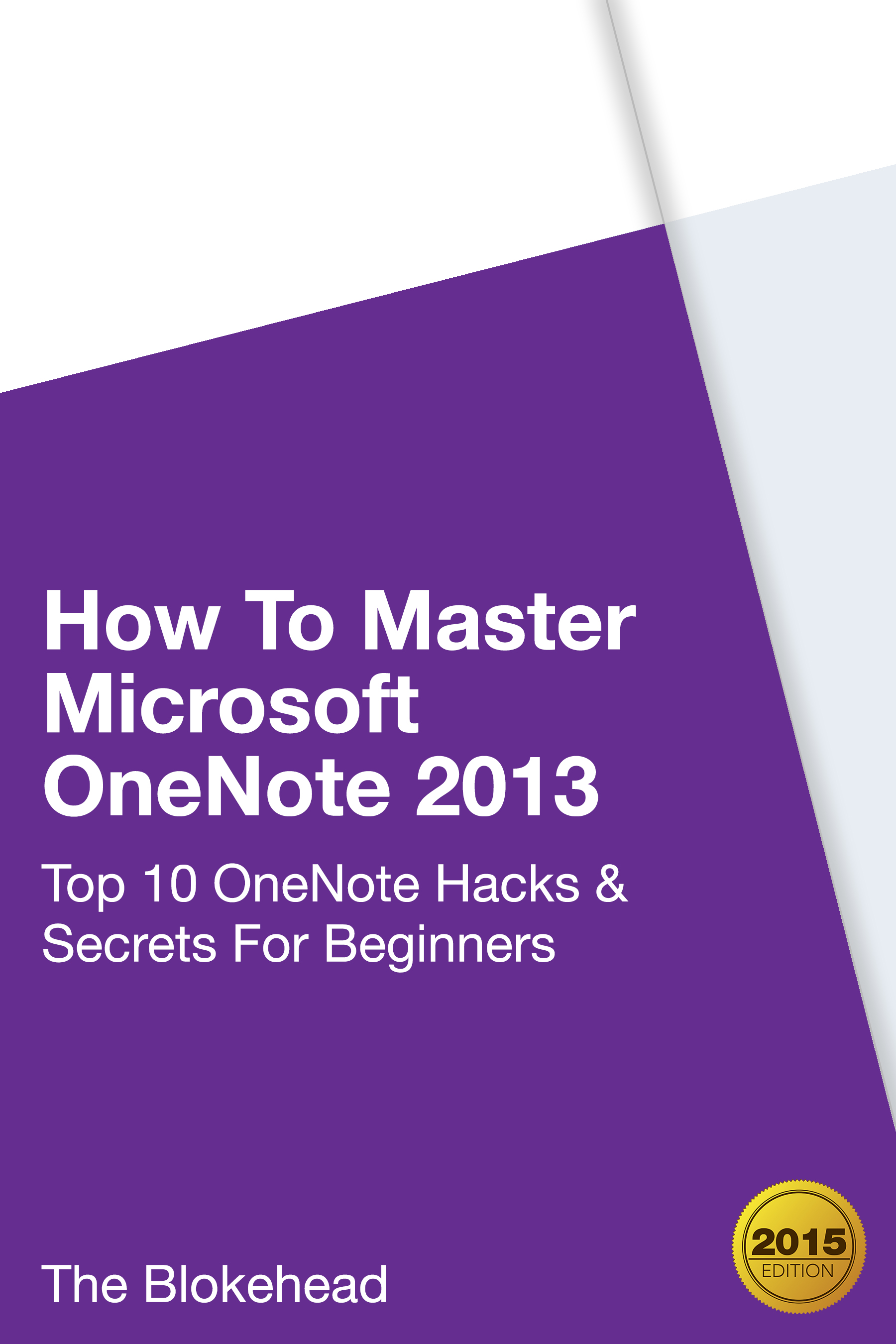How To Master
Microsoft OneNote 2013
Top 10 OneNote Hacks & Secrets For Beginners
The Blokehead
TABLE OF CONTENTS
ABOUT US
The Blokehead is an extensive series of instructional/how to books which are intended to present quick and easy to use guides for readers new to the various topics covered.

The Series is divided into the following sub-series:
1. The Blokehead Success Series
2. The Blokehead Journals
3. The Blokehead Kids Series
We enjoy and welcome any feedback to make these series even more useful and entertaining for you.
INTRODUCTION
OneNoteis it just another pre-installed, memory-sapping program that Microsoft includes in its Windows OS? Many people do not even scroll through the different programs installed on their computers. Some think that OneNote is just another program pre-installed that they do not need yet they cant delete. Well, its time to turn things around.
Today, discover how wonderful this app is and how valuable it can be for your everyday needs. Read this book to find out what OneNote is all about, what it can do, and how to maximize its features.
Read on and learn.
CHAPTER 1
THE BEGINNERS INTRODUCTION
TO ONENOTE
OneNote is one of the best innovations to Microsofts Windows operating system. Its basically a digital app designed for note taking. Just imagine how one would take notes using the tradition pen and paper. Notes can be written anywhere on the page. Annotations, side note, highlights, even a few doodles are typical of a usual note. At times, a different colored pen is used to make these side notes or to highlight important parts of the note. This is also possible with OneNote. The notes made with this app highly resemble a note made with pen and paper- with all its jumbled information and all sorts of side notes and highlights with all the convenience that the digital world can give.
Who will benefit from using OneNote?
People who frequently take notes will get the most benefit from using OneNote. These people include the following:
Students taking notes while in class, while doing research or while working on term papers and/or projects. OneNote is also a great tool to use during group discussions or when discussing group projects. Planning parties, school events or activities for the school organization are also great reasons for students to use OneNote.
Teachers can use OneNote in organizing their lessons. They can also use it for their classroom and teaching needs like making notes on what topics to discuss, what needs to be re-discussed, what topics to go over, etc. Teachers find so many uses for OneNote once they get the hang of using it. It allows for more versatility and more capabilities that can make a teachers job so much more organized and files easy to retrieve.
Office work is so much more organized with OneNote. Say goodbye to misplaced files, tons of sticky notes, mountains of folders, and endless literal paper trails. Notes from several meetings will never be replaced. Important client calls or updates will always be up front and center. Any documents can be updated, annotated for changes, highlighted for critical parts, etc. Nothing gets lost in a mountain of files anymore. Whenever one document or information is needed, finding it will no longer be a feat. A few taps and everything is readily available.
Events planners no longer have to carry numerous cards for florists, caterers, venue contacts, etc. They no longer have to keep separate files for each client, each contact, and each section of an event that has its own set of requirements. OneNote makes it so much easier to update needs, keep track of changes, or to make the necessary adjustments. Its so much easier, and delays and other disasters can be avoided.
Moms , whether working or full-time stay-at-home, can also use OneNote for various purposes. You can keep track of due dates of insurance or mortgages, or other payments, doctors and dentists appointments, car maintenance schedules, holidays, anniversaries, birthdays, events, get-togethers, and other important schedules of home and family life.
Practically anyone who has ever experienced dealing with paperwork, research, and information will understand how easily and how quickly these things can become so overwhelming. Fortunately, OneNote is one app that can help anyone get things organized. It is like an expanded planner that allows users to do so much more.
OneNote is not the only note-taking app available. There are several others out there, but OneNote stands out as the leading app when it comes to helping improve productivity. OneNote places more focus on typed and handwritten notes, with capabilities for audio recording. Search tools allow users to bring up any file quickly, without having to waste time in opening several folders. The best unique feature is the smart integration of notes with the rest of the programs in Microsoft Office.
CHAPTER 2
ONENOTE DESIGN
The structure of OneNote is clearly defined and highly organized. It closely resembles the dynamics of physically taking down notes with a pen and paper. The entire app is like working with a physical, traditional notebook, with tabs and several pages. Just think of a thick notebook separated into smaller sections or mini notebooks, and each mini notebook has a number of pages on which the users can write.
Basic Design
In OneNote, users can have multiple notebooks, which are designated along the left side of the page. Tabs separate various portions of each notebook into sections. These tabs are located across the top of the notebooks. Each section holds pages where notes are made. The pages of the notes are listed on the right portion of the OneNote window. Nesting notes under another note is also possible, which further allows for better organization or for breaking up long lists.
This basic design is very effective in systematized breaking up of tasks like, for instance, planning and organizing several events, like an upcoming wedding, a birthday, and a community cookout all in the same week. Thats a pretty hectic schedule and is a huge challenge for staying organized and accomplishing everything. This is also one opportunity to showcase how well OneNote keeps everything organized and on the right track. Each event is placed in one single notebook, with tabs for different elements like one tab for catering and food menu, another for venue details, another for guest list and their contact numbers, etc. With just one click, all the needed information are instantly accessible, easy to keep track of and easy to update.
There is also QuickNotes. This is a default tab where all new notes are automatically saved. For example, web clippings are instantly saved under QuickNotes. Taking a screen shot with the Windows + N shortcut also saves it under QuickNotes. Later, these notes can be saved under categories that are more specific.
OneNote Full Version
OneNote is available across several platforms. It can be used in iOS, Linux, and Android. Naturally, though, the full version with the best features is available on Windows. Full premium features, once available as paid version, is free with OneNote2013 for Windows.
Among the most notable unique OneNote capabilities are the following:
Clip screenshots of maps online, which get automatically saved to OneNote. These screenshots can be edited, with specific instructions drawn on them to make them more meaningful and more helpful.