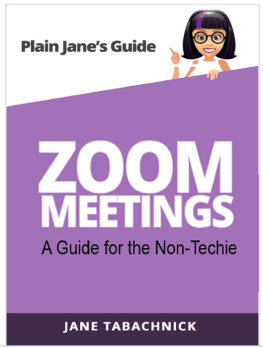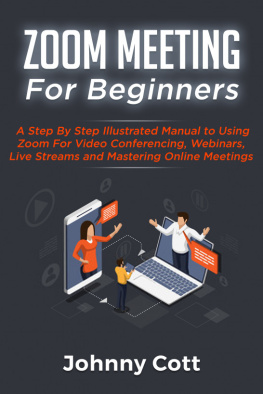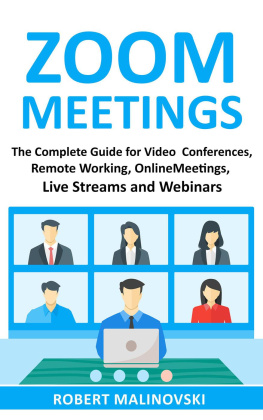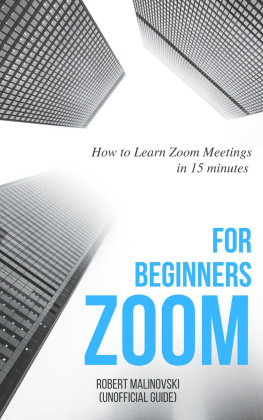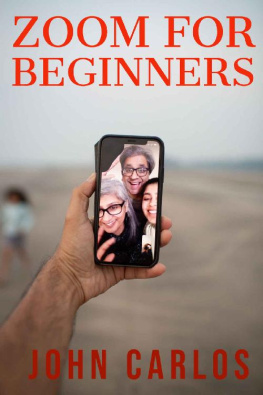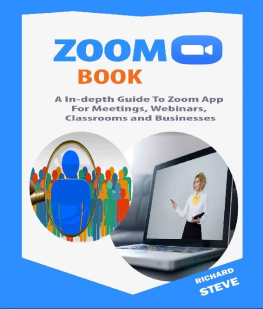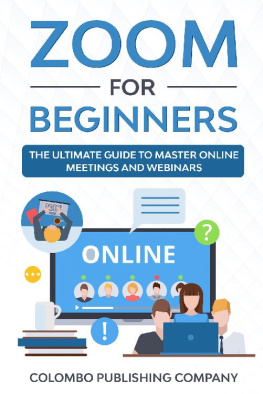Jane Tabachnick - Zoom Meetings
Here you can read online Jane Tabachnick - Zoom Meetings full text of the book (entire story) in english for free. Download pdf and epub, get meaning, cover and reviews about this ebook. year: 2020, publisher: Simply Good Press, genre: Home and family. Description of the work, (preface) as well as reviews are available. Best literature library LitArk.com created for fans of good reading and offers a wide selection of genres:
Romance novel
Science fiction
Adventure
Detective
Science
History
Home and family
Prose
Art
Politics
Computer
Non-fiction
Religion
Business
Children
Humor
Choose a favorite category and find really read worthwhile books. Enjoy immersion in the world of imagination, feel the emotions of the characters or learn something new for yourself, make an fascinating discovery.
- Book:Zoom Meetings
- Author:
- Publisher:Simply Good Press
- Genre:
- Year:2020
- Rating:4 / 5
- Favourites:Add to favourites
- Your mark:
- 80
- 1
- 2
- 3
- 4
- 5
Zoom Meetings: summary, description and annotation
We offer to read an annotation, description, summary or preface (depends on what the author of the book "Zoom Meetings" wrote himself). If you haven't found the necessary information about the book — write in the comments, we will try to find it.
Zoom Meetings — read online for free the complete book (whole text) full work
Below is the text of the book, divided by pages. System saving the place of the last page read, allows you to conveniently read the book "Zoom Meetings" online for free, without having to search again every time where you left off. Put a bookmark, and you can go to the page where you finished reading at any time.
Font size:
Interval:
Bookmark:
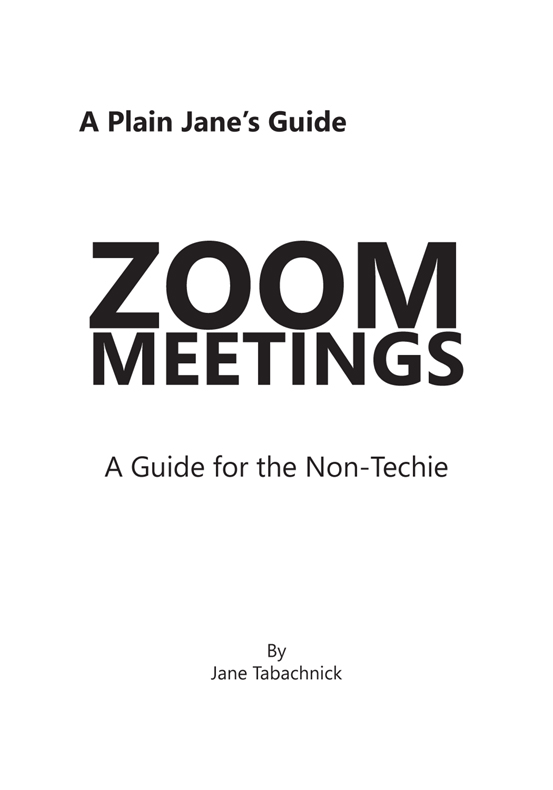
Copyright 2020 Jane Tabachnick
All rights reserved. No portion of this book may be used or reproduced, stored in a retrieval system, or transmitted in any form or by any means electronic, mechanical, photocopy, recording, scanning, or other except for brief quotations in critical reviews or articles, without the prior written permission of the publisher.
The scanning, uploading, or distribution of this book via the Internet or any other means without the express permission of the publisher is illegal and punishable by law. Please purchase only authorized electronic editions of this work and do not participate in or encourage piracy of copyrighted materials, electronically or otherwise. Your support of authors rights is appreciated.
TRADEMARKS: Plain Janes Guides, Simply Good Press, and Jane Tabachnick are not affiliated in any way with Zoom Video Communications. The Plain Jane brand and character are the property of Jane Tabachnick & Co. and may not be used without express written permission. All trademarks remain the respective property of their respective owners.
LIMIT OF LIABILITY/DISCLAIMER: The publisher and the author make no representations or warranties with respect to the accuracy or completeness of the contents of this work. The readers should be aware that the internet websites listed in this work may have changed, been updated or disappeared between when this work was written and when it was read.
Published by Plain Janes Guide, an imprint of Simply Good Press
Montclair, NJ
ISBN: 978-1-7326521-8-7 (eBook)
ISBN: 978-1-7326521-7-0 (Paperback)
ISBN: 978-1-7326521-9-4 (Epub)
Library of Congress Control Number: 2020906255
Photo credits: Keri Budinger
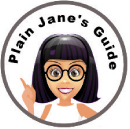
Im glad that you are here. This book is designed to help you understand and get comfortable with online conferencing and the Zoom platform, even if you dont like or arent comfortable with technology.
The book is created as a training guide and a desktop companion. We talk about the Zoom software and have also included a lot of screenshots so that you can see what we are describing in the text. When it comes to learning a new technology, its especially true that a picture is worth a thousand words.
There are a few important things to note before you start reading the book:
We have shared with you the most up to date information available at the time of the publication of this guide.
By the time you are reading this, the software may have gone through updates and changes. Most software gets updated and changed regularly. This can include changes in features, the layout of the user interface and dashboard, as well as pricing plans.
In this guide, we dont cover the different service levels/pricing plans available with Zoom. That is because they may also change at any time. It is possible that a feature we cover is only available in the paid version or a higher level of service than you are using. It will ultimately be up to you to check what features come with your plan.
As you are reading this book, and following along on your own device you may wonder: Why does my screen look different than what you show in your guide?
There are several possible reasons including:
Zoom has had an update and changed the layout or features
You are subscribed to a different service level
You are viewing Zoom on a different device than what we show [our screenshots are all taken from the desktop/laptop view]
You have chosen a different view once in a Zoom meeting room
Happy Zooming
Jane Tabachnick
Zoom is a useful platform thats used by people around the world to host video conferences, webinars, and online presentations. Using it, employers can easily connect with employees, professors and teachers can provide lectures to students, entrepreneurs can even host paid webinars that teach others about specific topics, and friends and family can connect online. Although Zoom meetings are attended live or virtually in person, they can be recorded for future reference. Those who couldnt attend in person can also view the replay to learn what they missed.
Why Is Zoom Important?
Zoom connects coworkers and colleagues together online. In a world where people are becoming frequently interconnected no matter where they live and work, its important to know how to use the platform successfully. Look at it this way a company may have its headquarters in Seattle with a satellite office in Chicago. How are those workers going to team up on projects and interface with each other? The short answer here is Zoom.
The creators of the Zoom platform developed a useful and easy way to communicate using the cloud. If you work for a company that has remote employees or own a business that requires the use of virtual presentations and webinars, then this is the tool that you should be using.
While it was designed for business use, Zoom can be a great platform for connecting with friends and family online.
Why You Need to Know How to Use Zoom
As the popularity of Zoom rises, the likelihood that youll need to join a meeting or use the platform to attend a webinar goes up as well. To come across as professional while doing so, you need to know the ins and outs of attending these scheduled events.
Also, you may find yourself on the other side, as the person hosting the meeting or webinar. Once again, youll want to make sure that everything runs smoothly and is handled professionally. Knowing as much as possible about Zoom is the first step towards ensuring that your first meetings as well as all the others afterward go well.
What Well Cover Here
As the title implies, well cover a lot of the main features of Zoom, from attending events to hosting them. Things like how to set up an account, hosting a webinar, recording your meetings, and even how to dress and how to behave professionally on Zoom are covered. Youll learn everything that you need to know to get started, as well as some of the more advanced features.
Part 1
Zoom Basics and
Usage
Zoom is an online, cloud-based platform that helps businesses connect with clients, employees, and potential partners, no matter where theyre located in the world. Zoom is quickly becoming one of the most popular options for these meetings because its easy to use and includes many different features.
What Zoom Does
When someone sets up a Zoom call and other people join in, Zoom creates whats called a Zoom room. This is a type of virtual conference room that contains all the other attendees. Within the Zoom room, screens can be shared with the group, making it easy to follow along with whats being communicated.
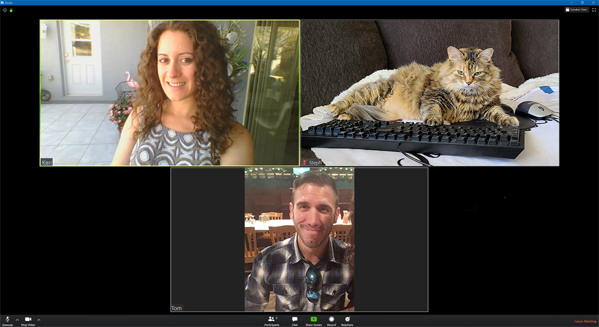
There are different types of Zoom users. As a participant, you dont need your own Zoom account. You can attend for free unless it is a paid event. A free account will allow you to host meetings, though there are attendee and time limits on the account.
Paid accounts have a few different plan levels, each with their own set of features. Check with Zoom for the latest plan offers.
Font size:
Interval:
Bookmark:
Similar books «Zoom Meetings»
Look at similar books to Zoom Meetings. We have selected literature similar in name and meaning in the hope of providing readers with more options to find new, interesting, not yet read works.
Discussion, reviews of the book Zoom Meetings and just readers' own opinions. Leave your comments, write what you think about the work, its meaning or the main characters. Specify what exactly you liked and what you didn't like, and why you think so.