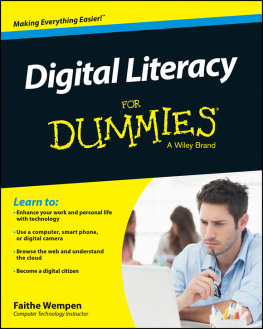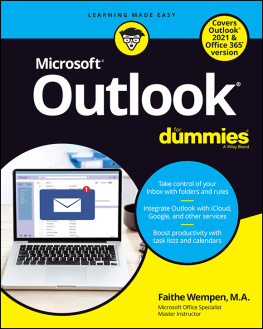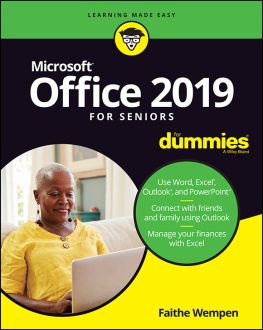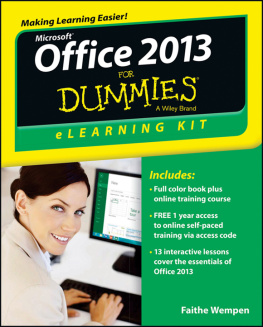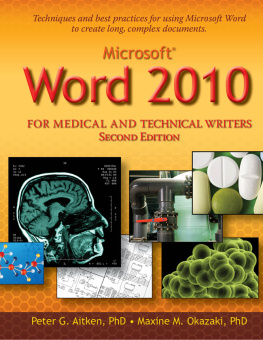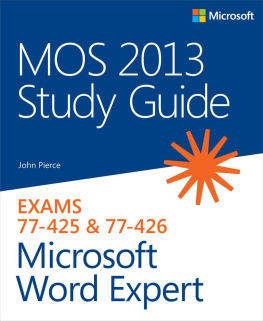Microsoft Word 2010 in Depth
Faithe Wempen

800 East 96th Street
Indianapolis, Indiana 46240
MICROSOFT WORD 2010 IN DEPTH
Copyright 2011 by Que Publishing
All rights reserved. No part of this book shall be reproduced, stored in a retrieval system, or transmitted by any means, electronic, mechanical, photocopying, recording, or otherwise, without written permission from the publisher. No patent liability is assumed with respect to the use of the information contained herein. Although every precaution has been taken in the preparation of this book, the publisher and author assume no responsibility for errors or omissions. Nor is any liability assumed for damages resulting from the use of the information contained herein.
ISBN-13: 978-0-7897-4311-4
ISBN-10: 0-7897-4311-6
Associate Publisher
Greg Wiegand
Acquistions Editor
Michelle Newcomb
Development Editor
Joyce Nielson
Technical Editors
Joyce Nielson
Doug Holland
Managing Editor
Sandra Schroeder
Senior Project Editor
Tonya Simpson
Copy Editor
Gill Editorial Services
Indexer
Publishing Works, Inc.
Proofreader
Water Crest Publishing, Inc.
Publishing Coordinator
Cindy Teeters
Book Designer
Anne Jones
Compositor
Bronkella Publishing
Library of Congress Cataloging-in-Publication Data:
Wempen, Faithe.
Microsoft Word 2010 in depth / Faithe Wempen.
p. cm.
Includes index.
ISBN-13: 978-0-7897-4311-4
ISBN-10: 0-7897-4311-6
1. Microsoft Word. 2. Word processing. I. Title. II. Title: Word 2010 in depth.
Z52.5.M52W4643 2011
005.52dc22
2010029001
Printed in the United States of America
First Printing: August 2010
Trademarks
All terms mentioned in this book that are known to be trademarks or service marks have been appropriately capitalized. Que Publishing cannot attest to the accuracy of this information. Use of a term in this book should not be regarded as affecting the validity of any trademark or service mark.
Microsoft is a registered trademark of Microsoft Corporation.
Warning and Disclaimer
Every effort has been made to make this book as complete and as accurate as possible, but no warranty or fitness is implied. The information provided is on an as is basis. The author and the publisher shall have neither liability nor responsibility to any person or entity with respect to any loss or damages arising from the information contained in this book.
Bulk Sales
Que Publishing offers excellent discounts on this book when ordered in quantity for bulk purchases or special sales. For more information, please contact
U.S. Corporate and Government Sales
1-800-382-3419
For sales outside the United States, please contact
International Sales
Dedication
To Margaret, who makes it all possible.
Faithe Wempen
Contents
About the Author
Faithe Wempen, M.A., is a Microsoft Office Master Instructor and the author of more than 100 books on computer hardware and software. An adjunct instructor of computer information technology at Purdue University, she specializes in Office applications and PC hardware architecture. In addition, she writes and teaches online courses in Office applications and Microsoft Windows for Powered.com; her online courses in Office applications for corporate clients including Hewlett-Packard, CNET, and Sony have educated more than a quarter of a million students. Faithe is an A+ certified PC technician and the author of several textbooks on PC repair and maintenance. In her spare time (!), she owns and operates a small bed and breakfast in central Indiana.
About the Contributing Author
Patrice-Anne Rutledge is a business technology author and consultant who specializes in teaching others to maximize the power of new technologies. She has authored or coauthored several books for Pearson Education on Microsoft Office applications, including Using Microsoft PowerPoint 2010. You can reach her through her website at www.patricerutledge.com.
Acknowledgments
Thanks to my wonderful editors at Que for another job well done. Que is a great publishing company to work for, and Im always proud of the work that we turn out together.
Faithe Wempen
Tell Us What You Think!
As the reader of this book, you are our most important critic and commentator. We value your opinion and want to know what were doing right, what we could do better, what areas youd like to see us publish in, and any other words of wisdom youre willing to pass our way.
As an associate publisher for Que Publishing, I welcome your comments. You can email or write me directly to let me know what you did or didnt like about this bookas well as what we can do to make our books better.
Please note that I cannot help you with technical problems related to the topic of this book. We do have a User Services group, however, where I will forward specific technical questions related to the book.
When you write, please be sure to include this books title and author as well as your name, email address, and phone number. I will carefully review your comments and share them with the author and editors who worked on the book.
Email:
Mail: Greg Wiegand
Associate Publisher
Que Publishing
800 East 96th Street
Indianapolis, IN 46240 USA
Reader Services
Visit our website and register this book at quepublishing.com/register for convenient access to any updates, downloads, or errata that might be available for this book.
Introduction
Welcome to Microsoft Word 2010 In Depth! This book is designed to be your one-stop reference for Microsoft Word 2010, from the basics of Ribbon usage to the intricacies of forms, fields, and customization tools. Whether youre just getting started, are upgrading, or are already a Word whiz, this book can help you move up to the next level in expertise.
How This Book Is Organized
Microsoft Word 2010 In Depth is organized into these parts.
Part I: Working with Text
This part explains how to create a basic document by typing and editing text, saving in various formats, correcting your mistakes, and printing your work. These basic skills will pave the way to more extensive editing later in the book.
Part II: Formatting a Document
In this part, youll learn how to format documents on several levels: character, paragraph, and document-wide. Youll discover how to automate formatting with styles and themes; how to set up sections that enable different margin, column, and header/footer information in different parts of a document; and how to use and create project templates that streamline the process of formatting documents that you frequently re-create. Youll also learn how to create some nonstandard documents, such as banners, envelopes, and greeting cards.
Part III: Tables and Graphics
This part explains how to create and format data in tabular format and how to insert and format a variety of special-purpose graphical elements including clip art, drawings, charts, SmartArt, and mathematical equations. Most of these graphics types have formatting controls in common, so after youve learned how to format one type of object, the other types become much easier.